¶ Location Access Permission
It is important to grant the location permission as the geolocation can be getting captured in the create or task forms for any procedure.
Suppose, the create lead form is taking the geolocation so if the location permission is not allowed it will not allow to submit the 'Create Lead' form or the task form which requires the geolocation.
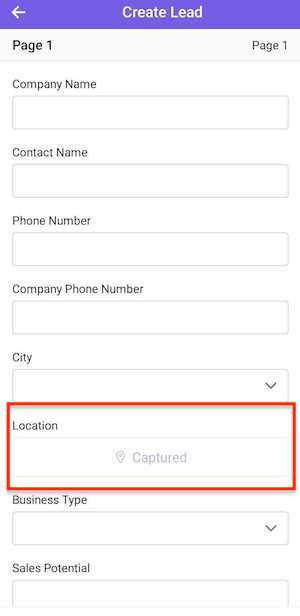
¶ Check if the app is using the location or not
We can check if the app is using the system gps or not by :
-
Open the ChakraHQ app
-
Go to Settings
-
Check for the option 'Location Tracking'
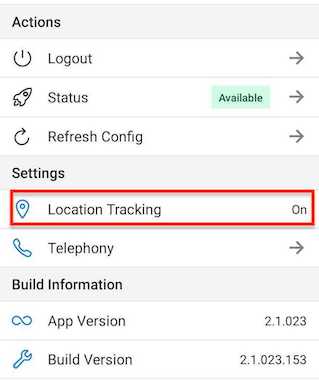
If Location Tracking is 'On' that means the app is using the system GPS and all the forms will be getting submitted with the lat & long values in the geolocation type of fields
If the Location Tracking is 'Off' which means forms will not get submitted which has geolocation type of fields and will give an error saying 'Failed to get geolocation'
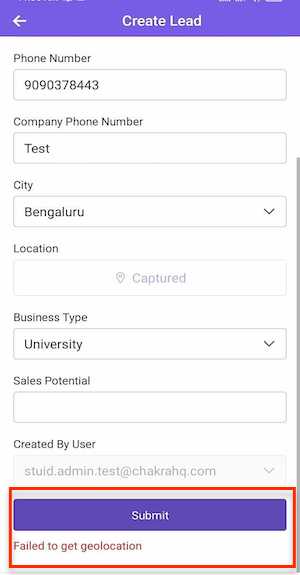
¶ Turn on the location permission
If in the app the Location Tracking is 'Off' then you can turn on the location permissions by the following steps:
- Go to "System Settings' of your phone
- Select 'App --> Manage Apps' and search for 'ChakraHQ' app

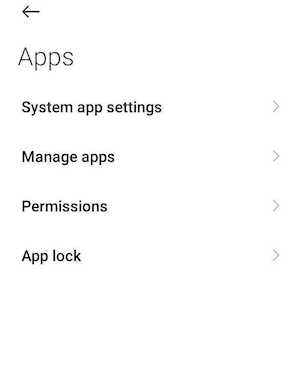
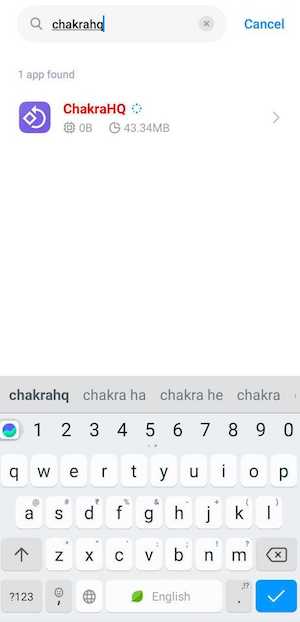
- Go to 'App Permissions' of the ChakraHQ app

- Select 'Location'
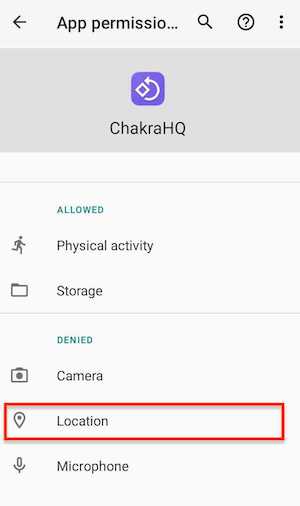
- Mark it as 'Allowed all the time'
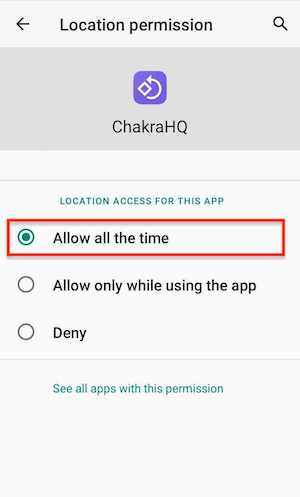
OR
- Press and hold the 'ChakraHQ' app and select the option 'App Info'

- Go to 'App Permissions' of the ChakraHQ app

- Select 'Location'
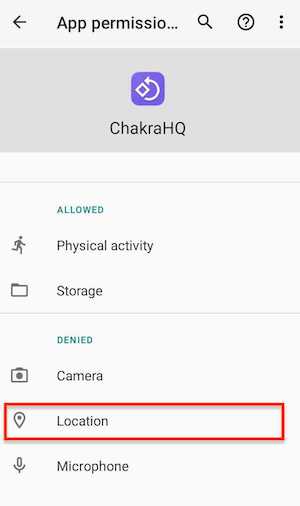
- Mark it as 'Allowed all the time'
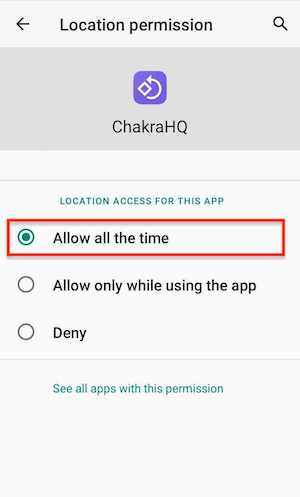
This will capture your location even if the app is running in the background