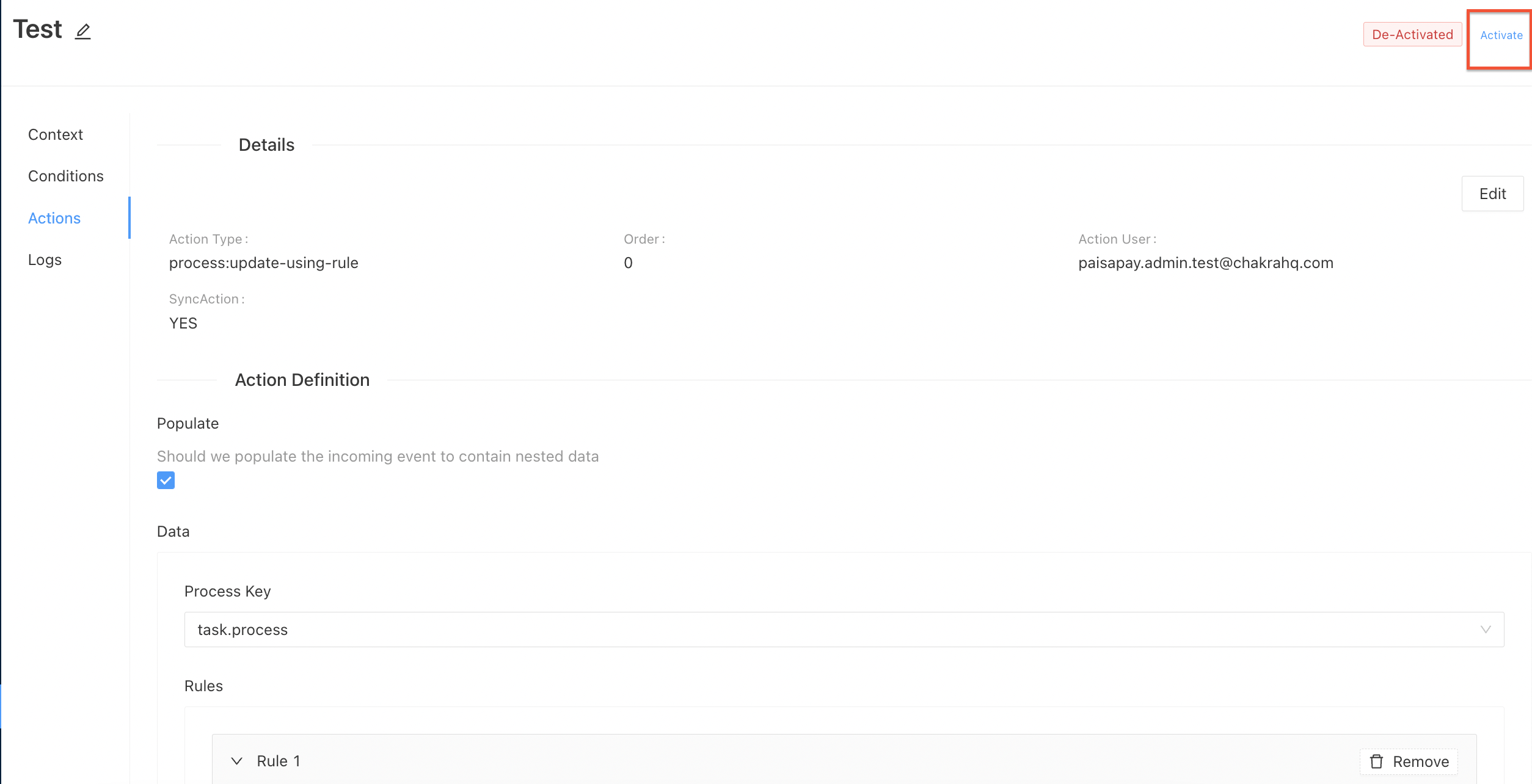¶ Life Cycle Rule
Life cycle rules enables administrators to define events that can be triggered based on a time interval or based on time and matching criteria evaluated against an entity/procedure/task
There can be more than one life cycle rule for a task.
For example there is call task form having primary diposition as interested, callback and not interested. We can define the actions for these dispositions as if the agent selects disposition as interested the message will be sent to the customer or if callback is selected then we can add the datetime to when to reschedule it or the if not interested the leads will be closed through the LCR actions.
¶ Types of task LCR
On Chakra there are two types of task LCR :
- Post Task Creation: Rules which are processed after task creation in response to the event task:create:post
- Post Task Updation: Rules which are processed after task creation in response to the event task:update:post
¶ Creating a LCR
To create a LCR for a task form the below steps needs to be followed:
- Go to Admin --> Procedures --> Select the desired procedure
- Go to the Tasks side navigation and select the task for which you want to create the life cycle rule
- Suppose we want to update the state of a lead as
MEETING_RESCHEDULEDif the user selects the primary disposition asRescheduledthen we will create a rule in Post Task Creation - Click on Add in Post Task Creation
- Add the name of the Life Cycle Rule and the action type as
process:update-using-ruleand click on save
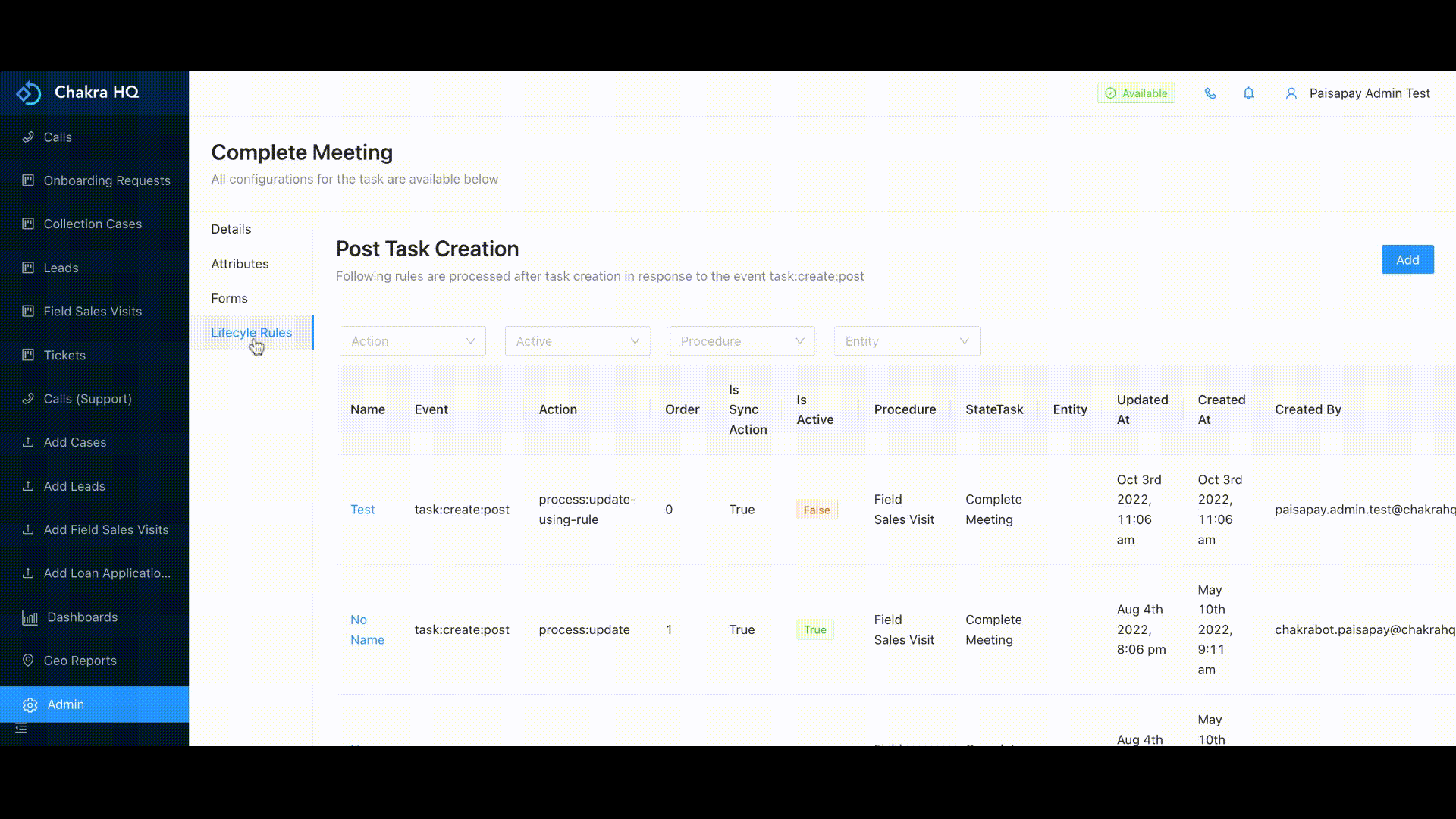
- The LCR page will be opened and go to Actions tab
- In Actions tab you can add the rules by selecting Process Key ad task.process and clicking on Add another to create rule
- Expand the rule section and add the where condition. Taking the above example(step 3) in account we will add the primary disposition as Rescheduled
- In update seection we will add the state and mark the state as MEETING_RESCHEDULED
- Enter the order of execution. Here in this example the order will be 1 and then click on save
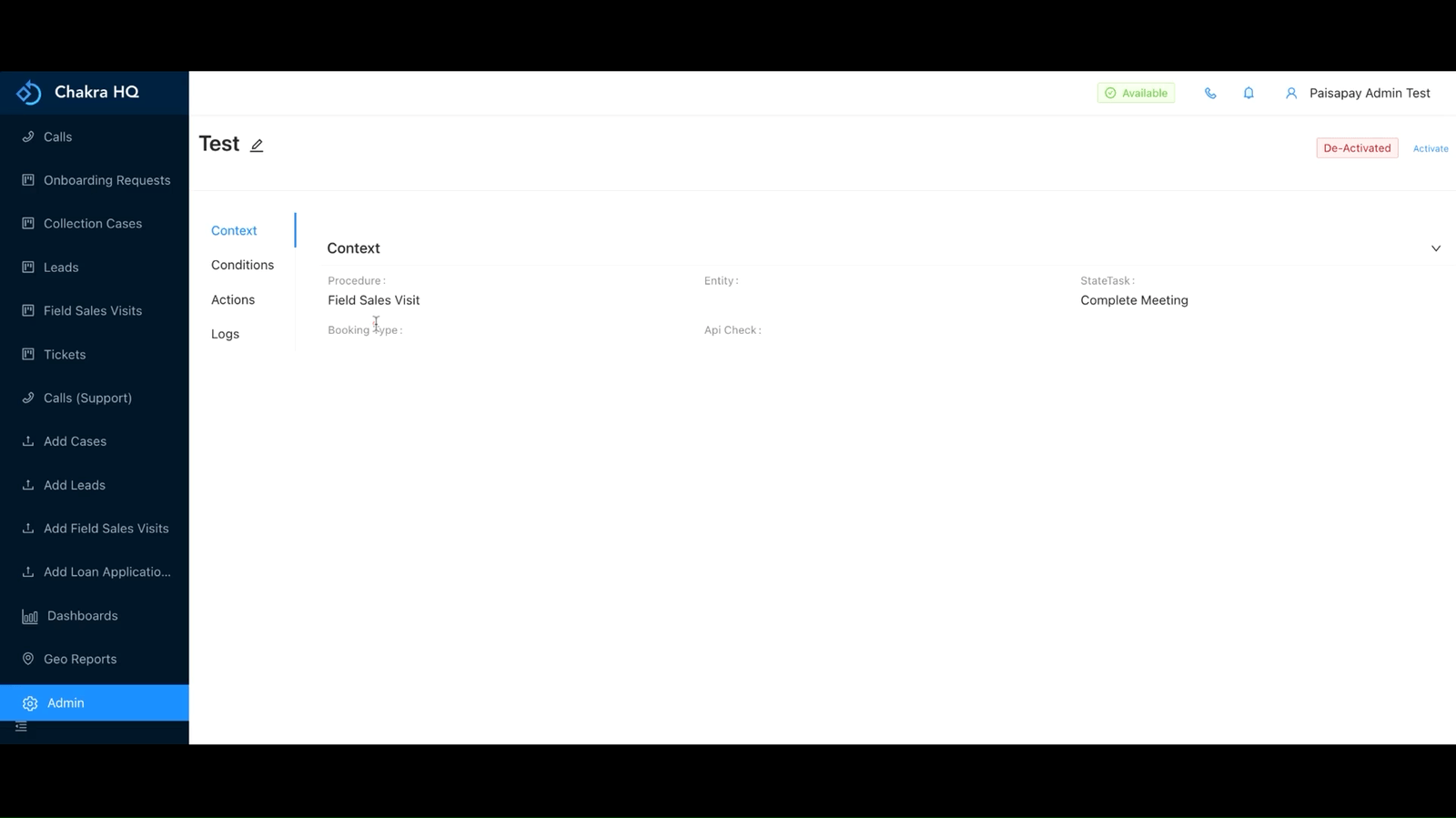
You can activate the LCR by clicking on the Activate button given on the right side of the LCR screen