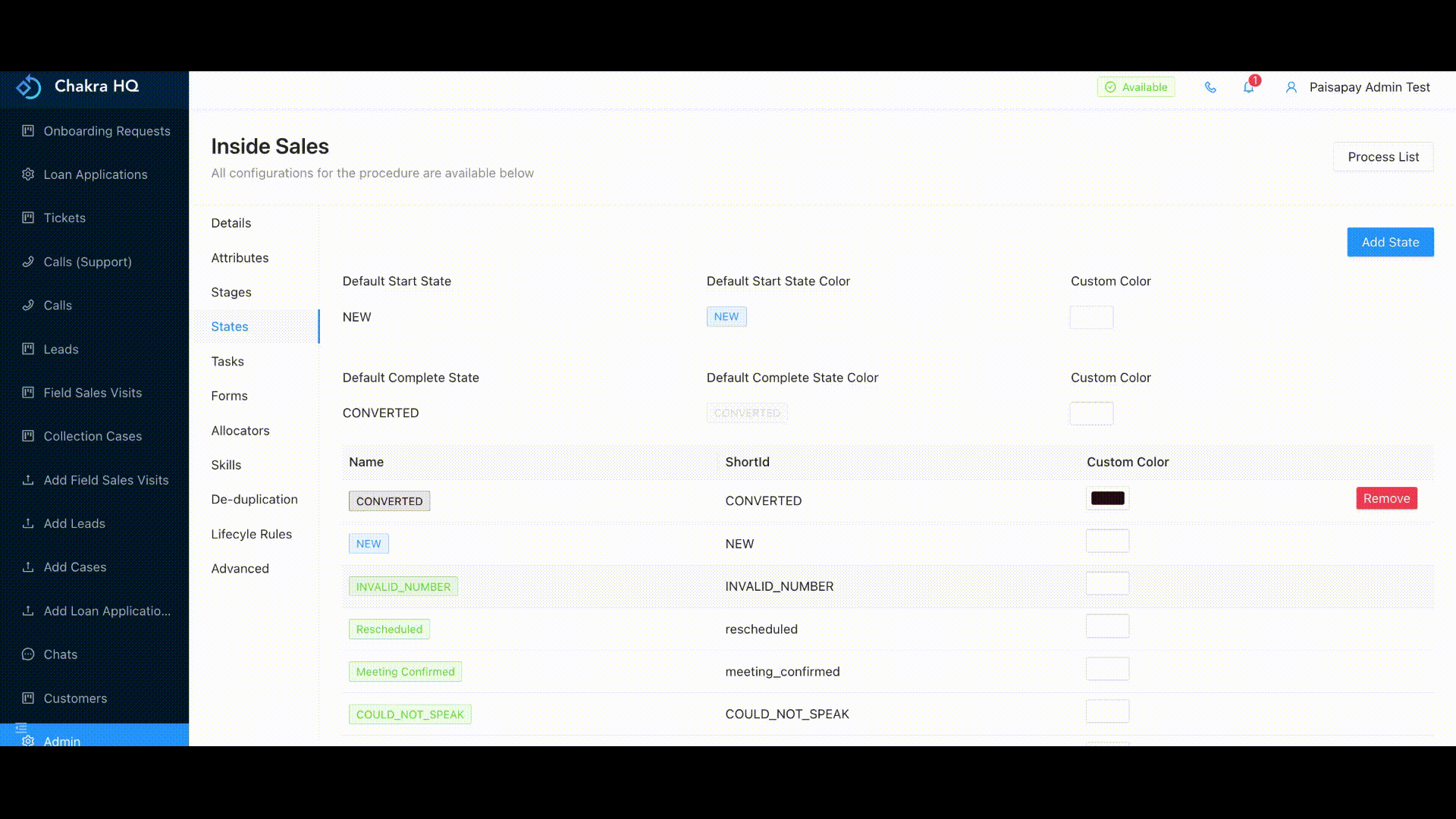¶ States
States on chakra is the identifier by which we can understand the current progress of any lead. Every state is mapped to some task.
With this we can analyse the events/tasks completion on Chakra.
¶ Creating States
State can be created on chakra by the below steps:
- Go to Admin --> Procedure
- Select the Procedure from the procedure list for which state creation is required
- Go to States section from the left nav bar of the selected procedure
- Click on 'Add State'
- Add the name of the state, shortid of the state (this cannot be change in future) and the description and click 'Save'
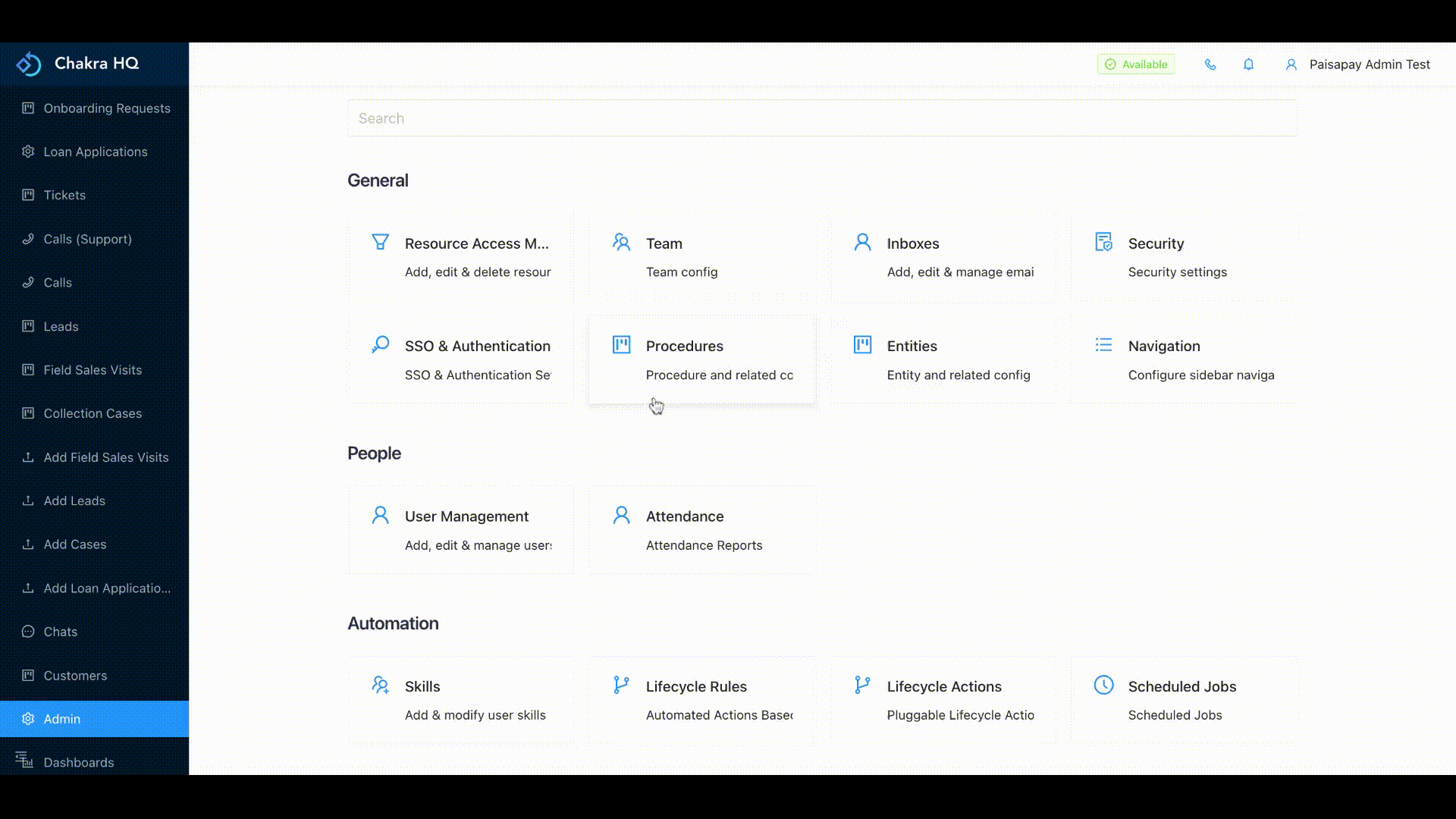
¶ State Custom Color
On chakra we can change the color of the states as per your requirement. Below are the steps on how to add color to the state:
- Go to Admin --> Procedure
- Select the Procedure from the procedure list for which state creation is required
- Go to States section from the left nav bar of the selected procedure
- Click on the color box in Custom Color column
- Pick any required color and click on 'Apply'
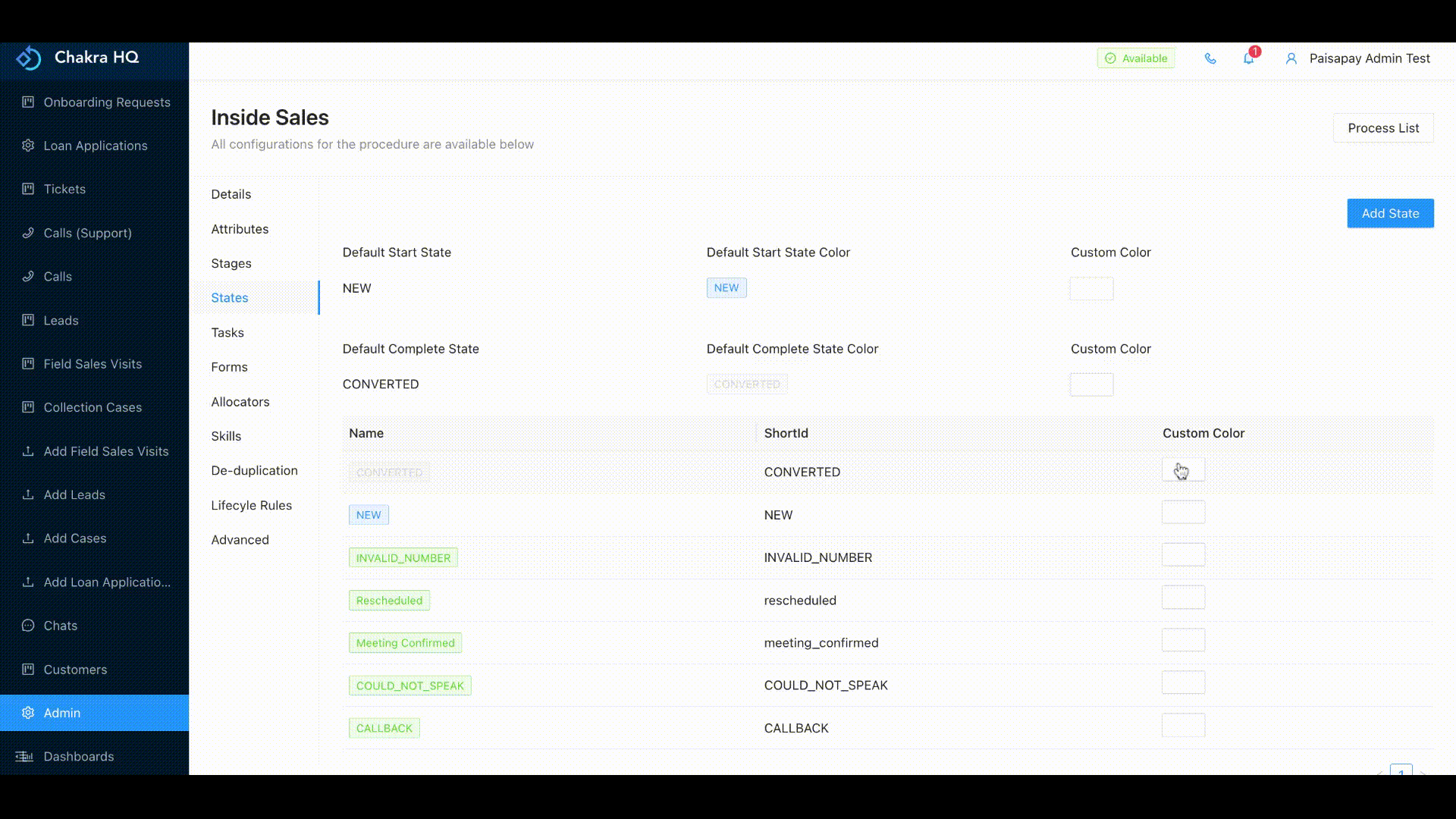
¶ Remove State Custom Color
- Go to Admin --> Procedure
- Select the Procedure from the procedure list for which state creation is required
- Go to States section from the left nav bar of the selected procedure
- Click on 'Remove' on the state which present on the right side of custom color column