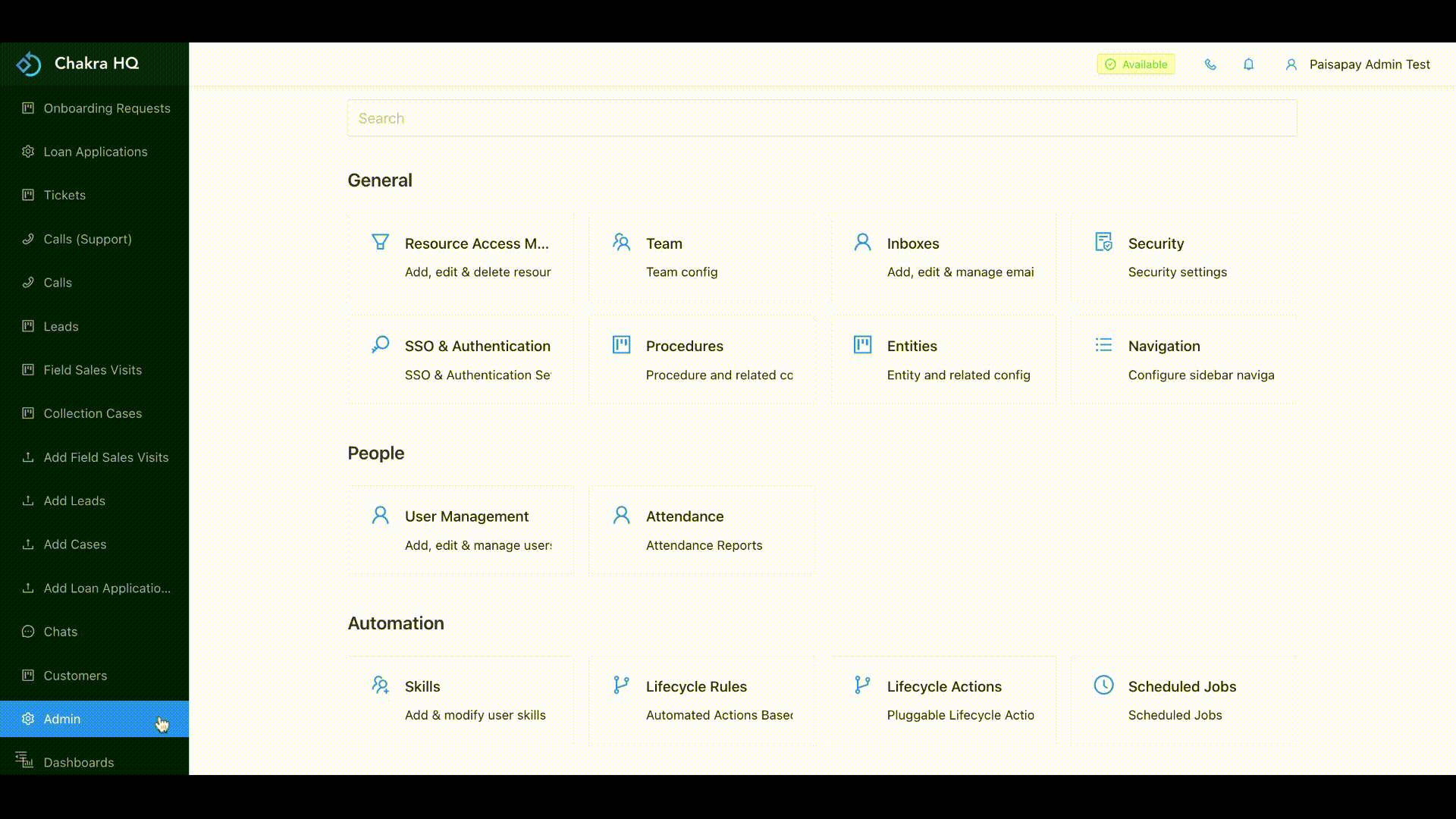¶ Tasks
Tasks are assigned piece of workflows often to be finished within a certain time. Each procedure has some set of tasks to be performed.
Task Lists are a customized list of interdependent tasks that automate a certain workflow. Each task completion is mapped to particular state and status
¶ List of Tasks
You can view the list of tasks for any procedure by the below steps:
- Go to Admin --> Procedures
- Click on the procedure for which you want to list the task and then to Tasks tab
- The list of all tasks of that procedure will be listed
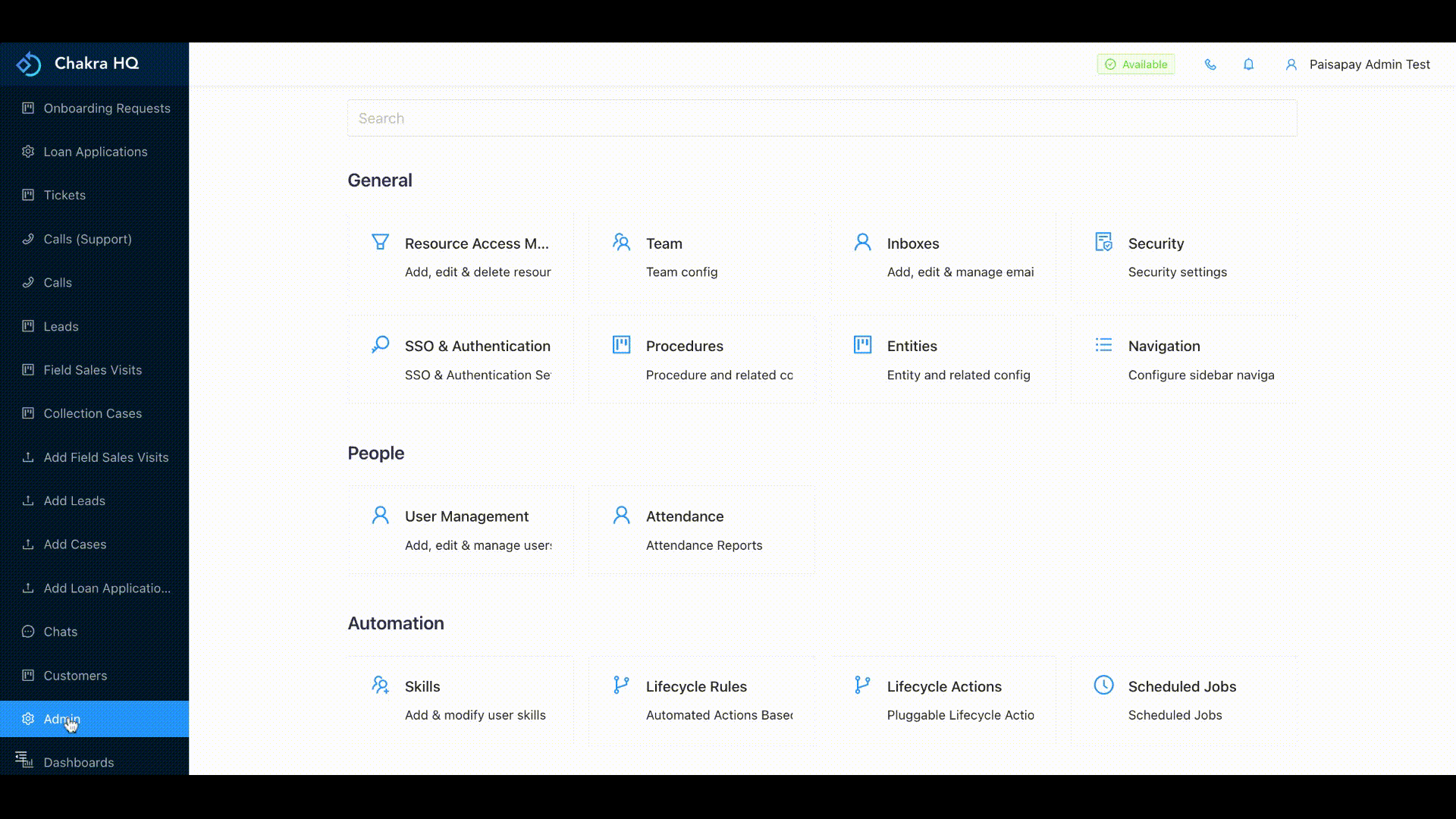
¶ Creating a task
To create a task for a procedure you need to follow the below steps:
- Go to Admin --> Procedures then click on the procedure for which you want to create a task
- Go to Tasks tab
- Click on Add Task
- Fill the title of the task, shortid, create attribute for that task, and map the states to the task.
- The title , shortid and state mapping are the mandatory fields to be filled to create a task
- State mapping is important as it tells at what all states the corresponding task should be visible to perform the action in the lead