¶ IP Access Restrictions
ChakraHQ Platform allows your admin users to control user access to the platform by defining a range of allowed IP addresses, thereby disallowing access to the platform from any other IP address.
These IP restriction rules can be set at a user, role and team level. Please note:
- The rules defined in User scope will take precedence over the rules defined in Role scope and Team scope.
- The rules defined in Role scope will take precedence over the rules defined in Team scope.
¶ How to create IP address restrictions on ChakraHQ Platform:
- Go to Admin > Security
- Based on the type of IP restriction rule you want to set up, click the corresponding Add Rule button. For eg. if you want to implement a rule that applies to all Inside Sales Agents, click on Add Rule against Security Rules for Role
- In the pop-up window, select the role for which you want to set up the rule
- Add a list of comma-separated IP addresses that are allowed, or add an IP address in every new line.
Please refer to the demonstration below to see how IP restrictions can be added:
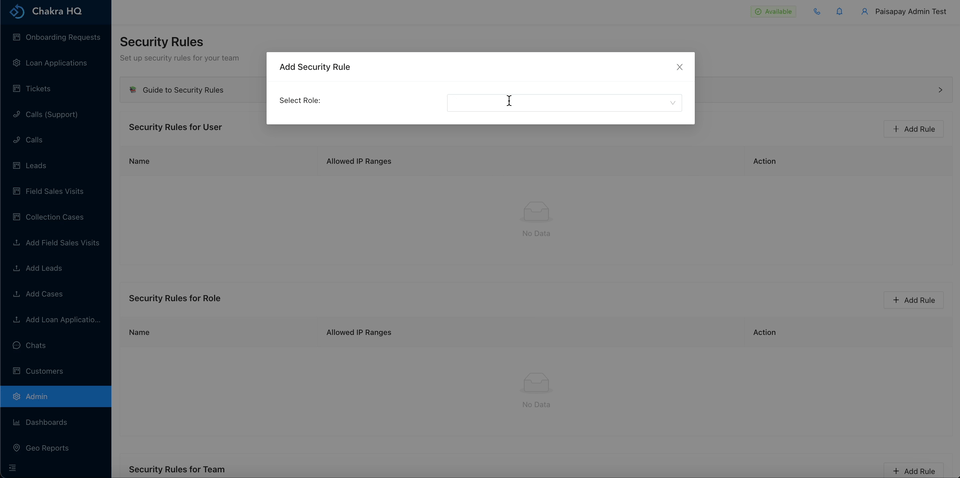
¶ Allowed IP / IP Ranges
A list of allowed IPs or IP Ranges can be provided. The system supports CIDR format for defining any IP / IP Range. To make it easy to add a new IP / IP Range, the system allows these additional formats to be entered, and automatically converts them to CIDR format:
¶ Single IP:
A single IP address can be added as is. For example, when the IP 192.168.1.1 is added, it is automatically converted to the CIDR format 192.168.1.1/32 before saving.
¶ IP Range:
A range of IP addresses can be added in the CIDR format. For example, the range 192.168.1.0 to 192.168.1.127 can be added as 192.168.1.0/25. To convert any IP Range to its corresponding CIDR, any of these online tools can be used:
- Tool by MeridianOutpost
- Tool by IPAddressGuide