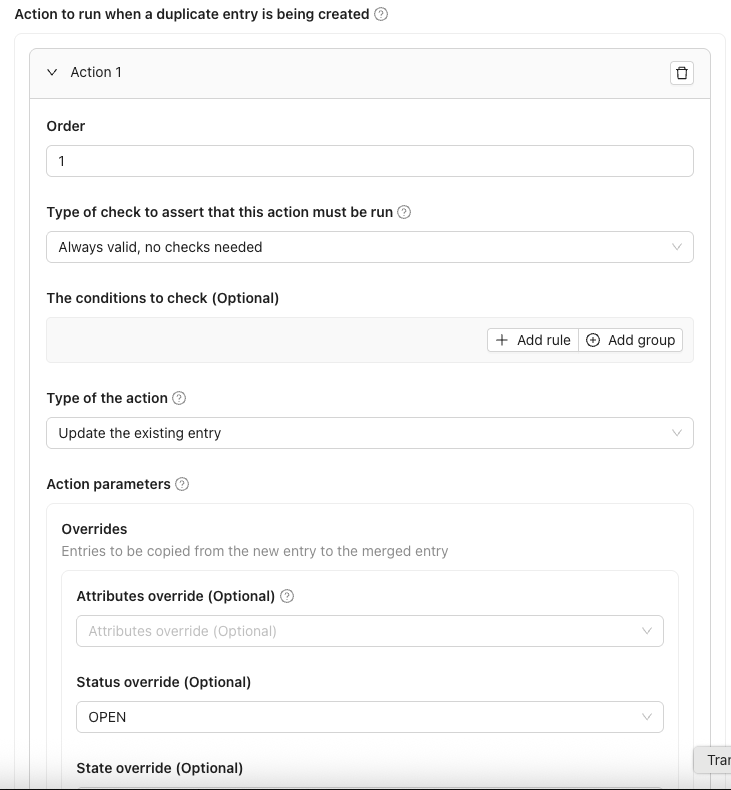Lead De-Duplication
It is possible for you to setup a lead de-duplication automation. This is useful for scenarios where you want only one lead per phone number or email address. The feature can be accessed from Admin > Lead > De-duplication section
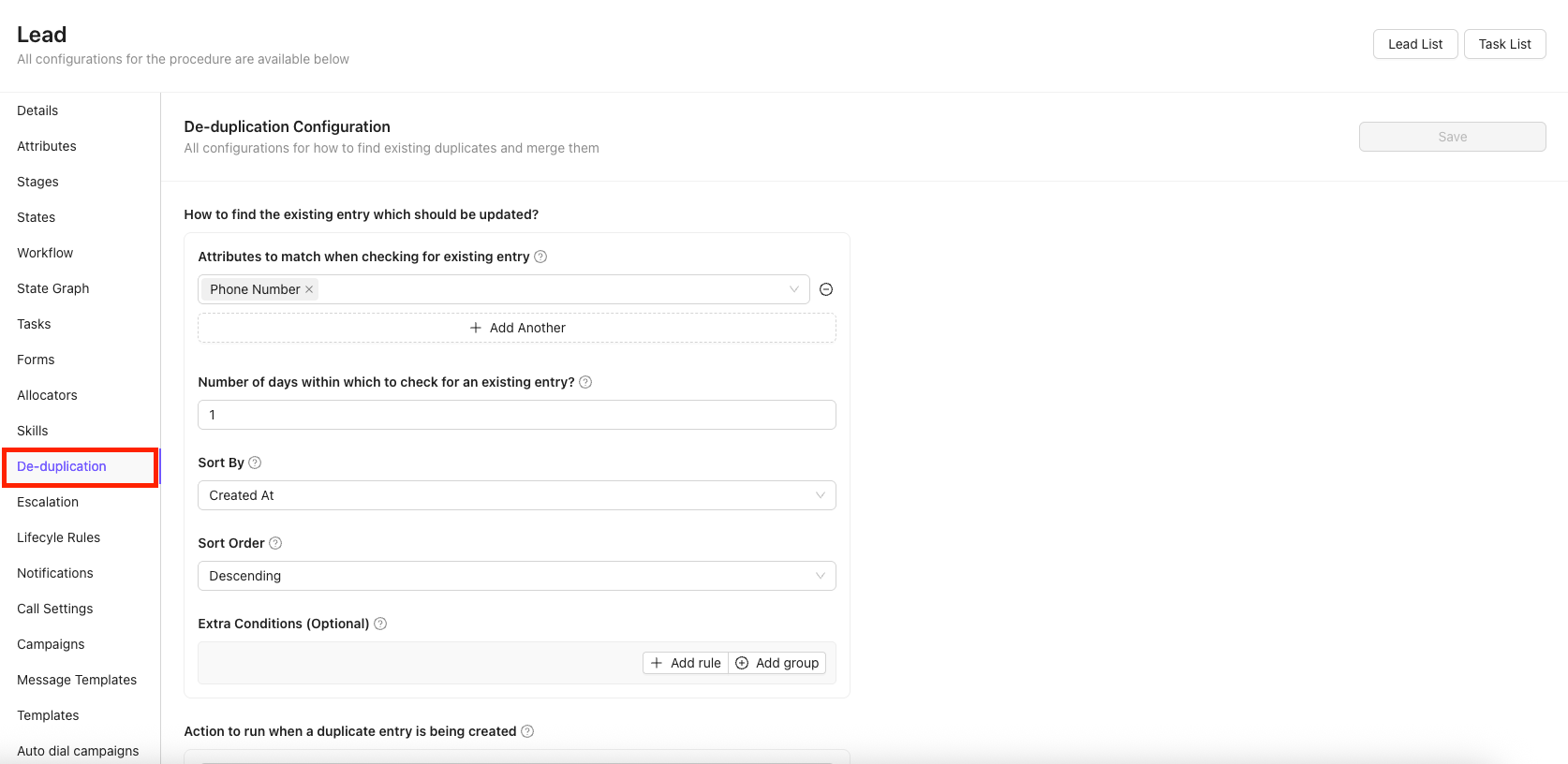
We will discuss how to solve for a common scenarios below:
Scenario-1: Ensure only one lead per phone number in a 24 hr period and re-open the old lead if closed
To achieve this, in the de-duplication section you need to provide the following config
- Under "How to find the existing entry which should be updated?"
- Choose the "Phone Number" attribute under "Attributes to match when checking for existing entry"
- Enter value "1" under "Number of days within which to check for an existing entry?"
- Choose "Created At" under "Sort By"
- Choose "Desecending" under "Sort Order"
This configuration basically says that while creating a lead check if another lead has been created in the last 24 hours with the same phone number. If yes the de-duplication automation kicks in. What you want to do when the automation kicks in can be configured in the next section.
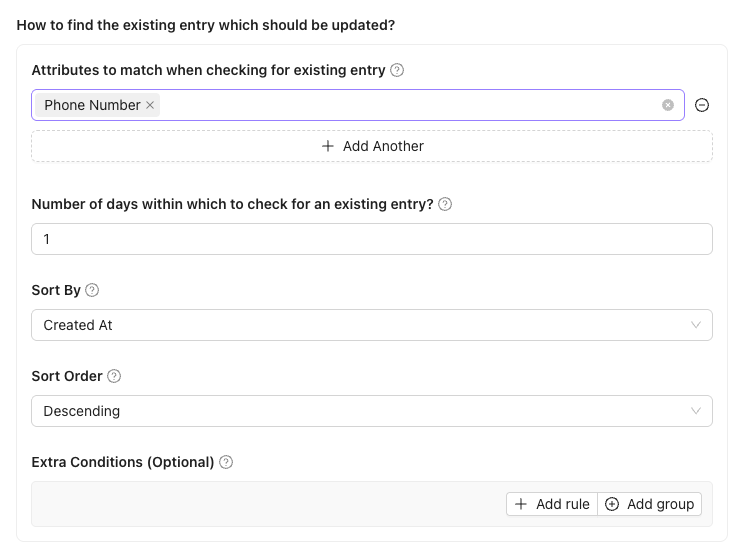
- Under "Action to run when a duplicate entry is being created"
- Click "+ Add Another" to add an action
- Enter "1" under "Order"
- Choose "Always valid, no checks needed" under "Type of check to assert that this action must be run"
- Choose "Update the existing entry" under "Type of the action"
- Choose "OPEN" under "Action Parameter"/"Overrides"/"Status Override"
This configuration makes sure that when you try to create a lead with a phone number, for which a previous lead exists - then the lead should not be created but the old lead's status should be changed to OPEN.
You can also use the other override settings like state, Assigned To, attributes etc.. similarly