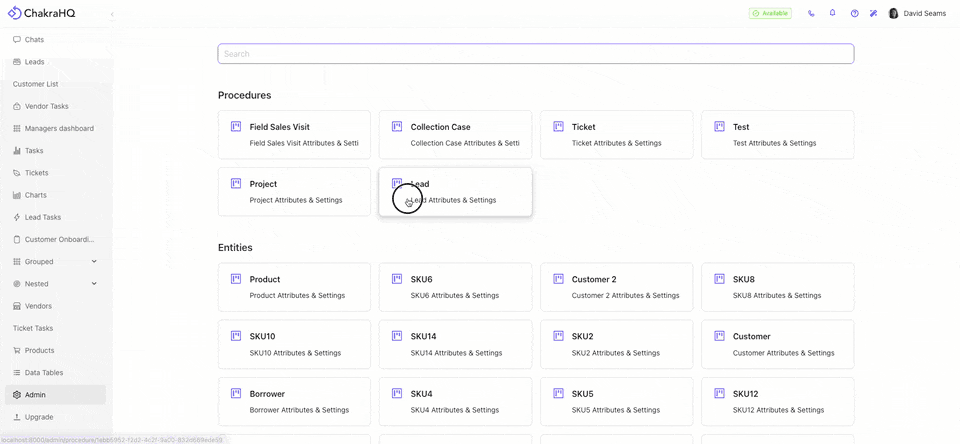Trigger webhook on lead creation
In this guide we will explain how to trigger a webhook when a lead is created. To do this we need to create a Lifecycle Rule to be trigged on Lead creation and execue a "Push to webhook" action.
Create an external API
An external API configuration describes how to call your own webhook. Follow the steps below
- Navigate to Admin > External APIs
- Click "New External API"
- Provide your API url and configure details like http method and authentication headers
- Provide a meaningful name from the top
- Click Save to save this API
Create a Lifecycle Rule
- Navigate to Admin > Lead > Lifecycle Rules
- Click "Post Creation" sub tab
- Click the "add" button
- In the opened modal provide a name for the rule like "push lead to webhook" and click "Add" again
- You will now be in the rule builder page, the "lead create" event trigger node will already be present
- Click the + button below the trigger node
- Click the "Do" section of the newly added action node
- In the opened drawer, select "Push to webhook" and click "Save"
- The webhook configuration drawer will show up now
- Select PROCEDURE under "Object Type" and Lead under "procedure"
- Select the external api from under the External API section. Create a new one if not already creatd
- Click "Save" to save the above configuration
- Click "Save" from the top right corner to save the rule
- Finally, activate the rule by toggling it active from the top right part of the header