Chat Attributes Overview
Chat Attributes in Chakra are like customizable fields you can add to a chat. They hold values tied to a conversation, helping you manage workflows and send personalized messages. You can also configure them as Chat Tags with colorful labels to group chats for easy filtering and reporting.
Steps to Create Chat Attributes
Follow these steps to create a new Chat Attribute:
-
Click
+ Add Chat Attributes.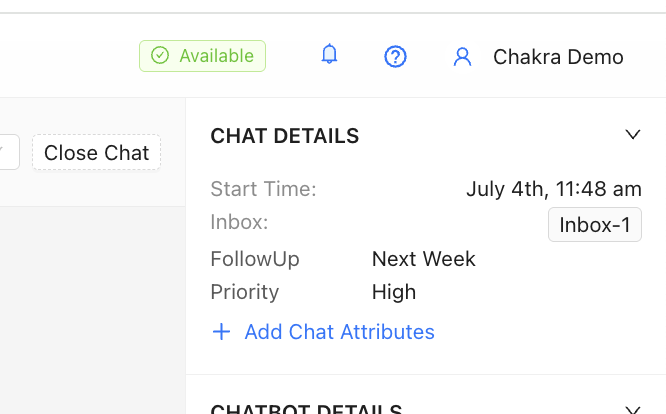
-
Choose
Standard Attribute.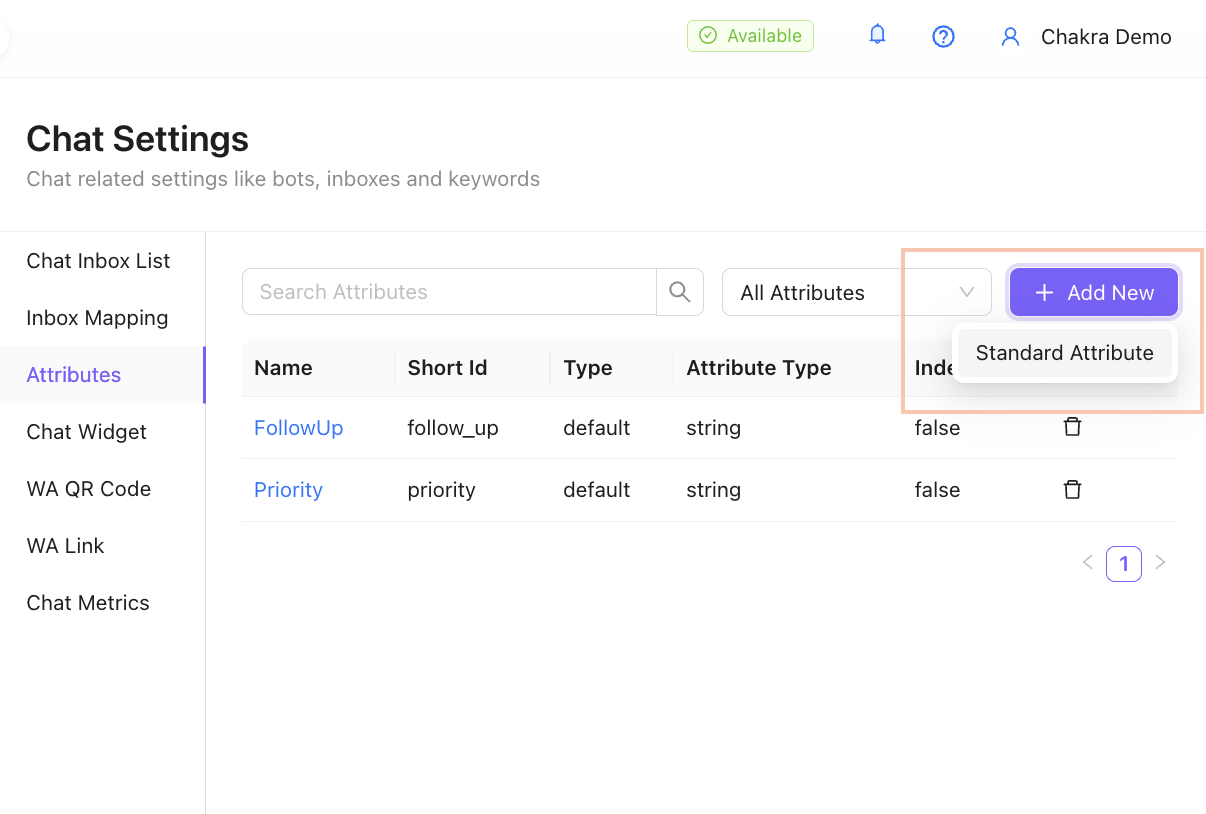
-
Add the following details, then click
Create:- Name 📝: A friendly name for your attribute (e.g., Delivery Preference).
- Short ID: Automatically populated (customize it with lowercase alphanumeric characters, no spaces).
- Attribute Type 🔢: Select the data type (e.g., String for basic text, Multistring for Tags format with color, etc.).
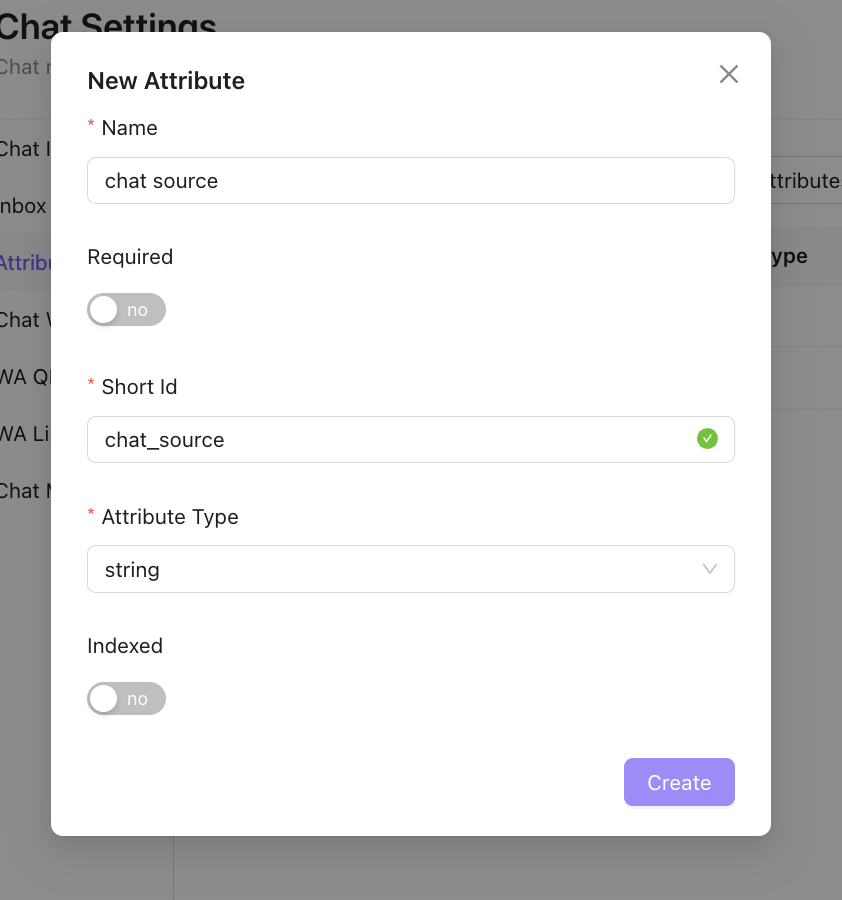
-
Add Options in Multistring Type Attribute [Optional]:
- Add an option to appear as a dropdown and choose a desired color. Click
Update.
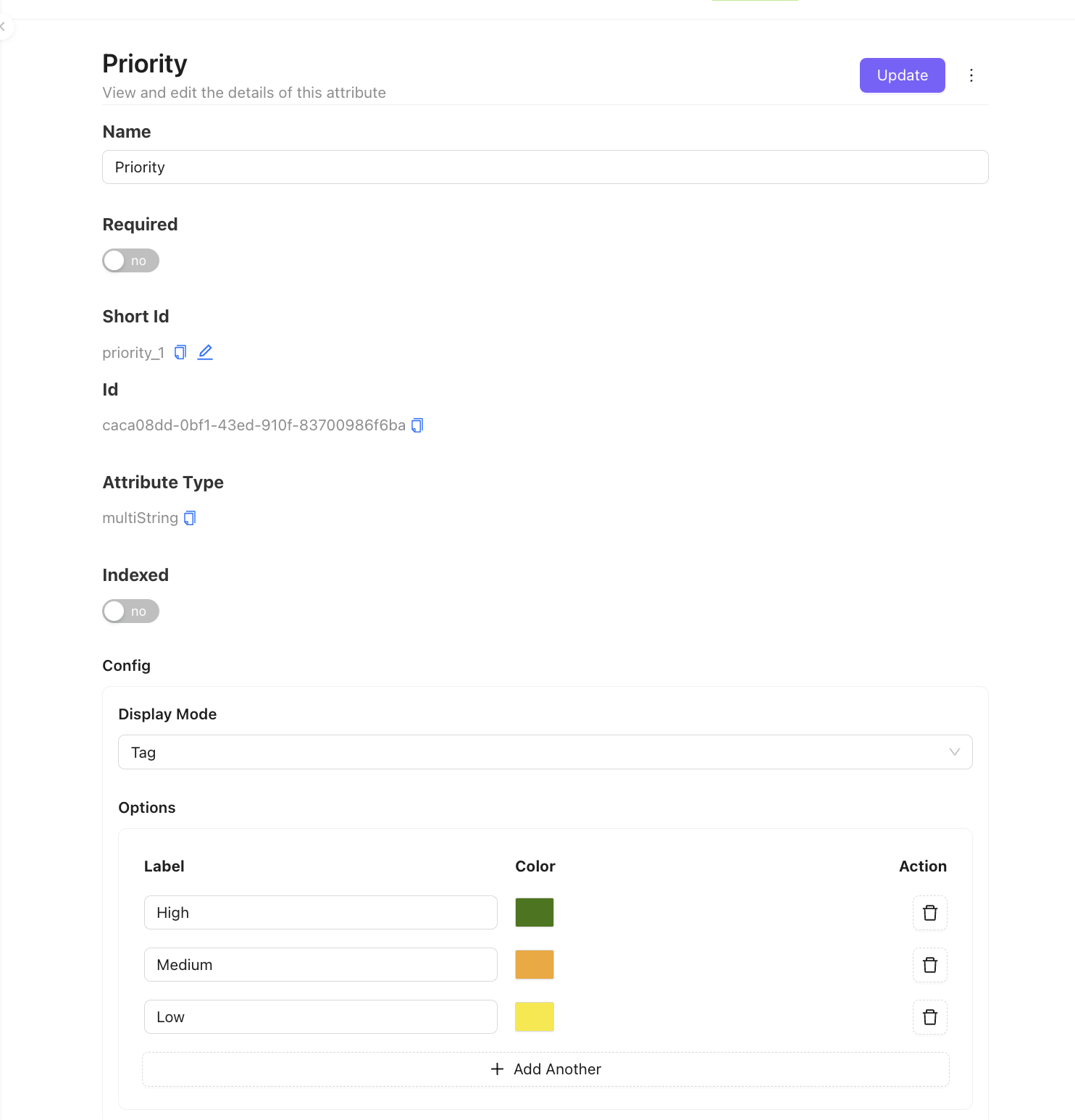
- Add an option to appear as a dropdown and choose a desired color. Click
For further assistance, refer to additional resources or contact support