Broadcast Messaging Best Practices Using WhatsApp Template Messages
WhatsApp's template messages enable businesses to send bulk broadcasts for notifications, promotions, or updates to opted-in users efficiently. These pre-approved, structured messages ensure compliance with WhatsApp's policies while maximizing engagement. We outline the best practices for creating and managing bulk broadcast campaigns using WhatsApp template messages, along with common errors and solutions to help businesses achieve high delivery rates and customer satisfaction.
Best Practices for Broadcast Messaging
To ensure successful bulk broadcasts and unrestricted operations while being compliant with WhatsApp policies, follow these best practices:
1. Secure User Opt-In Consent
Obtain clear, documented consent from users before adding them to your broadcast list. This is a legal requirement in many regions and prevents spam complaints.
- How to Implement: Use opt-in methods like website forms, WhatsApp QR codes, or click-to-chat links with clear language (e.g., "You wish to receive updates from the business on WhatsApp Number").
- Example: "Join our WhatsApp updates for exclusive offers! Reply INTERESTED to opt-in."
- Tip: Maintain a record of opt-ins and opt-in flows for compliance.
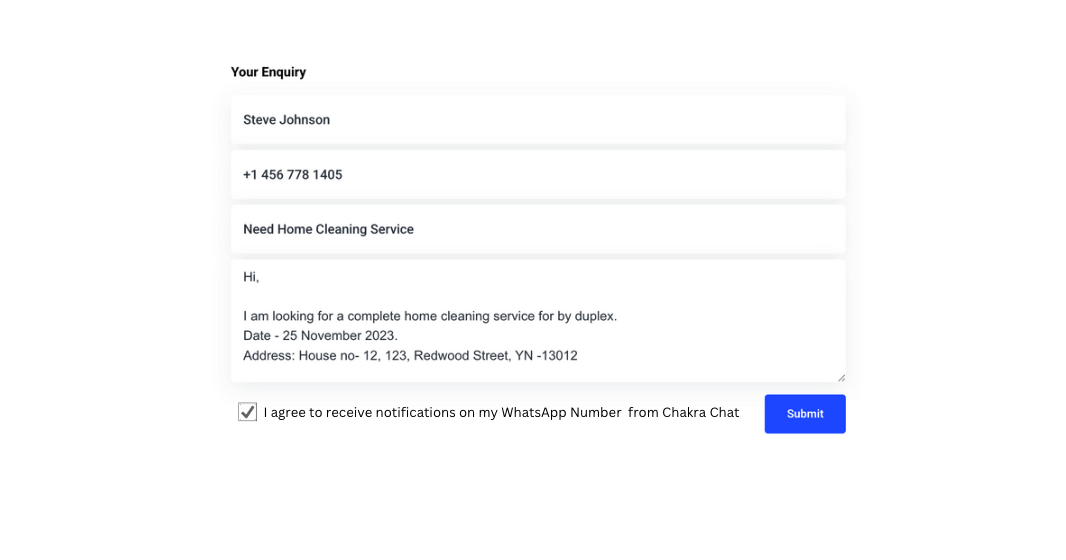
2. Select Appropriate Template Category
WhatsApp classifies templates as Marketing, Utility, or Authentication. Choose the correct category to align with your message's objective:
- Marketing: Promotions, product launches, or retargeting (e.g., abandoned cart reminders). Note: Marketing messages to U.S. phone numbers are paused as of April 1, 2025.
- Utility: Transactional updates like order confirmations, delivery notifications, or account alerts.
- Authentication: One-time passcodes/OTP for account verification.
- Tip: Mismatched categories will lead to template rejections. Review them before submitting.
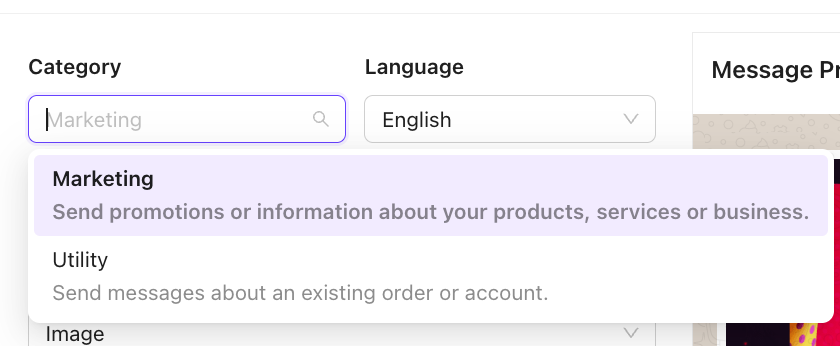
3. Frame concise template messages
Keep templates short, clear, and relevant. Use variables (e.g., {{name}}, {{order_id}}) to personalize content with user-specific details, such as names, order numbers, or dates.
- Example: "Hi
{{name}}, your order{{order_id}}is out for delivery. Track it:{{location}}." - Tip: Avoid adding messages with excessive text or promotional phrases to maintain clarity.
4. Use proper Template Names
Assign clear, unique names to templates (e.g., "order_confirmation_v2" instead of "template_01") to reflect their purpose. This aids WhatsApp reviewers and simplifies campaign management.
- Tip: Avoid reusing names of deleted templates within 30 days to prevent rejection.
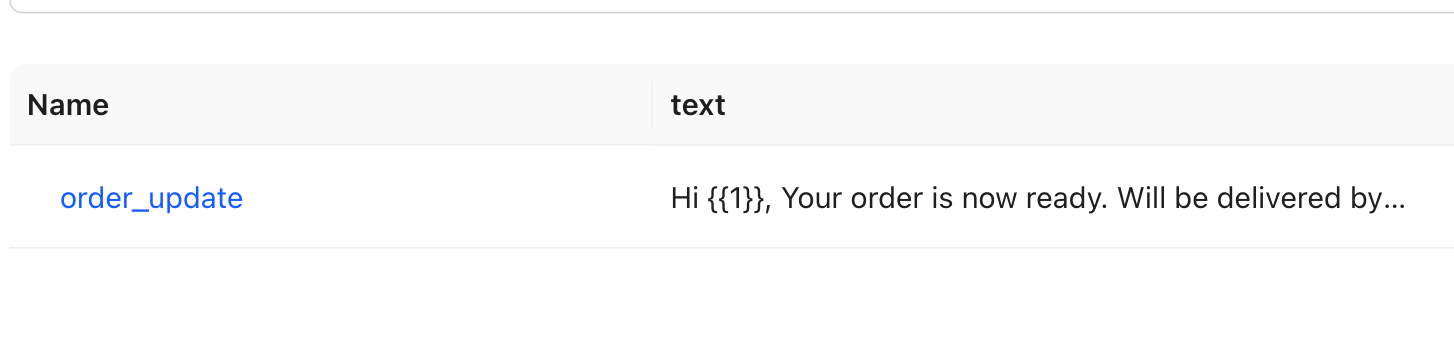
5. Include Opt-Out details
Provide a clear way for users to unsubscribe from future messages to comply with WhatsApp's policies and respect user preferences.
- Example: "Reply STOP to opt out of updates."
- Tip: Monitor opt-out requests and promptly remove users from your broadcast list.
6. Adhere to WhatsApp's Policies
Ensure templates comply with WhatsApp's Commerce Policy and Business Terms of Service. Avoid:
- Prohibited content (e.g., drugs, weapons, adult content).
- Requests for sensitive information (e.g., credit card numbers, national IDs).
- Promotional language in utility templates (e.g., "Free Gift!" in an order update).
- Tip: Acquaint yourself with WhatsApp's policies to prevent rejections or account restrictions.
Refer the WhatsApp Business Messaging Policy for more details
7. Use Full URLs
Include complete URLs in call-to-action (CTA) buttons or as links. Avoid URL shorteners (e.g., bit.ly), as they obfuscate destinations and lead to rejection.
- Tip: Verify domain ownership in Meta Business Manager for added trust.
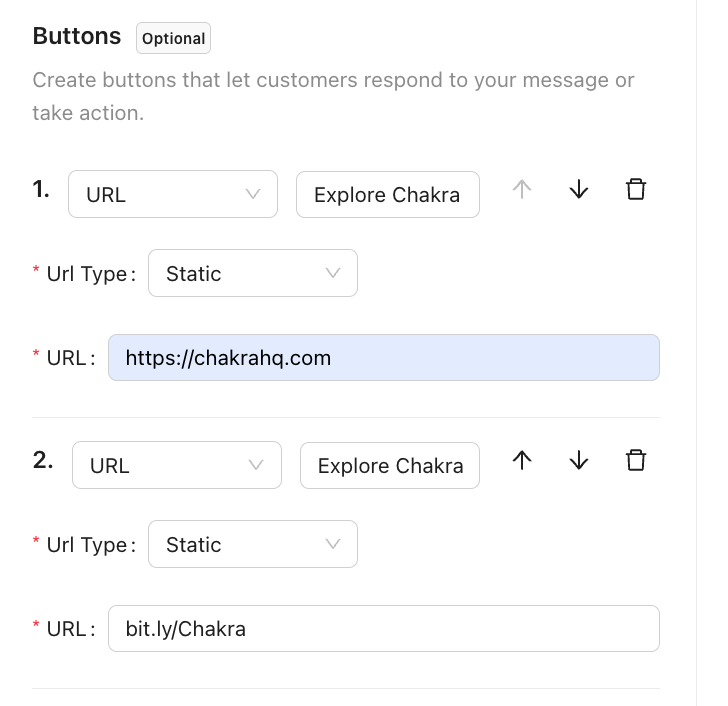
8. Add Media Appropriately
If using media (images, videos, or documents), ensure they enhance the message and comply with WhatsApp's guidelines. Submit sample media during template creation to clarify its purpose.
- Example: Include a product image in a marketing template to showcase an offer.
- Tip: Avoid large file sizes (e.g., images >5MB, videos >16MB) to ensure compatibility.
9. Segment Broadcast Audience
Divide your broadcast list into targeted segments based on user behavior, preferences, or demographics to increase engagement and reduce opt-outs.
- Example: Send abandoned cart reminders only to users who left items in their cart within the last 24 hours.
- Tip: Use provider tools capable of managing segmentation, like Chakra Chat.
10. Test the Campaigns
Before broadcasting to your entire list, test templates with a small audience to evaluate engagement, delivery rates, and user feedback.
- Tip: Use A/B testing to compare different templates or CTAs to optimize performance.
Use the instructions to test a broadcast message template
11. Monitor Messaging Limits
WhatsApp enforces tiered messaging limits (1,000, 10,000, 100,000, or unlimited unique contacts over time) based on your account's quality and activity. Stay within your tier to avoid delivery failures.
- Tip: Improve template quality and reduce user complaints to upgrade your messaging tier over time.
Go to Meta Manager Messaging Limits
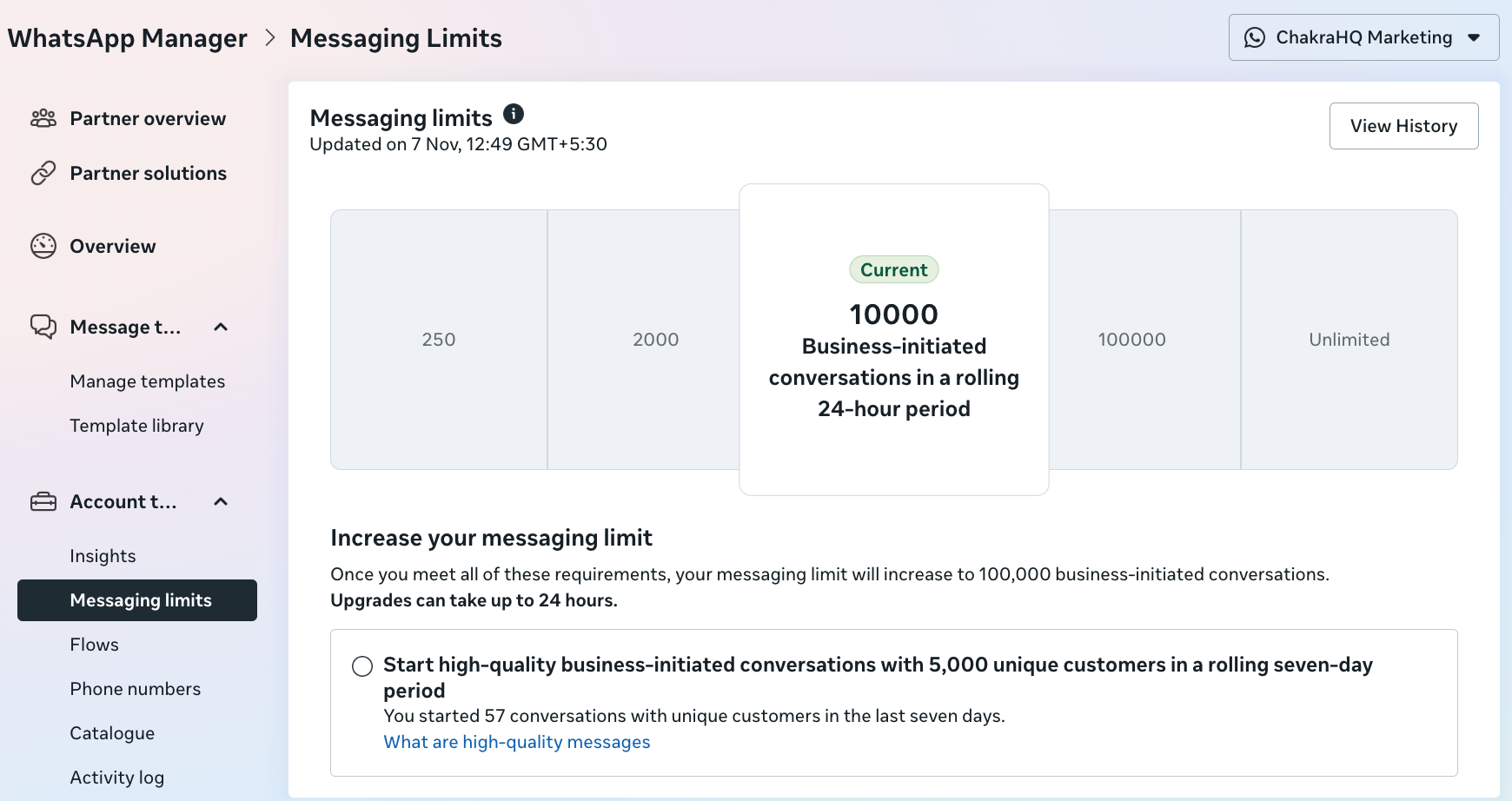
12. Plan and Schedule Broadcasts
Send messages at optimal times based on your audience's time zone and behavior to maximize open rates. Avoid sending too frequently to prevent user fatigue.
- Tip: Use Broadcast Campaign analytics to identify high-engagement time slots.
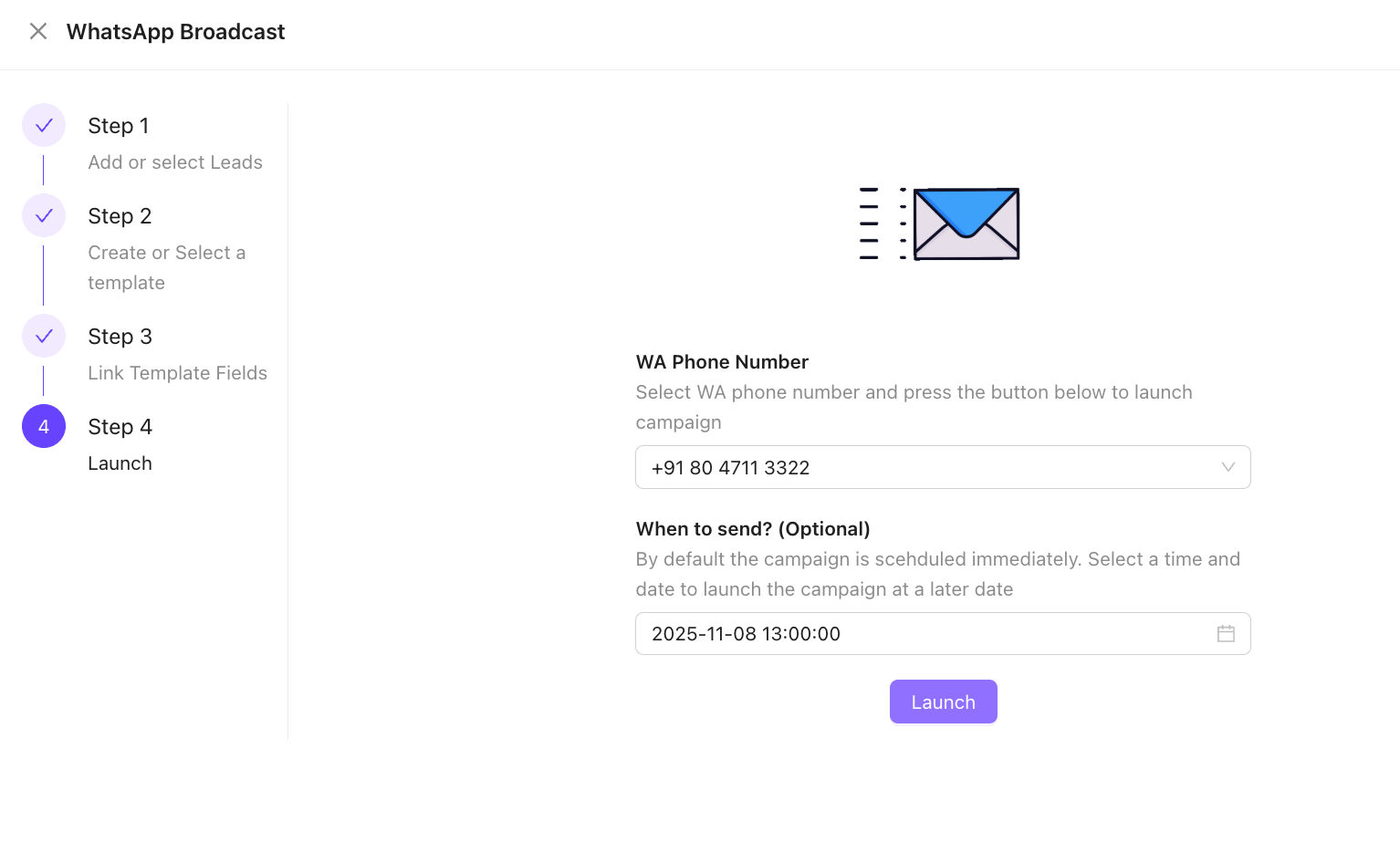
13. Ensure Language Consistency
Use a single language per template that matches the selected language setting. Avoid mixed languages (e.g., "Hinglish") to prevent rejection.
- Example: If the template language is set to English, avoid regional slang or phrases from other languages.
- Tip: Use WhatsApp's supported languages list to ensure compatibility.
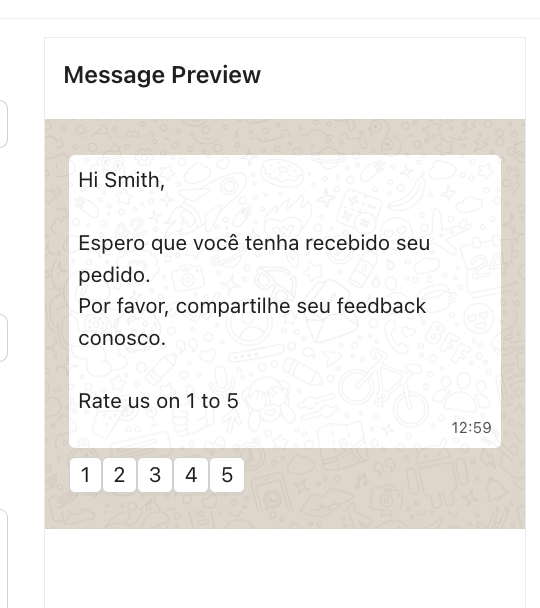
14. Use WhatsApp Solution Providers
Use platforms like us Chakra Chat to streamline template creation, audience segmentation, and campaign management. BSPs offer analytics and automation to optimize broadcasts.
15. Track Template Quality
Monitor template quality ratings (High, Low) in WhatsApp Manager or your solution provider dashboard. High block or spam rates can lower ratings and pause templates.
- Tip: If a template is paused, revise its content, reduce frequency, or target a more relevant audience before resubmitting.
Go to WhatsApp Phone Number
16. Submit Templates Early
Template approval can take 24-48 hours (excluding weekends/holidays). Submit templates well in advance to avoid delays in your broadcast schedule.
- Tip: Use WhatsApp Manager or BSP tools to track submission status.
To Track Tempalte Message Approval Status
Common Errors and Solutions
Some frequent issues businesses encounter with bulk broadcasts using template messages, along with workarounds:
1. Incorrect Category Template Rejection
- Issue: Submitting a marketing template as a utility or vice versa.
- Solution: Align content with the correct category per Meta's guidelines. Edit and resubmit or appeal within 60 days if rejected.
2. Spelling or Formatting Errors
- Issue: Typos, incorrect punctuation, or improper variable formatting (e.g.,
{1}instead of{{1}}). - Solution: Proofread templates using tools like grammarcheck.ai. Ensure variables follow the correct format (e.g.,
{{1}}) with accompanying text. Provide sample values during submission.
3. Prohibited Content
- Issue: Including promotional phrases in utility templates or violating WhatsApp's Commerce Policy (e.g., promoting restricted goods).
- Solution: Review WhatsApp's Commerce Policy and ensure content matches the template category. Remove prohibited elements and resubmit.
4. Missing or Unclear Media Samples
- Issue: Templates with media lacking a sample or unclear purpose are rejected.
- Solution: Include a sample media file during submission to clarify its context. Ensure media complies with size limits (e.g., images less than 5MB).
5. Using URL Shorteners
- Issue: Shortened URLs (e.g., bit.ly) lead to rejection due to obscured destinations.
- Solution: Use full, business-owned URLs. Verify domain ownership if prompted.
6. Low Quality Rating
- Issue: Excessive user blocks or spam reports lower template quality, pausing or disabling it.
- Solution: Analyze user feedback via WhatsApp Manager or Solution Provider app analytics. Refine content, reduce frequency, or target a more relevant audience. Resubmit if paused.
7. Exceeding Messaging Limits
- Issue: Sending broadcasts beyond your account's messaging tier limit.
- Solution: Check your tier in WhatsApp Manager and stay within limits. Improve template quality to increase your tier.
8. Sending to Non-Opted-In Users
- Issue: Broadcasting to users without explicit consent leads to complaints or account restrictions.
- Solution: Verify opt-in status before adding users to broadcast lists. Use double opt-in methods for robust compliance.
9. Duplicate Templates
- Issue: Submitting a template identical to an existing one or reusing a deleted template's name within 30 days.
- Solution: Create unique templates and wait 30 days before reusing a deleted template's name.
10. Language Mismatch
- Issue: Template content doesn't match the selected language or uses mixed languages.
- Solution: Ensure content aligns with the chosen language setting and uses a single language. Resubmit with corrections.
11. Poor Engagement or High Opt-Out Rates
- Issue: Irrelevant or overly frequent messages lead to opt-outs or low engagement.
- Solution: Segment audiences, personalize content, and schedule broadcasts strategically. Test messages with a small group to optimize performance.
Additional Tips
- Use Analytics to Optimize: Track metrics like delivery rates, open rates, and opt-outs via your BSP or WhatsApp Manager to refine campaigns.
- Avoid Overuse of Exclamation Marks or Emojis: Excessive use can make messages appear spammy, risking rejection or low quality ratings.
- Comply with Regional Regulations: Adhere to data protection laws (e.g., GDPR, CCPA) when collecting and storing user data for broadcasts.
- Appeal Rejections Promptly: If a template is rejected, review the reason in WhatsApp Manager, make corrections, and appeal or resubmit within 60 days.