Overview
Connect your NEW WhatsApp number to Chakra Chat.
Type of WhatsApp Connection
- Connecting a NEW Phone Number to WhatsApp API
- Connecting an Existing WhatsApp Business app Number (WhatsApp Coexistence)
- Migrating an Existing WhatsApp Business API Number
Connect NEW Number to WhatsApp
** Prerequisites**
- A Phone Number (unlinked to WhatsApp Messenger/WhatsApp Business app/WhatsApp API)
- Facebook Business Manager access
Steps to Connect a New Number to WhatsApp Business Platform (API)
Go to 👉 Chakra Chat Dashboard
1. Connect WhatsApp Number
Go to Quick Start or navigate to *WhatsApp Setup, click on Connect with Facebook. This opens the Embedded Signup (ES) widget.
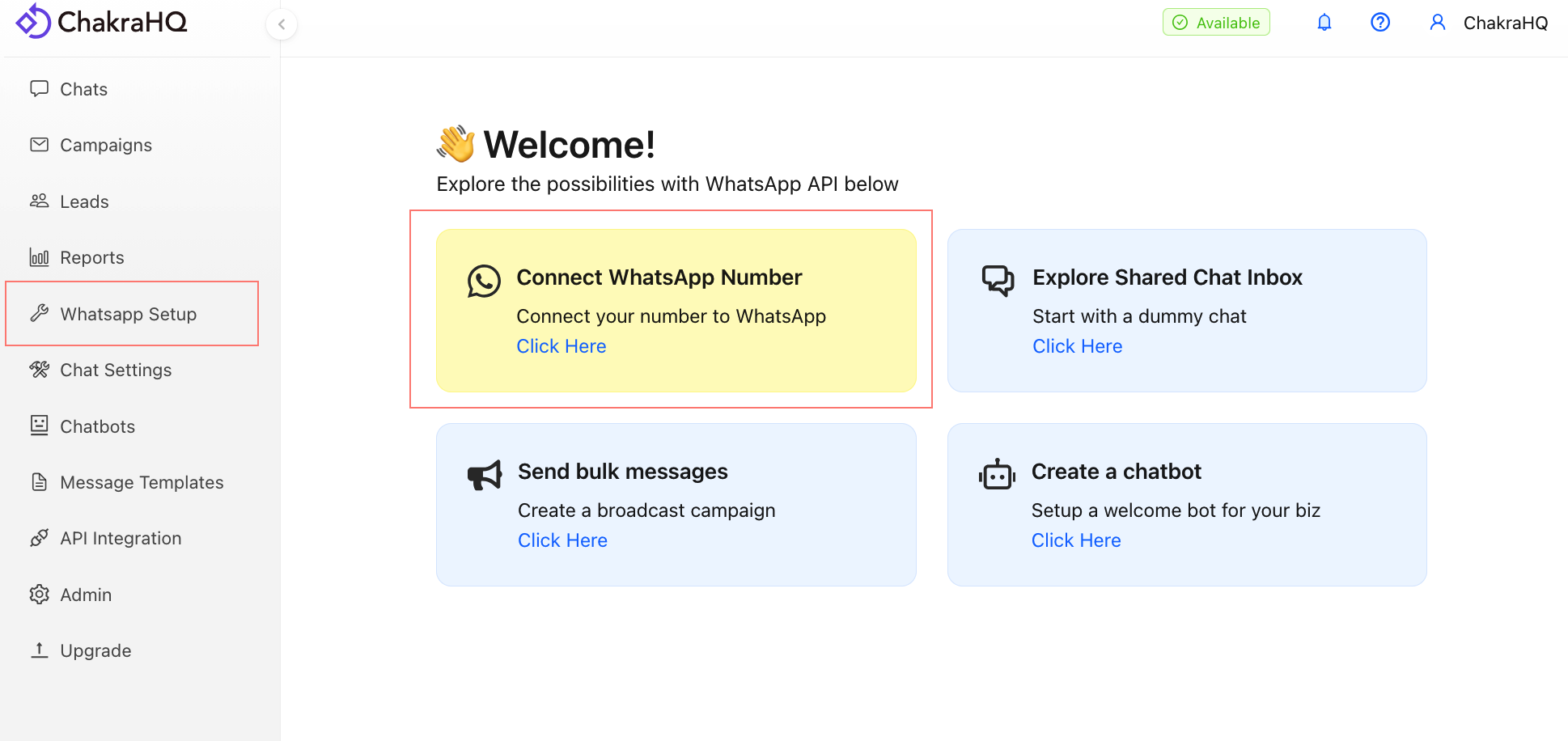
2. Grant Permissions
In the Embedded Signup flow, click Get Started to share permissions with ChakraHQ.
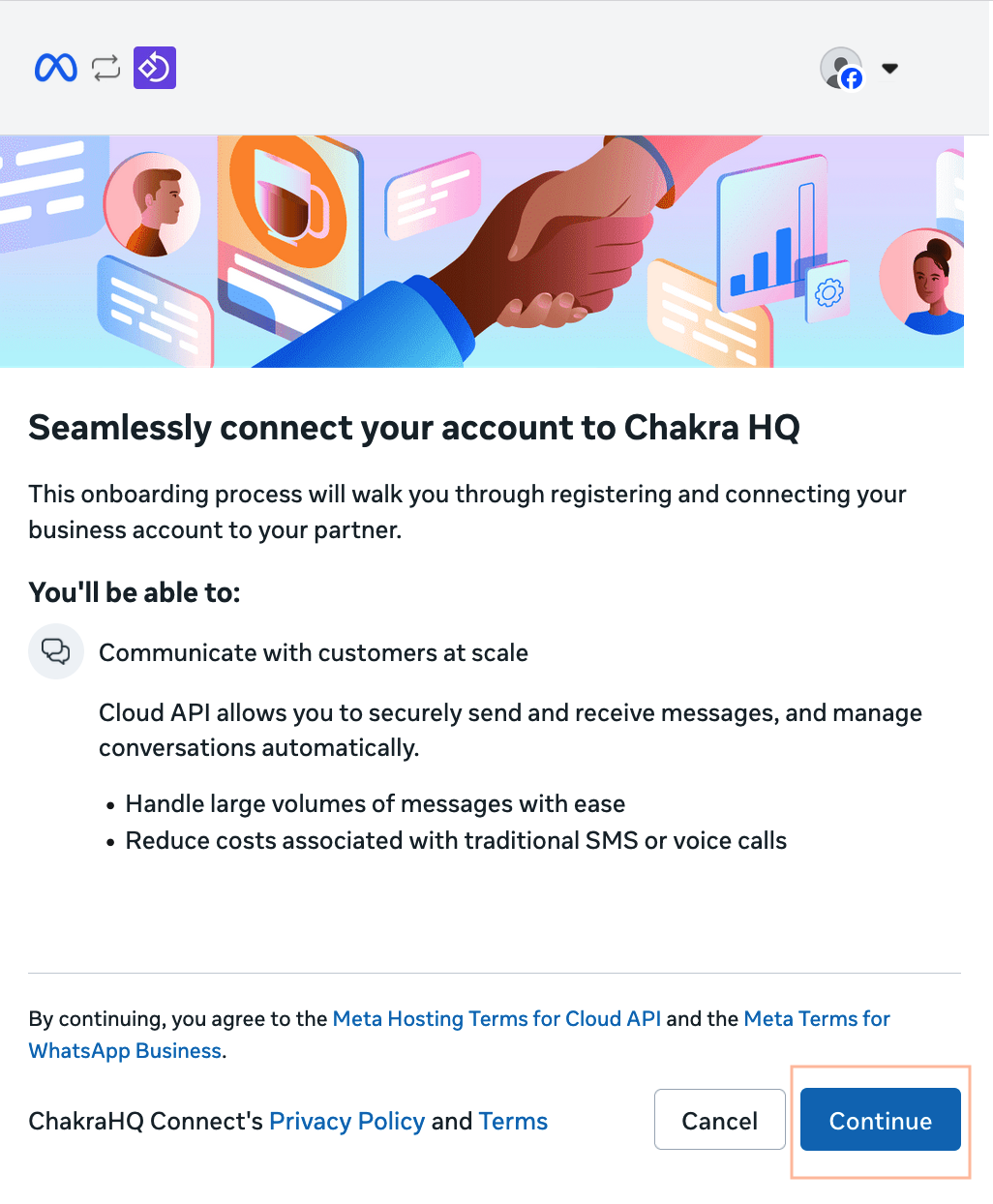
3. Select Business Portfolio
Create OR Select a Business Portfolio
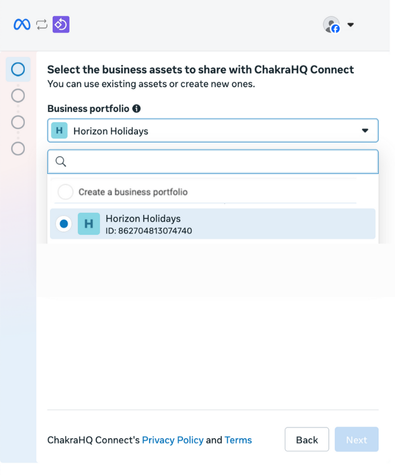
4. Select or Create WhatsApp Business Account
- Create a New WhatsApp Business Account (WABA)
- Choose an Existing WhatsApp Business Account (WABA)
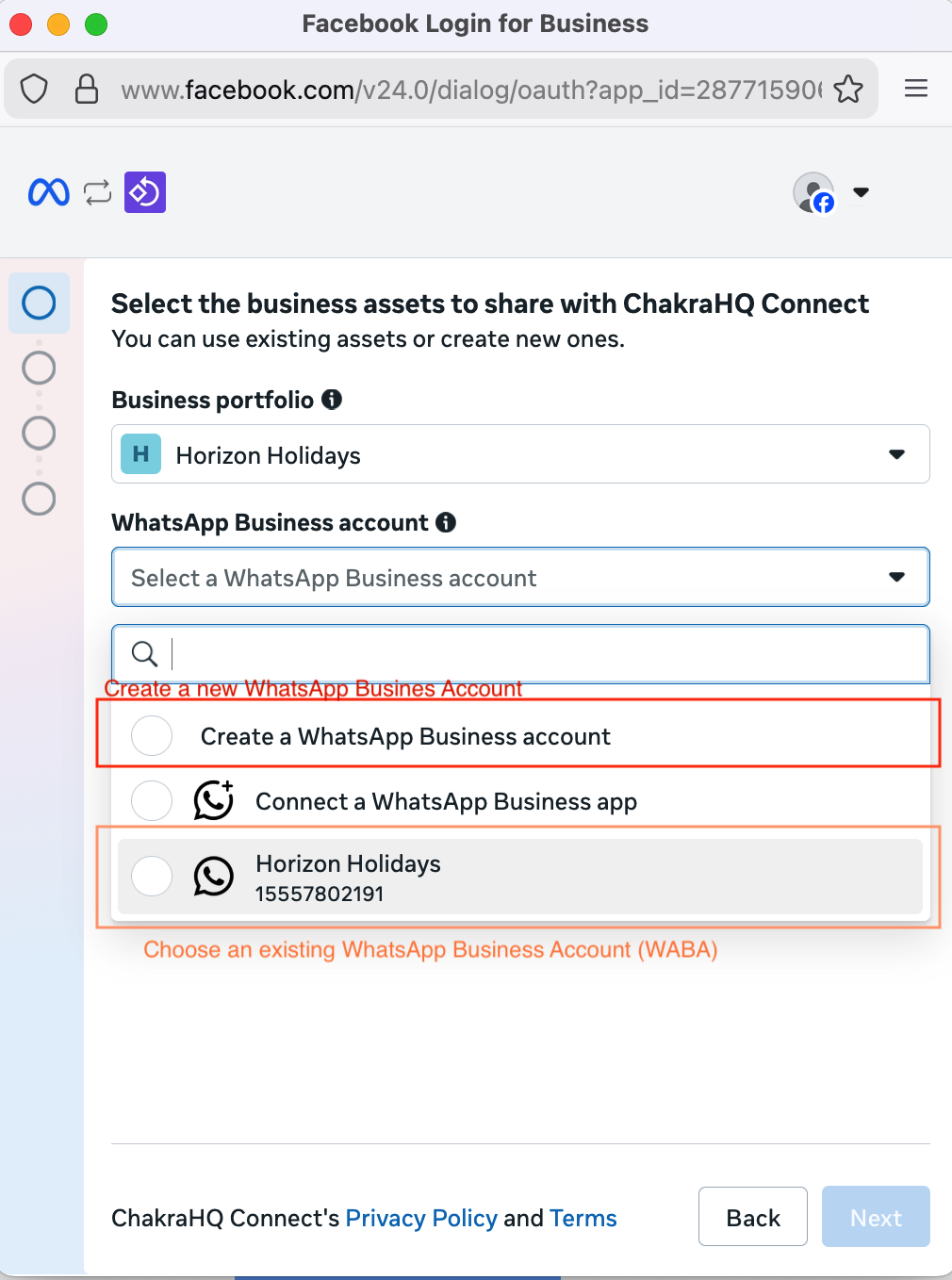
4.a Create a New WhatsApp Business Account
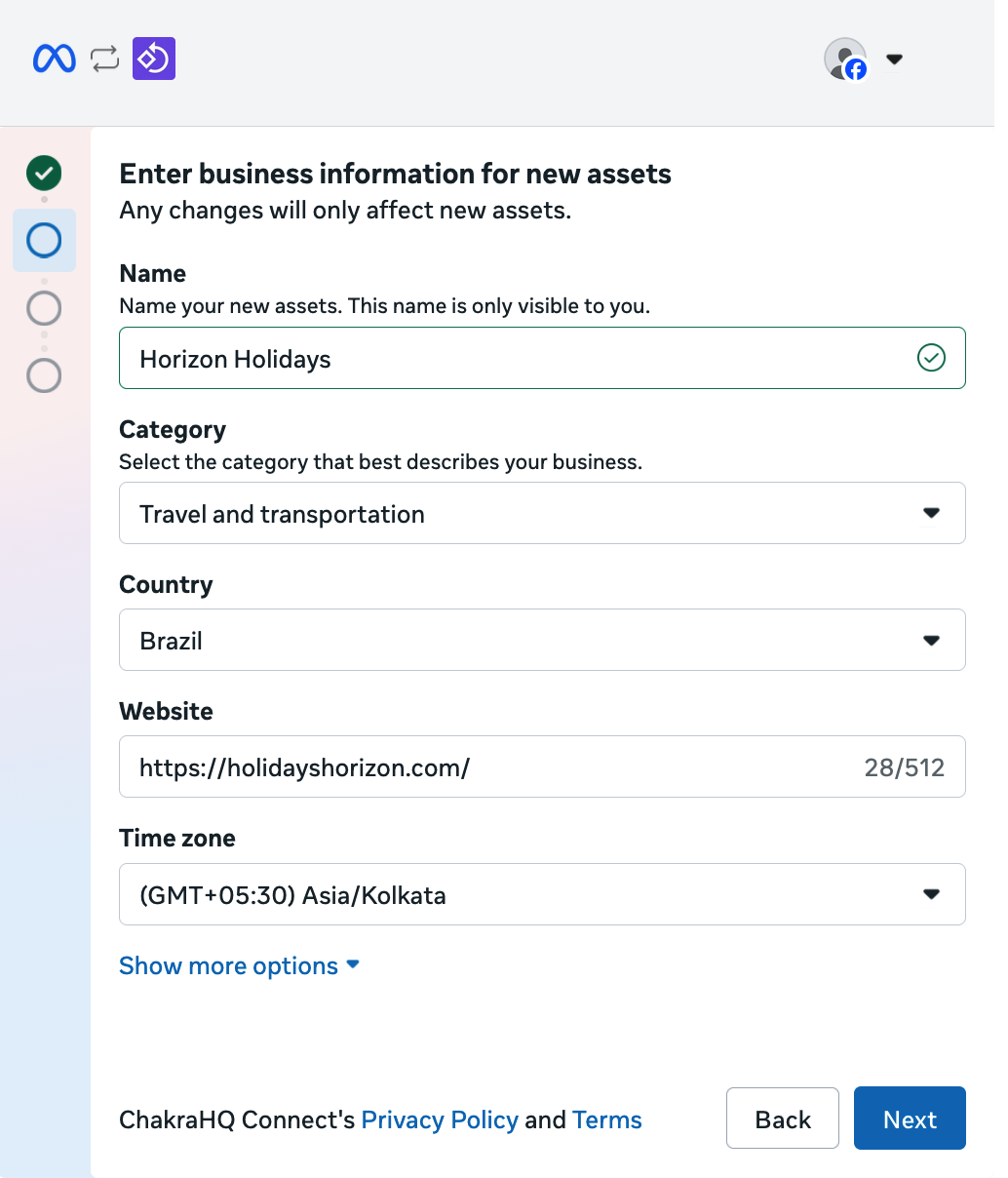
Add the following details:
- Name
- Cateogry
- Country
- Website
- TimeZone
Choose OPTION 1 to Create a WhatsApp Business account OR OPTION 3 (Choose an Existing WhatsApp Business Account)
5. Add your WhatsApp phone number
- In the the Add your WhatsApp Phone Number section choose
Add a New Number,Verifyand continue with the setup
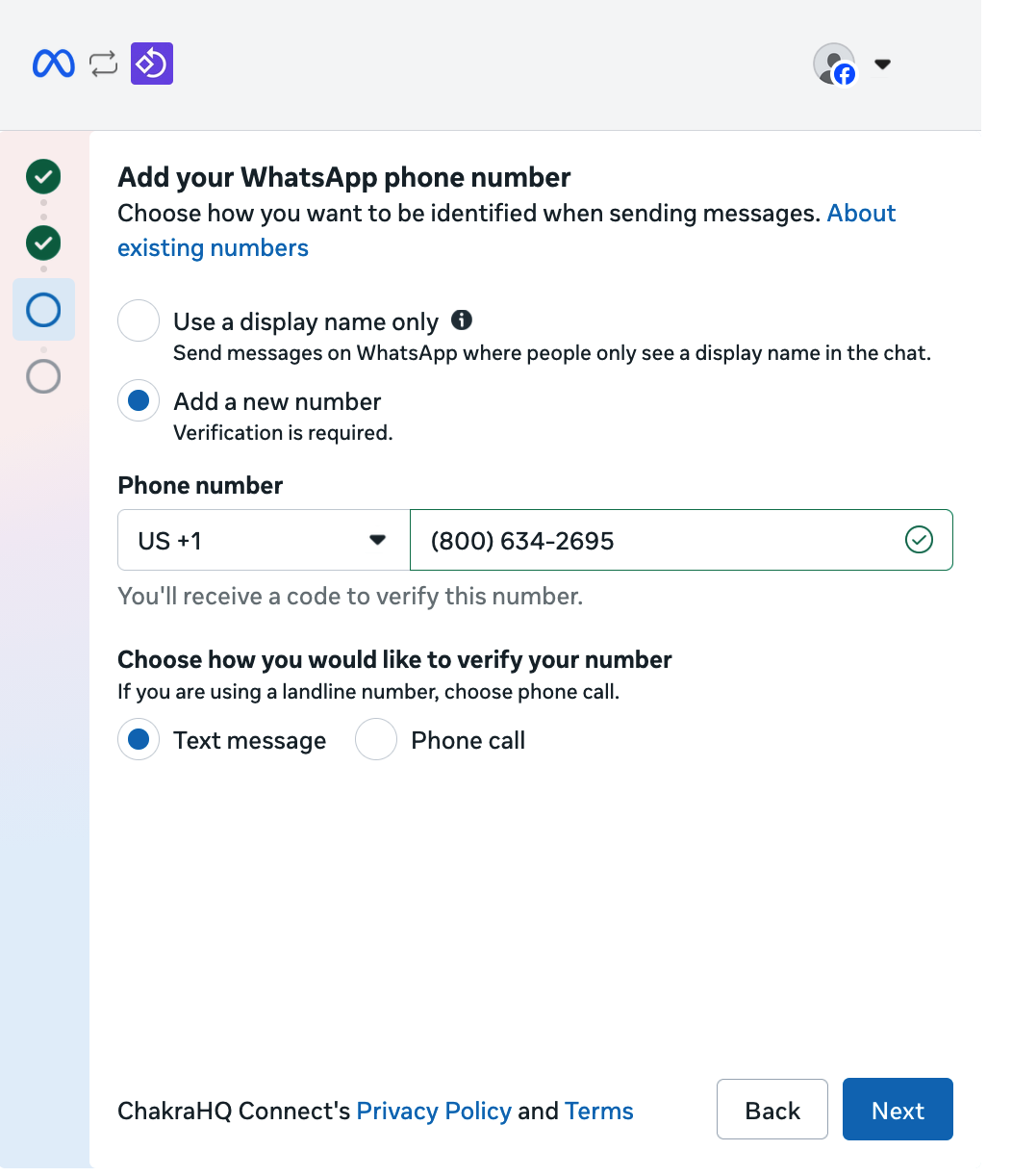
6. Add your WhatsApp Number
Choose your WhatsApp Number type using the 2 options. Use your New Number or a display name provided by WhatsApp Free of Charge.
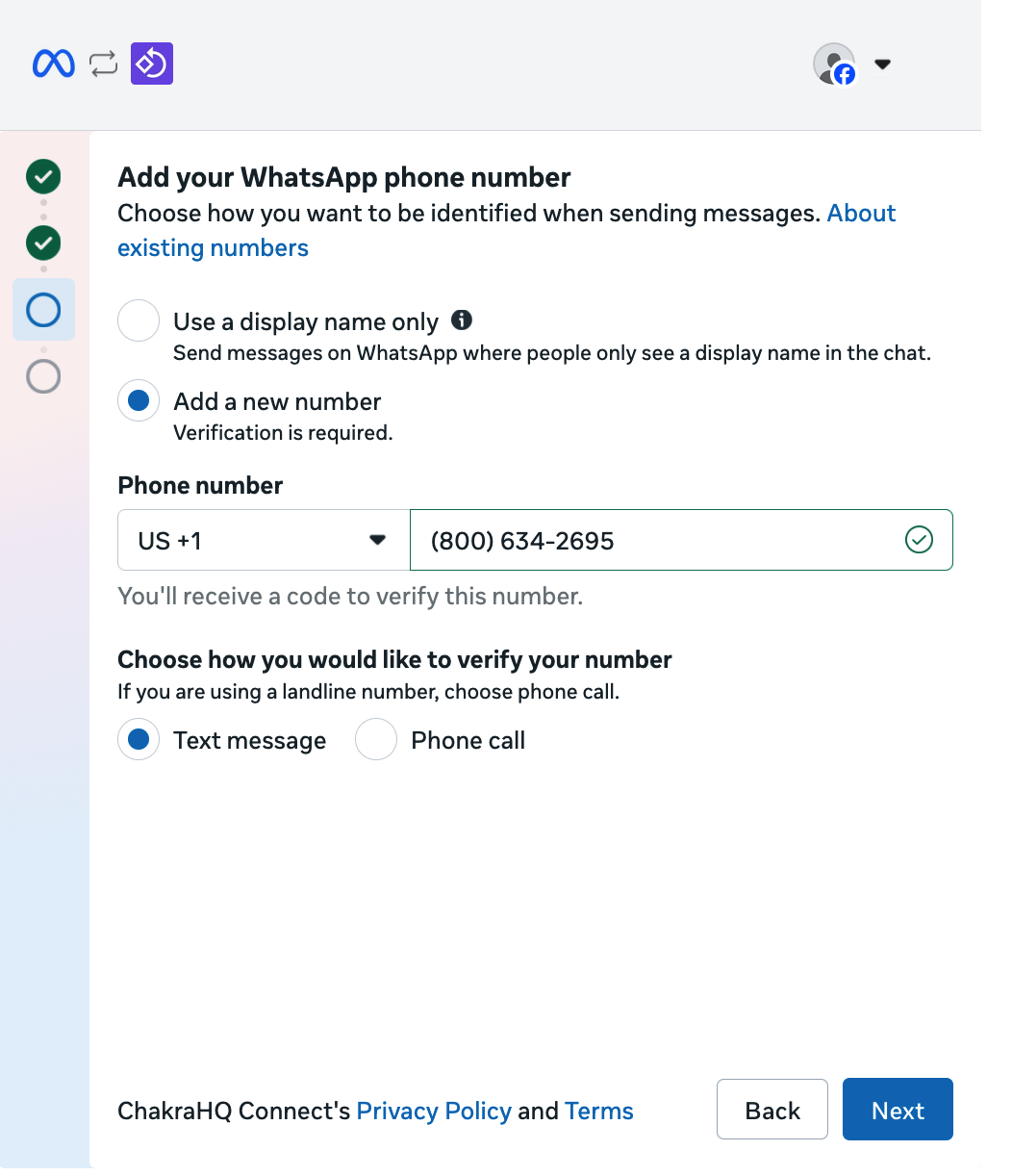
Add a New Number
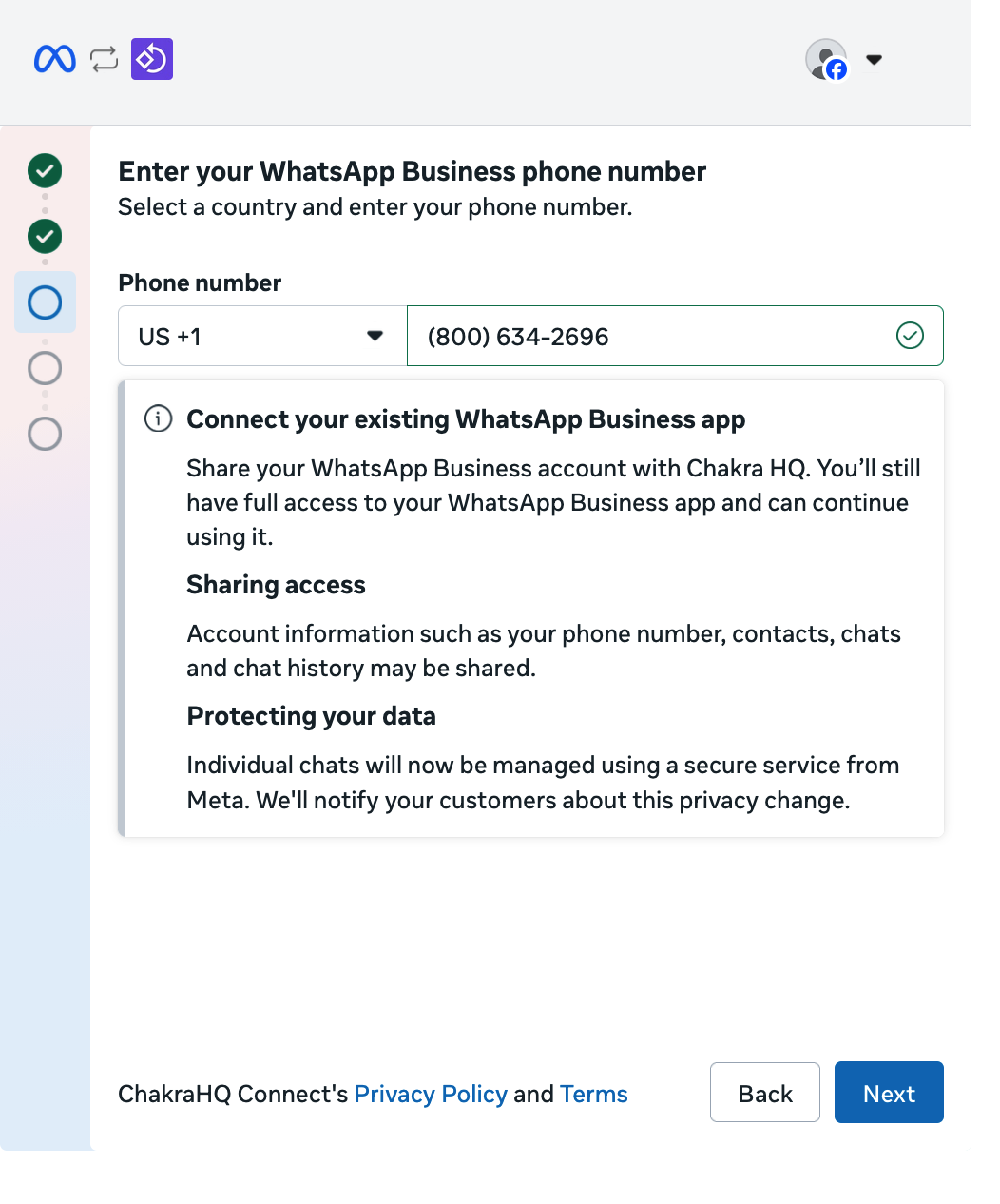
Use a Display Name Only
WhatsApp Provides a Virtual Number +1 555 series which is Display FREE of cost. This can be used for small volume use cases and testing purposes.
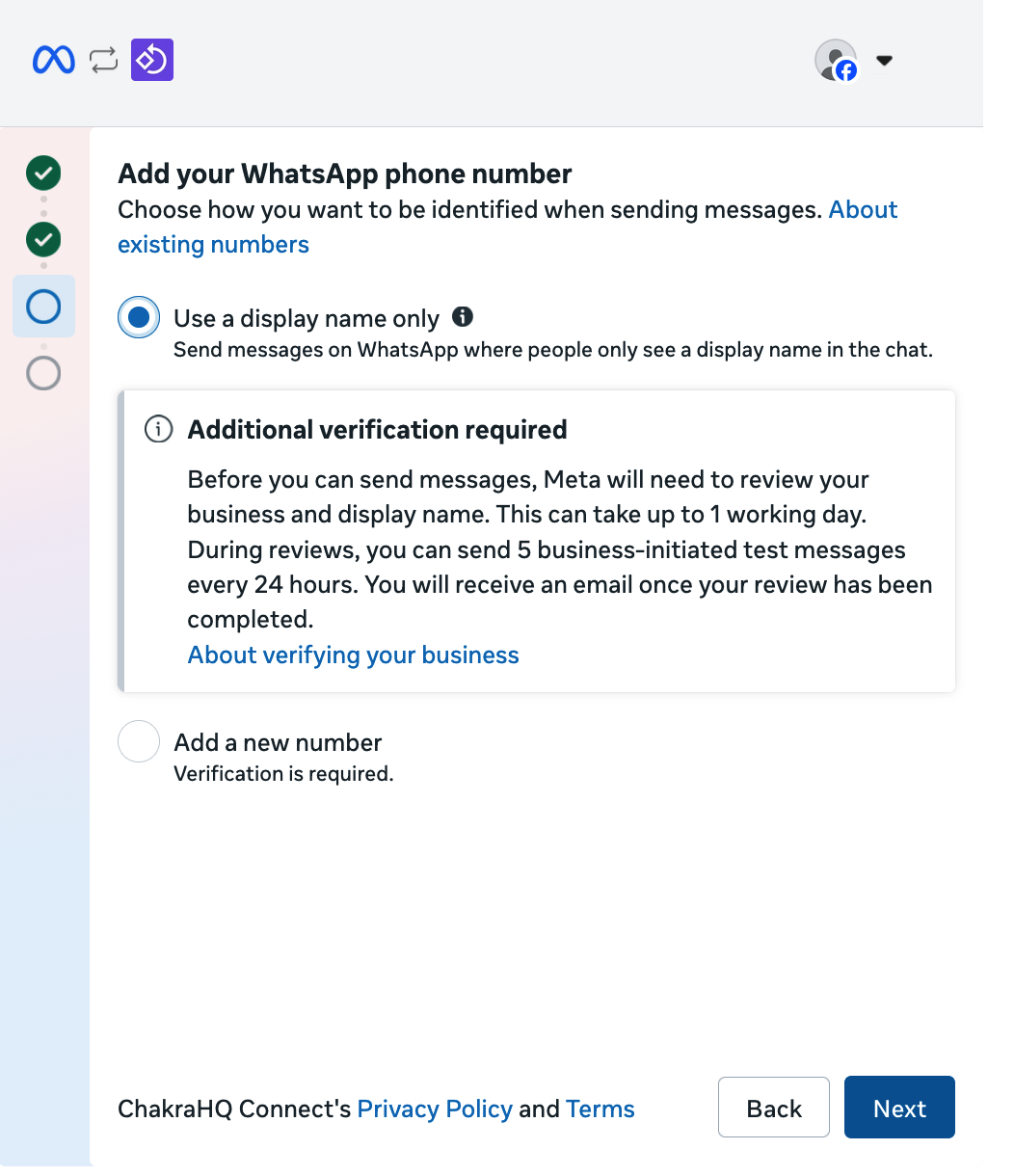
7. Verify Phone Number
Confirm the number using the Call or Text verification option.
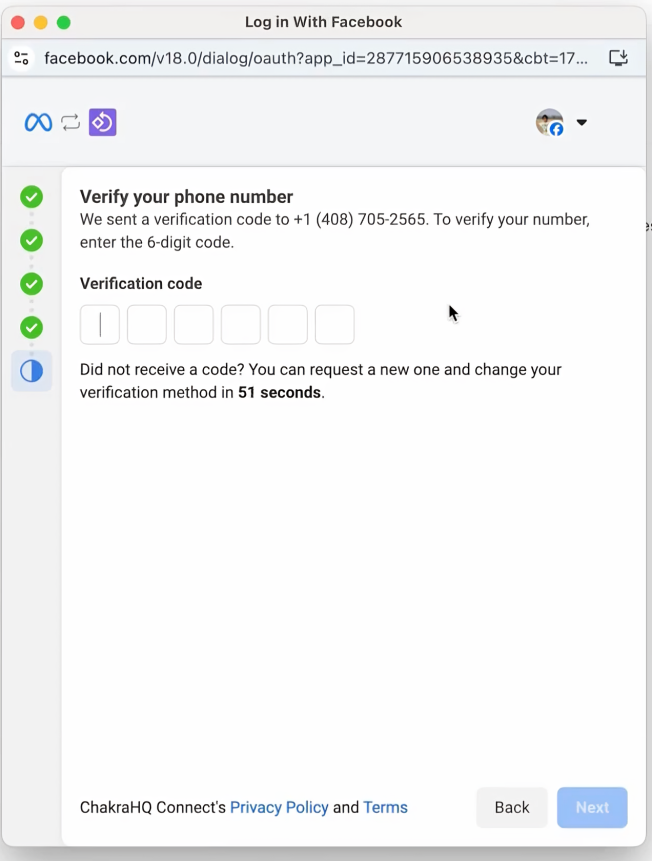
8. Review Access Request
Check the access request details in the Embedded Signup flow.
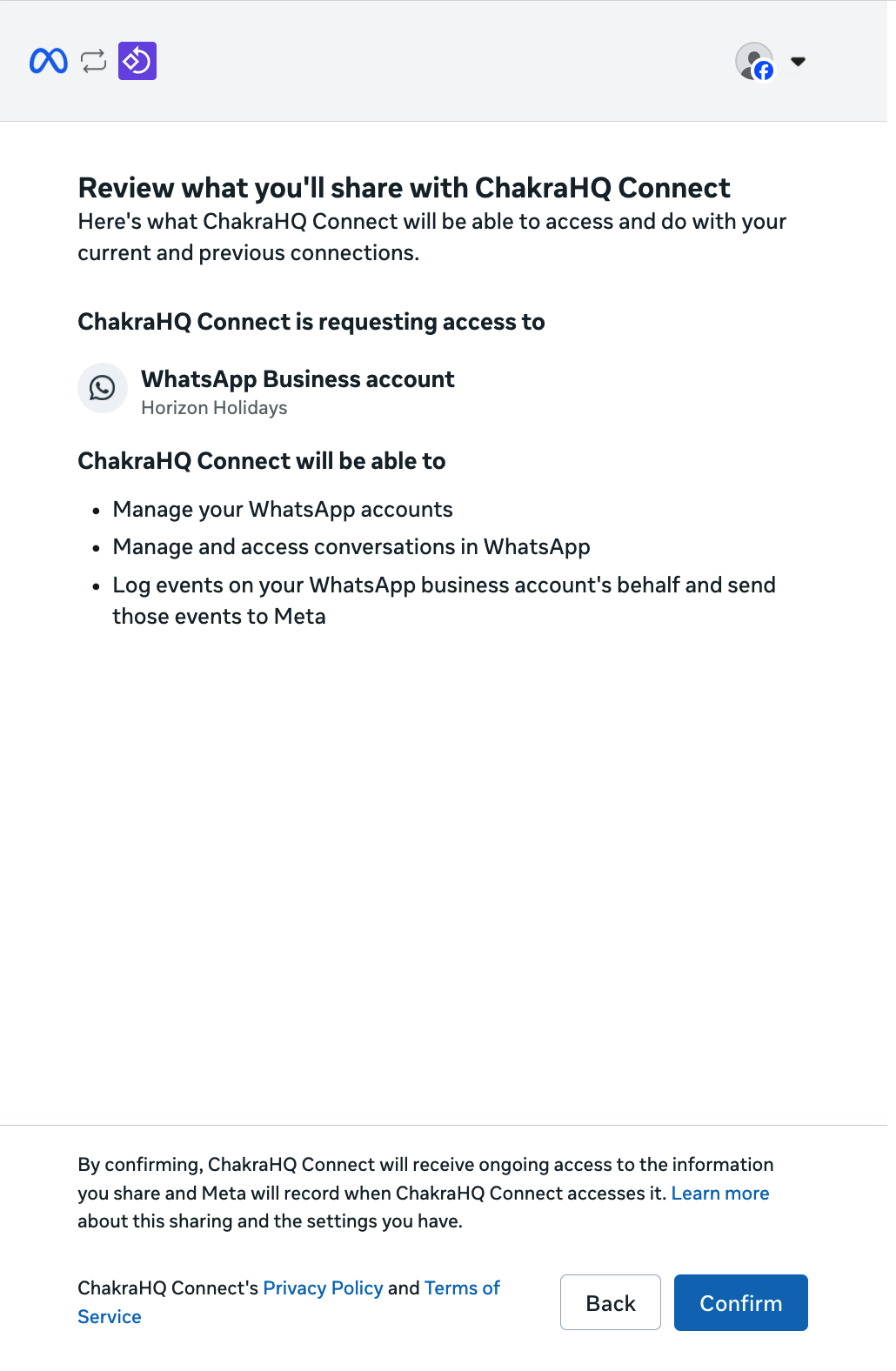
9. Setup COMPLETE
Your WhatsApp Business account is now connected. Return to the Chakra Dashboard to Verify the Connection.
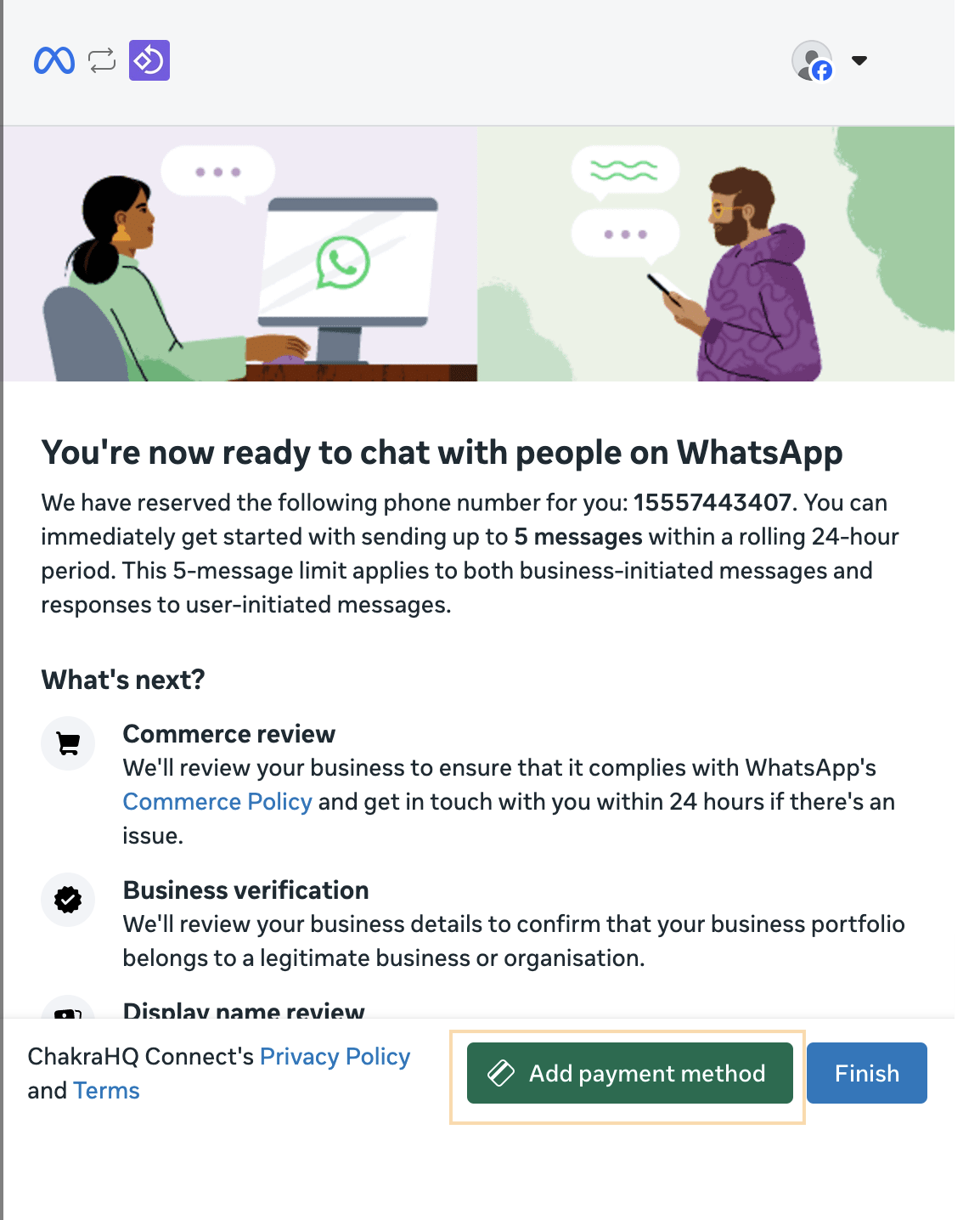
10. Verify Connection
Return to the WhatsApp Setup section in the left-side navigation in Chakra Chat, where your connected WhatsApp number will be displayed.
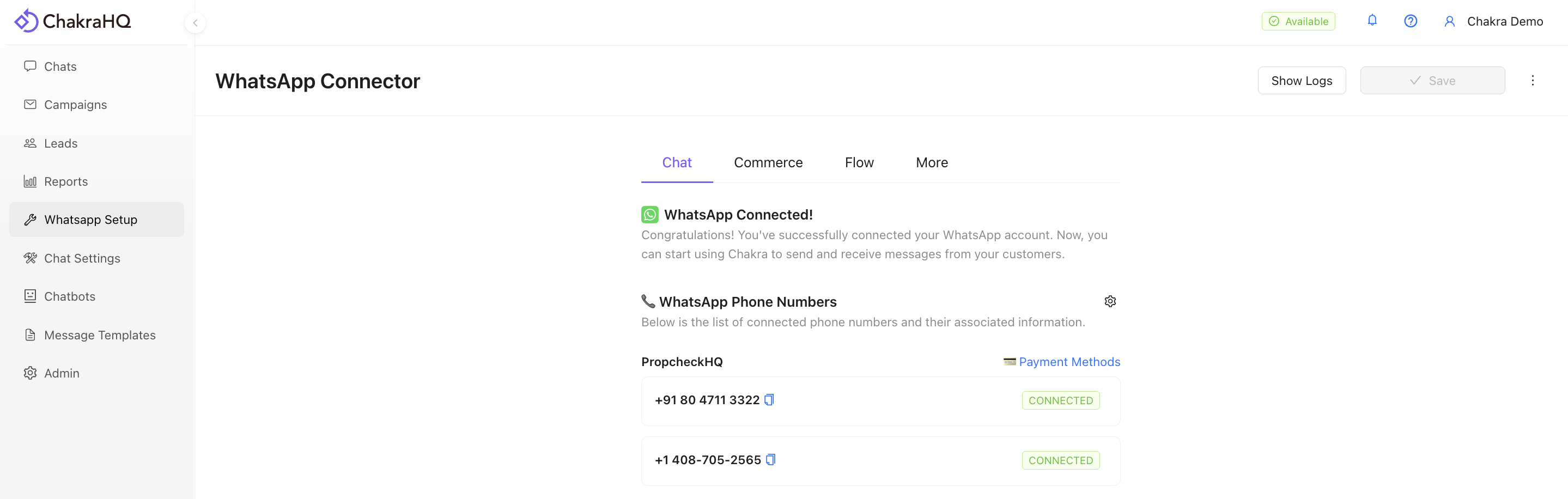
Connect WhatsApp Coexistence
- ⚠️ Please Note Meta currently doesn't support display names for Coexistence except for Meta verified WhatsApp Business app accounts.
Prerequisites
- A WhatsApp Business number
- An Active WhatsApp Business app
- Facebook Business Manager access
Step to Connect an existing WhatsApp Business app number
1. Connect WhatsApp Number
Go to Quick Start or navigate to *WhatsApp Setup, click on Connect with Facebook. This opens the Embedded Signup (ES) widget.
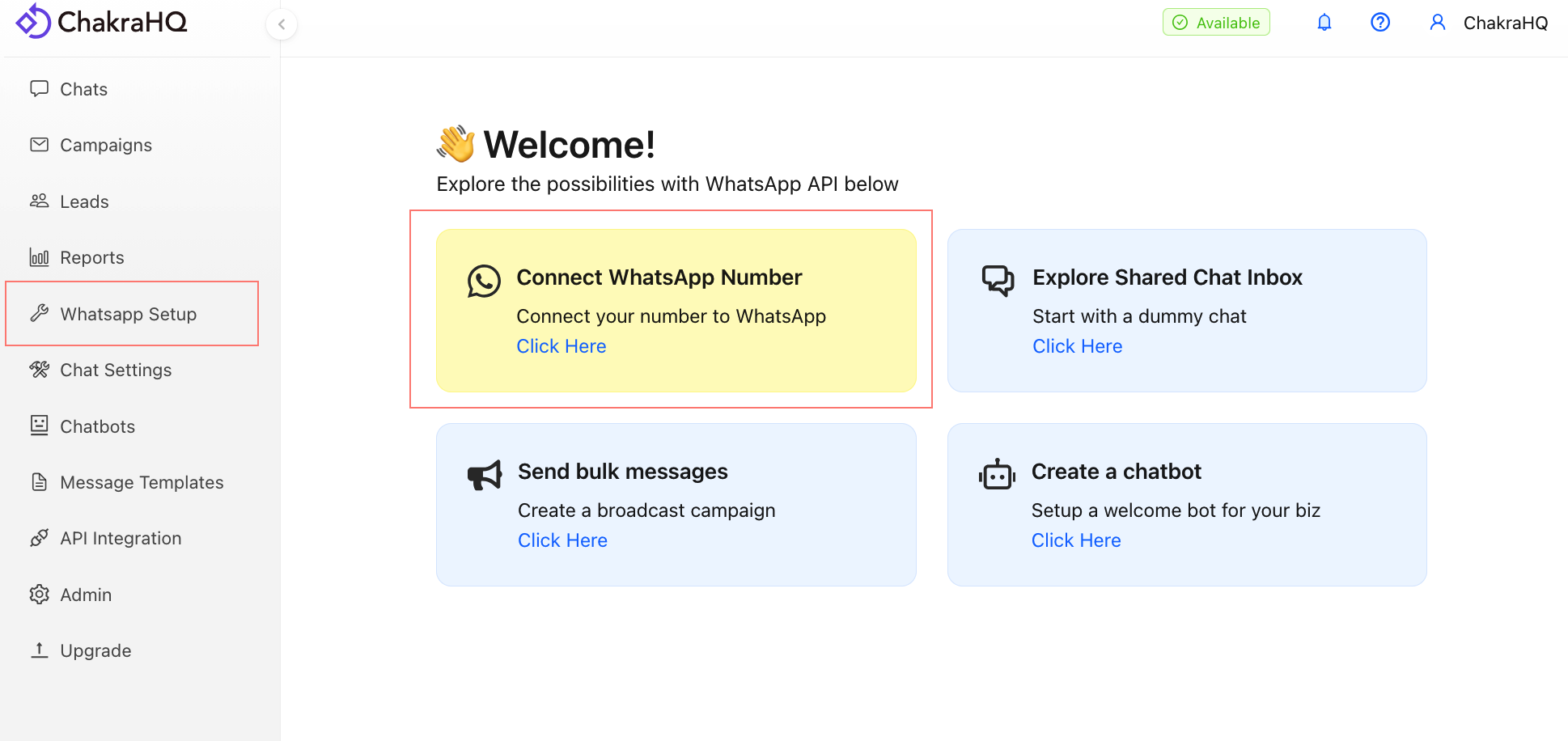
2. Grant Permissions
In the Embedded Signup flow, click Get Started to share permissions with ChakraHQ.
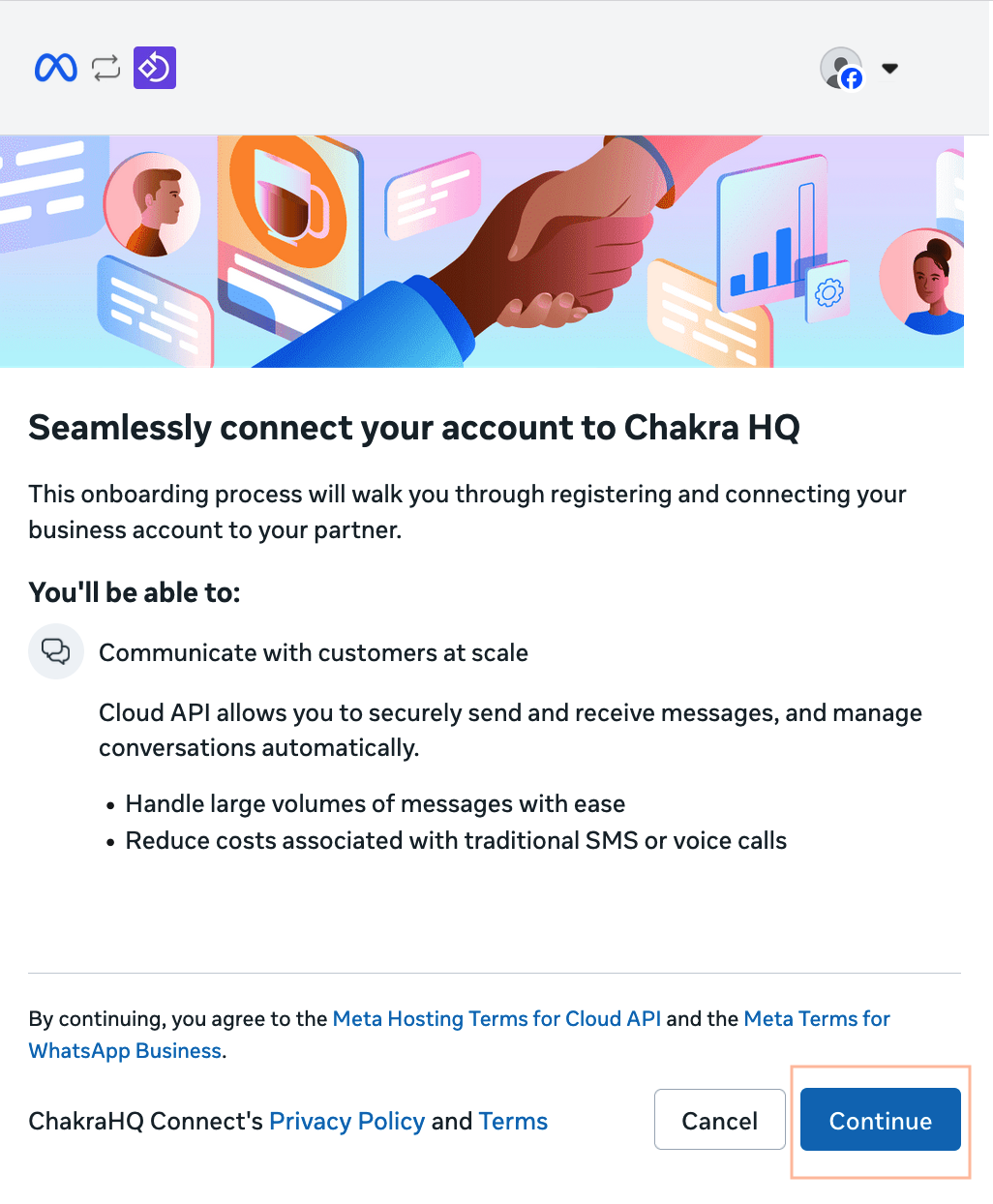
3. Select Business Portfolio
Create OR Select a Business Portfolio
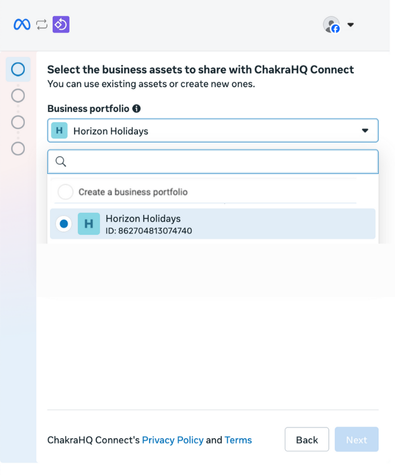
4. Select WhatsApp Business Account
Select Connect a WhatsApp Business app option for connecting your WhatsApp Business app using Coexistence (CoEx)
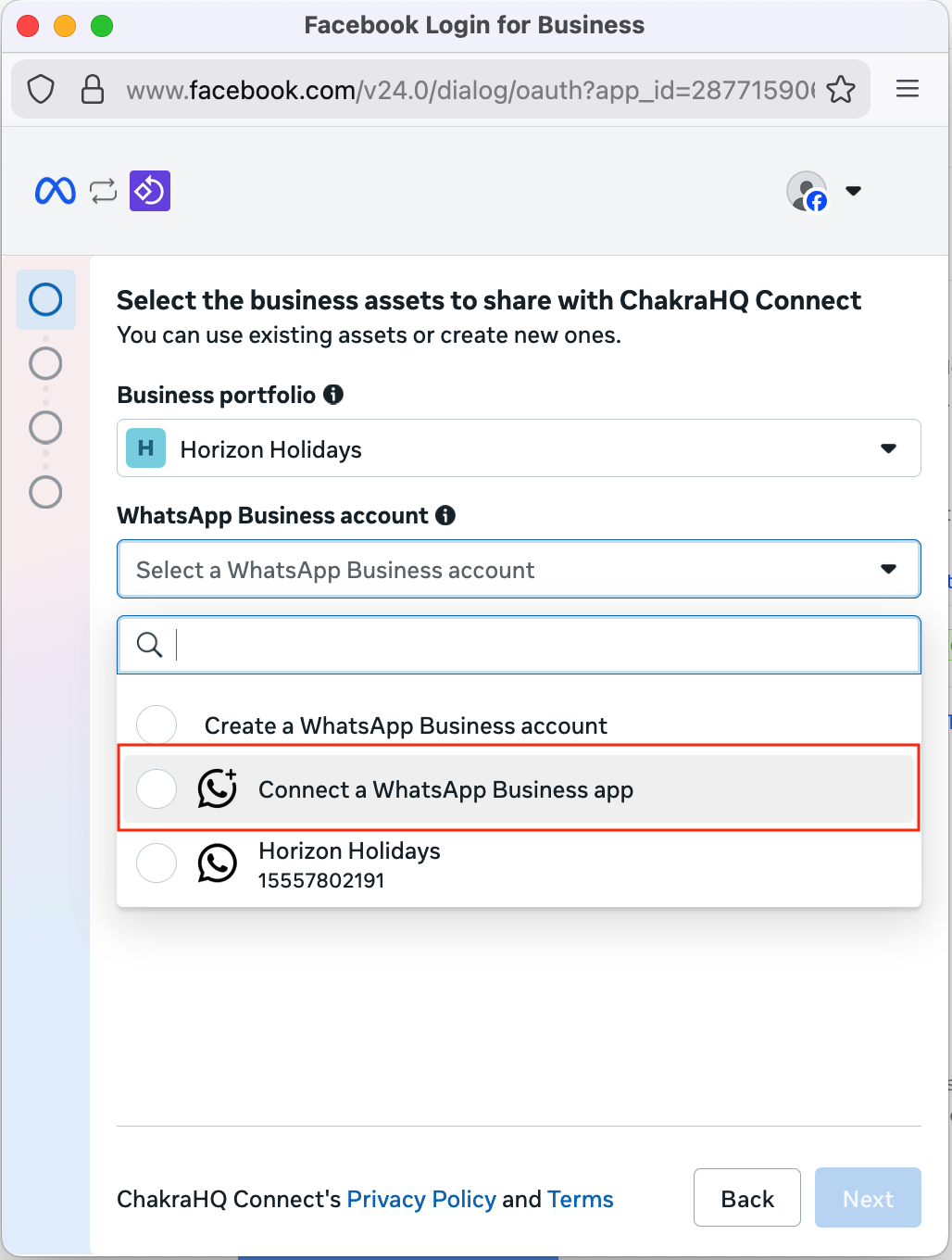
Choose the Connect a WhatsApp Business app OPTION 2
5. Input WhatsApp Business Number
Enter your WhatsApp Business phone number.
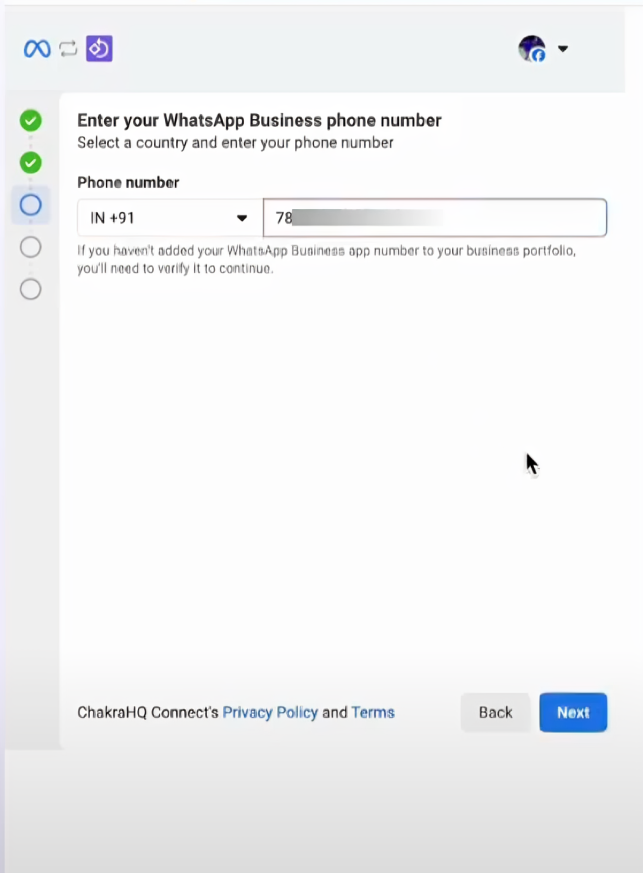
6. Confirm/Edit WhatsApp Business
Confirm or update your WhatsApp Business Account details as needed.
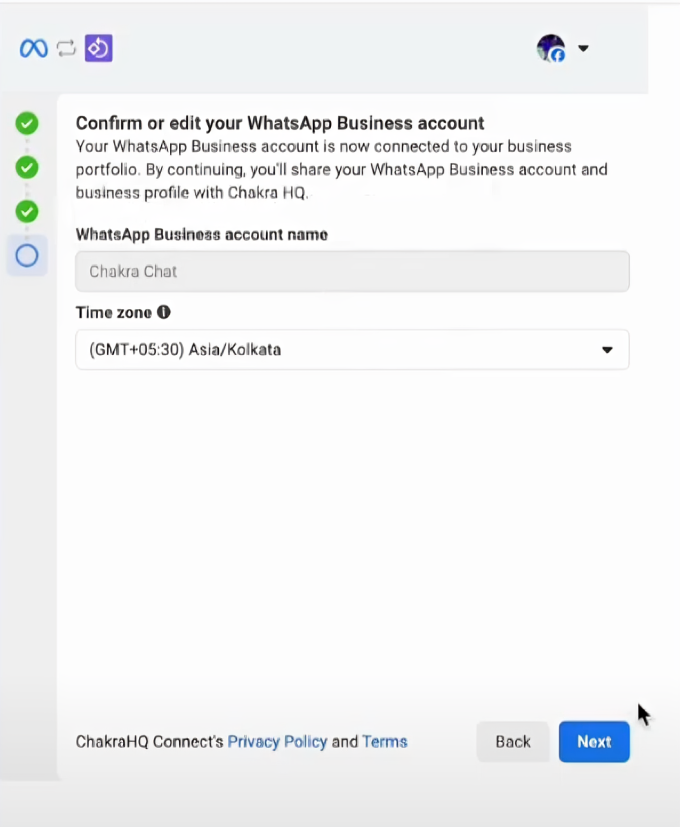
7. Review Access Request
Check the access request details in the Embedded Signup flow.
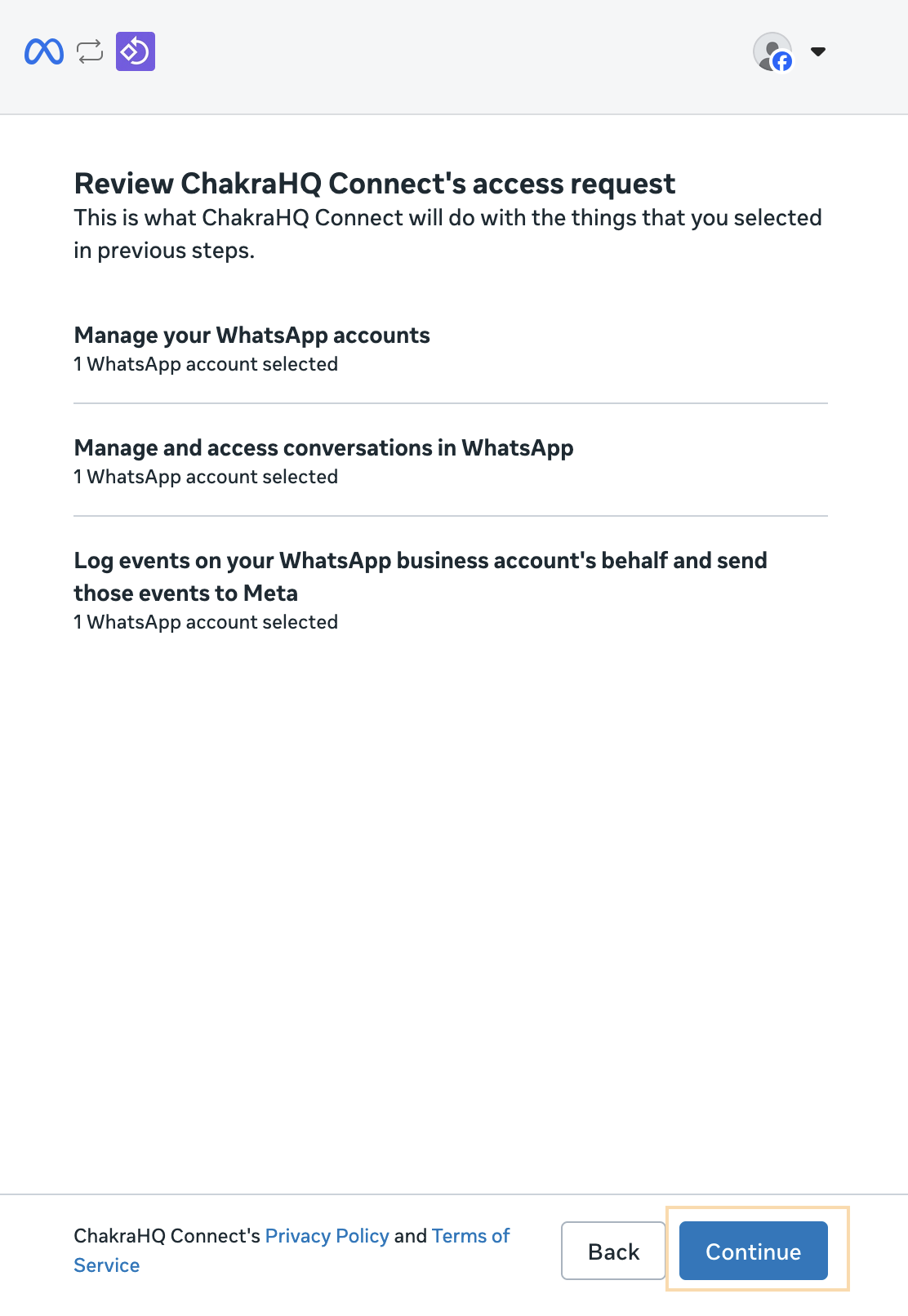
8. Share Contacts and Chats
A QR Code will show up at the WhatsApp Embedded Sign Up Step. Next, you will need to scan this from your Scanning Option in your WhatsApp Business App.

Open your WhatsApp Business App now
9. Open WhatsApp Message from Facebook
Open your WhatsApp Business app, where you would've received a message from Facebook. Click on Scan QR Code to proceed.
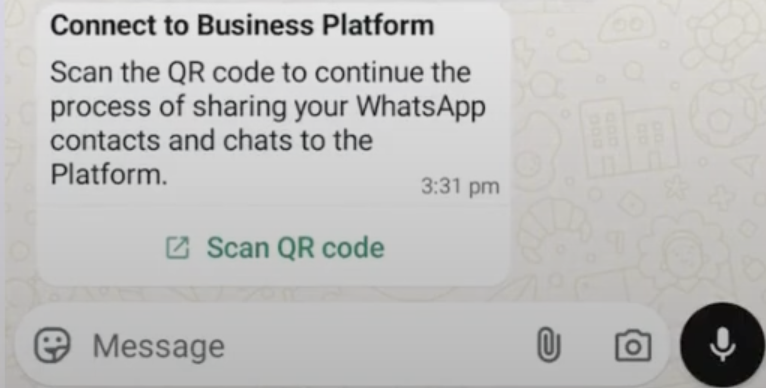
10. Connect to Business Platform
Click on Connect to the Business Platform
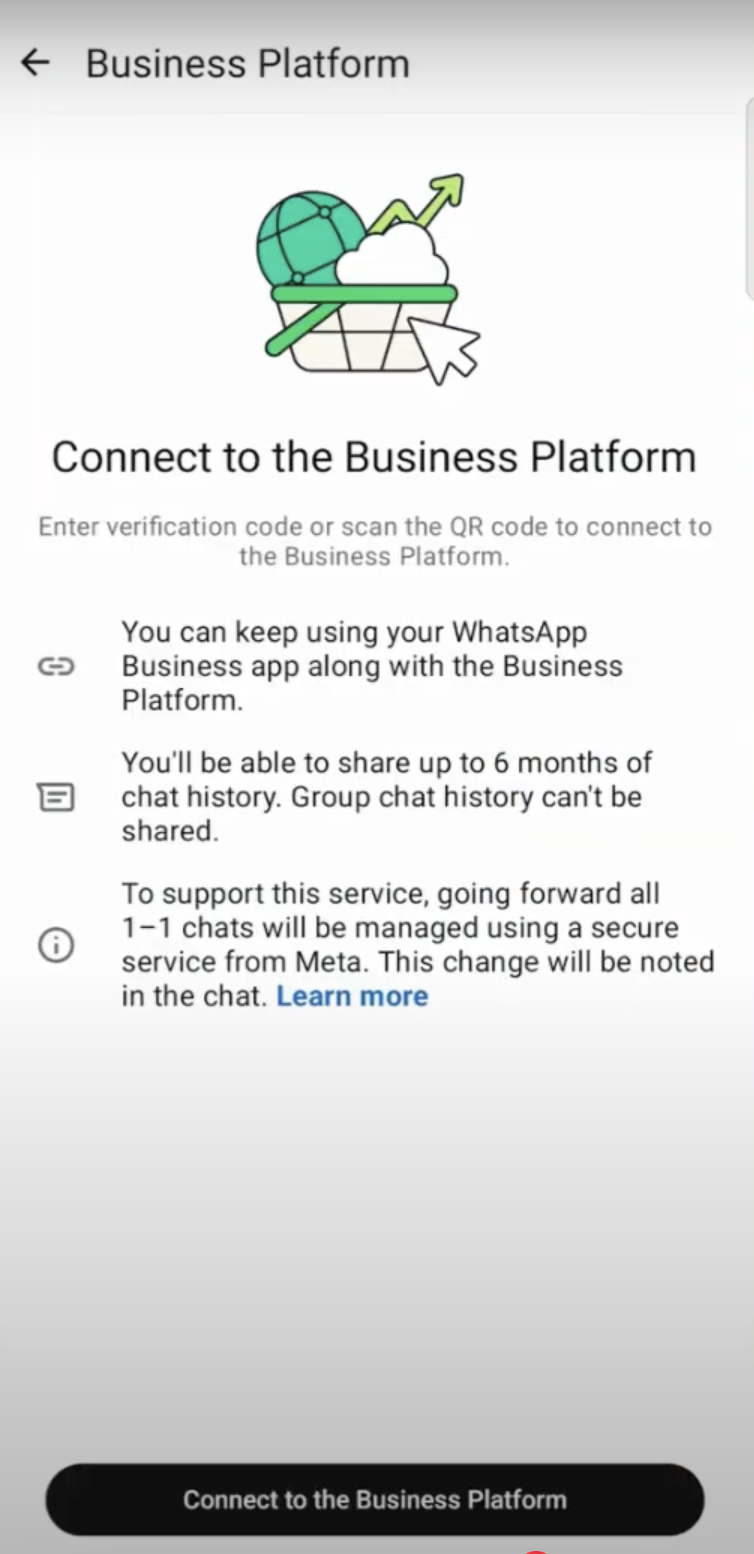
11. Share Chat History
Choose any of the below options and then click on Connect
- Share All Chats: To Share all chats of last 6 months
- Don't Share Chats To not share any chat history
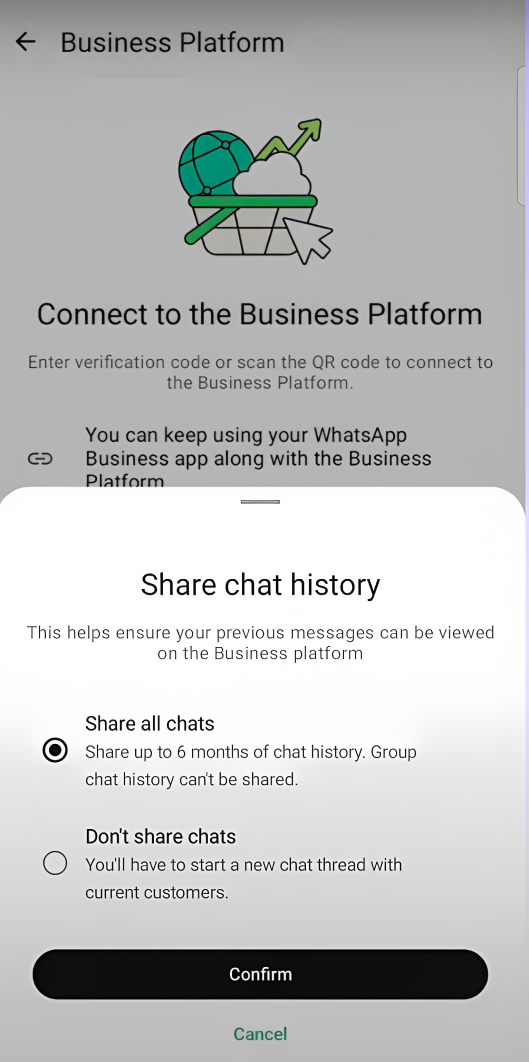
12. Scan QR Code
Scan the QR code in the Chakra Setup (Embedded Sign Up) at step 8, using the business app's Scan QR Code option.
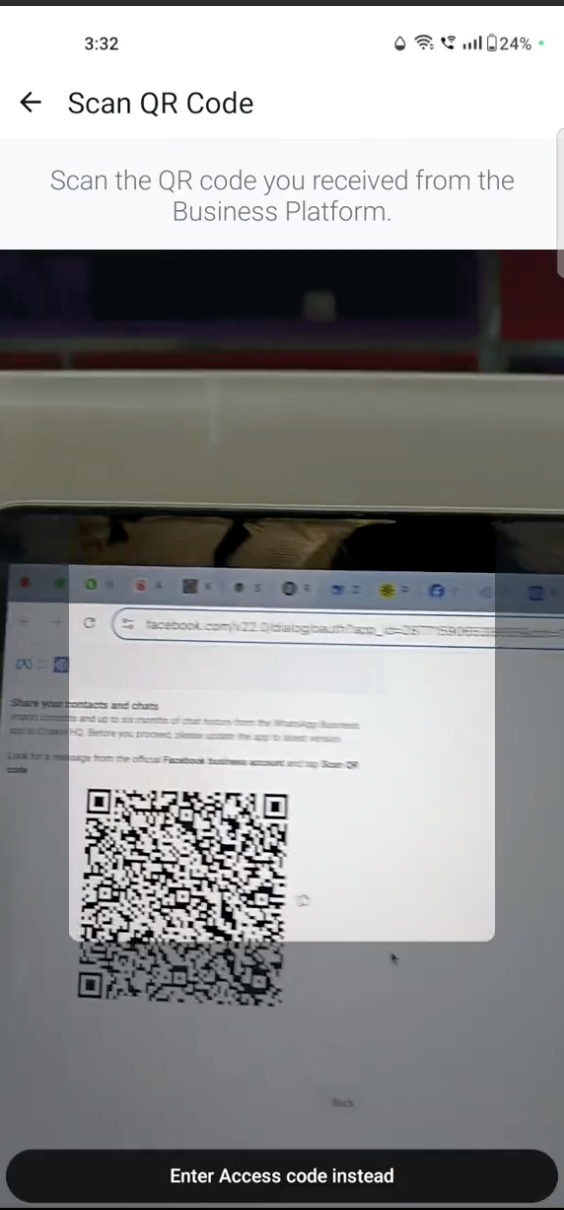
https://assets.help.chakrahq.com/chat/Embedded Signup/Scan the QR code you received.png
13. Connected to Chakra Chat
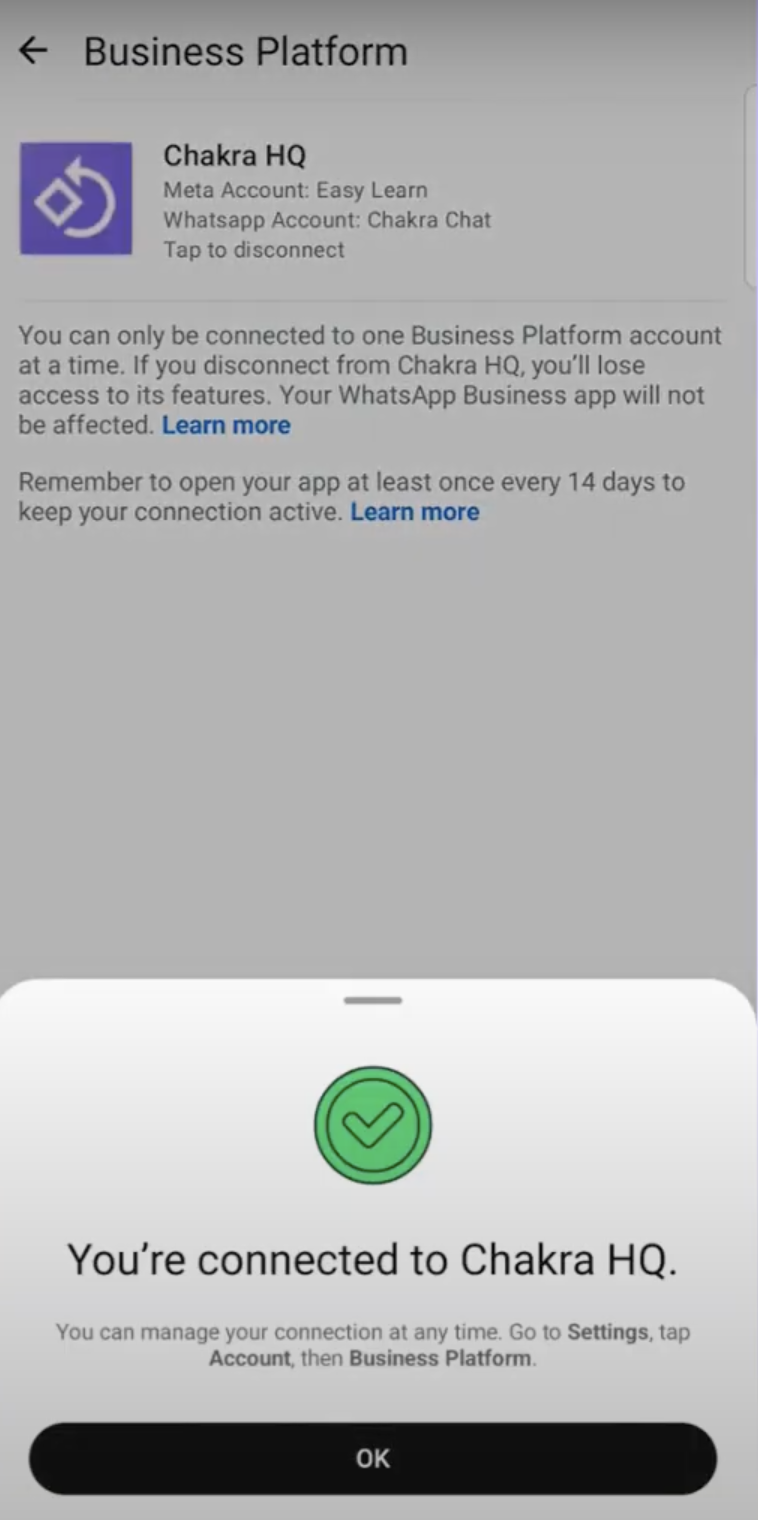
Your WhatsApp Business Number is now connected with Chakra Chat - WhatsApp Business API. Refresh the WhatsApp Setup page to check the connection.
Migrate a WhatsApp API number
Before starting the signup process in Chakra Chat, ensure two-factor authentication (2FA) is disabled in your existing WhatsApp Business Account.
Disable 2-step-authentication
Option 1: Request your current WhatsApp Solution Provider (BSP) to disable this.
Option 2: Disable the Two-factor authentication (2FA) directly in your WhatsApp Business Manager:
1. Go to WhatsApp Manager
Go to 👉 WhatsApp Manager in Facebook Business
2. 2-Step-Verification
Select the relevant phone number and navigate to the Two-step verification tab
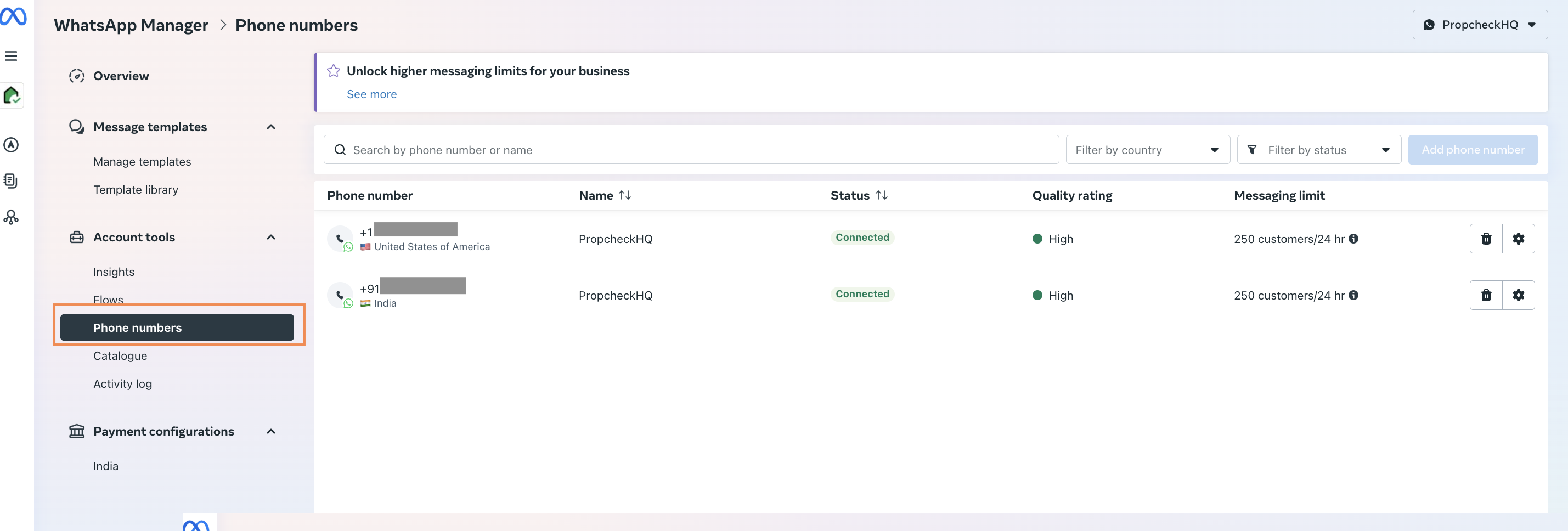
3. Turn-off 2-step-verification
Click on turn-off-two-step verification
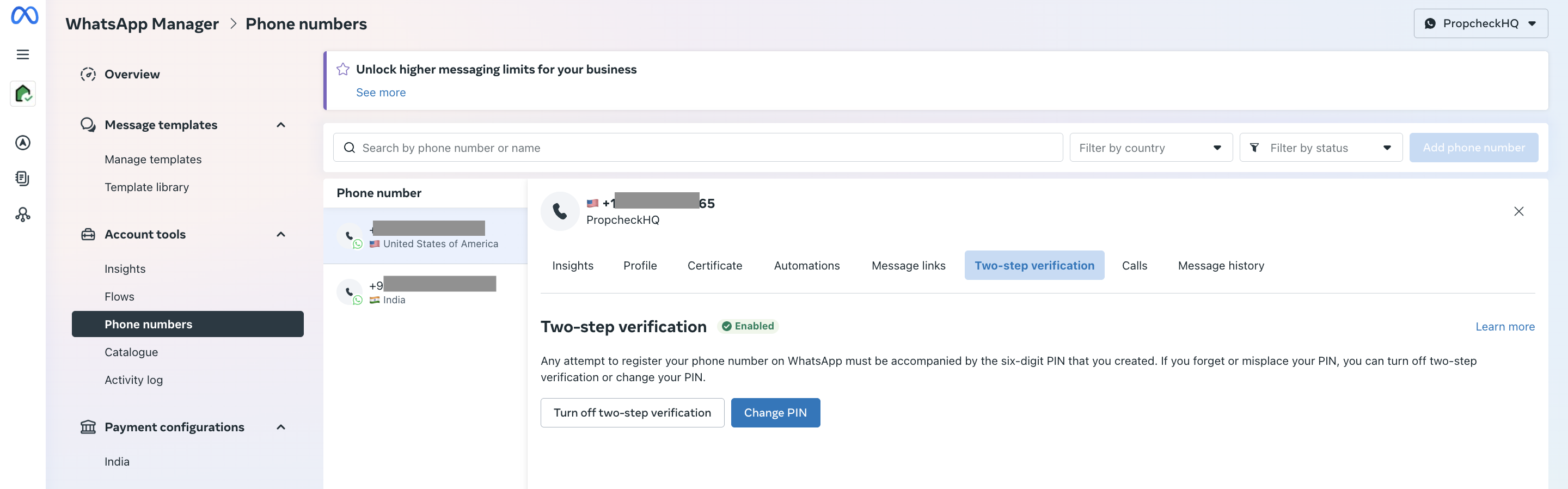
4. Continue with WhatsApp API setup
Once the 2FA is disabled in the existing WhatsApp Business Account, continue with the setup process for connecting a NEW WhatsApp Number.
Migrate a WhatsApp Coexistence Number
An WhatsApp Business number already connected with WhatsApp Business API (using coexistence) with another BSP. The migration steps are as below
- Go to the WhatsApp Business App
- Go to Settings -> Account -> Business Platform
- Click on the BSP app -> Disconnect
- Complete. the Disconnection process
- Next, start the coexistence number connection in Chakra
** End: Your WhatsApp Number is now connected with Chakra Chat. You can start receiving Inbound Messages now.**