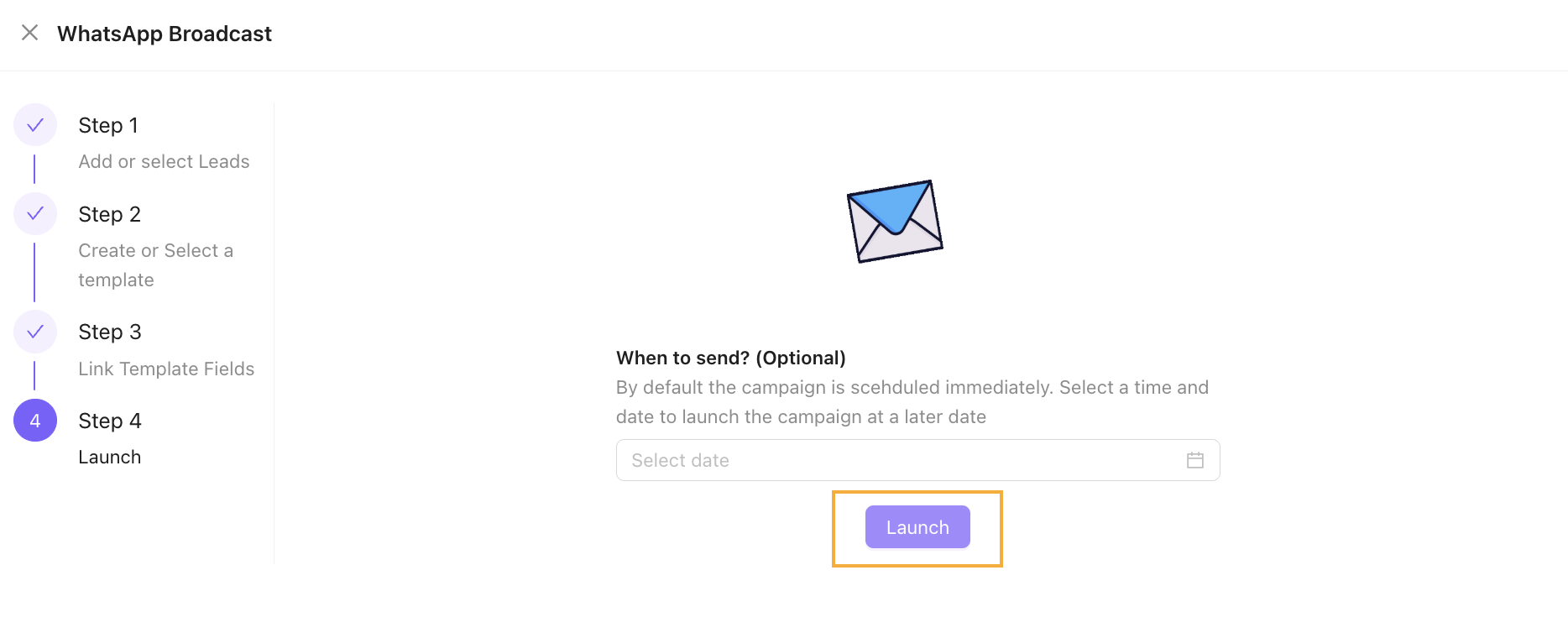Test a Broadcast Message
Steps:
Start here 👉 Chakra Chat
-
Go to **Campaigns, **then click on New Broadcast\
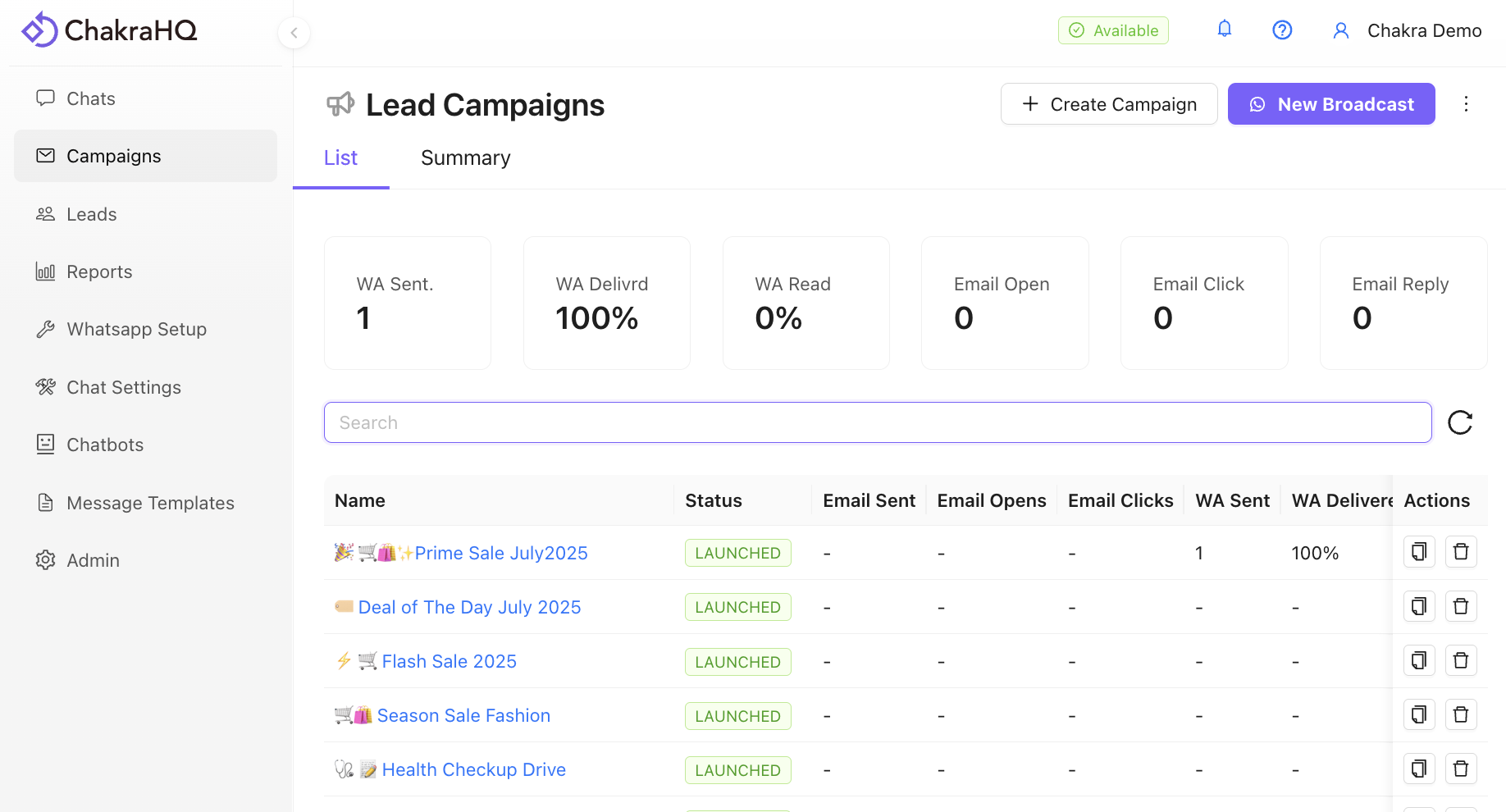
-
Enter a test phone number in the phone number column in the Add Lead table, then click Next.\
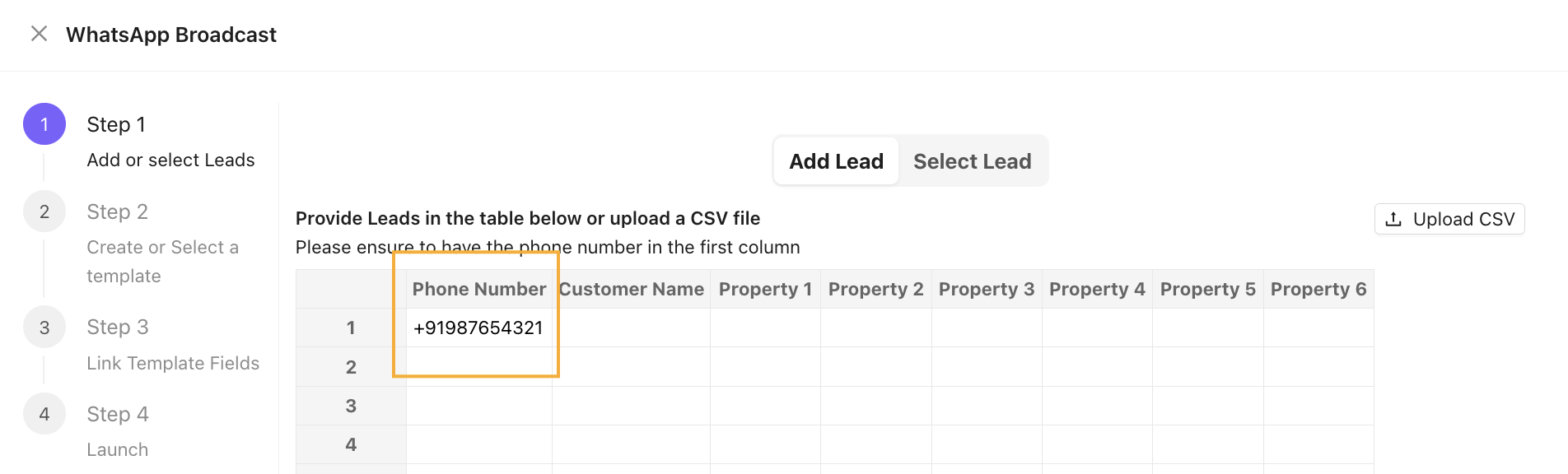
-
Choose an existing template\
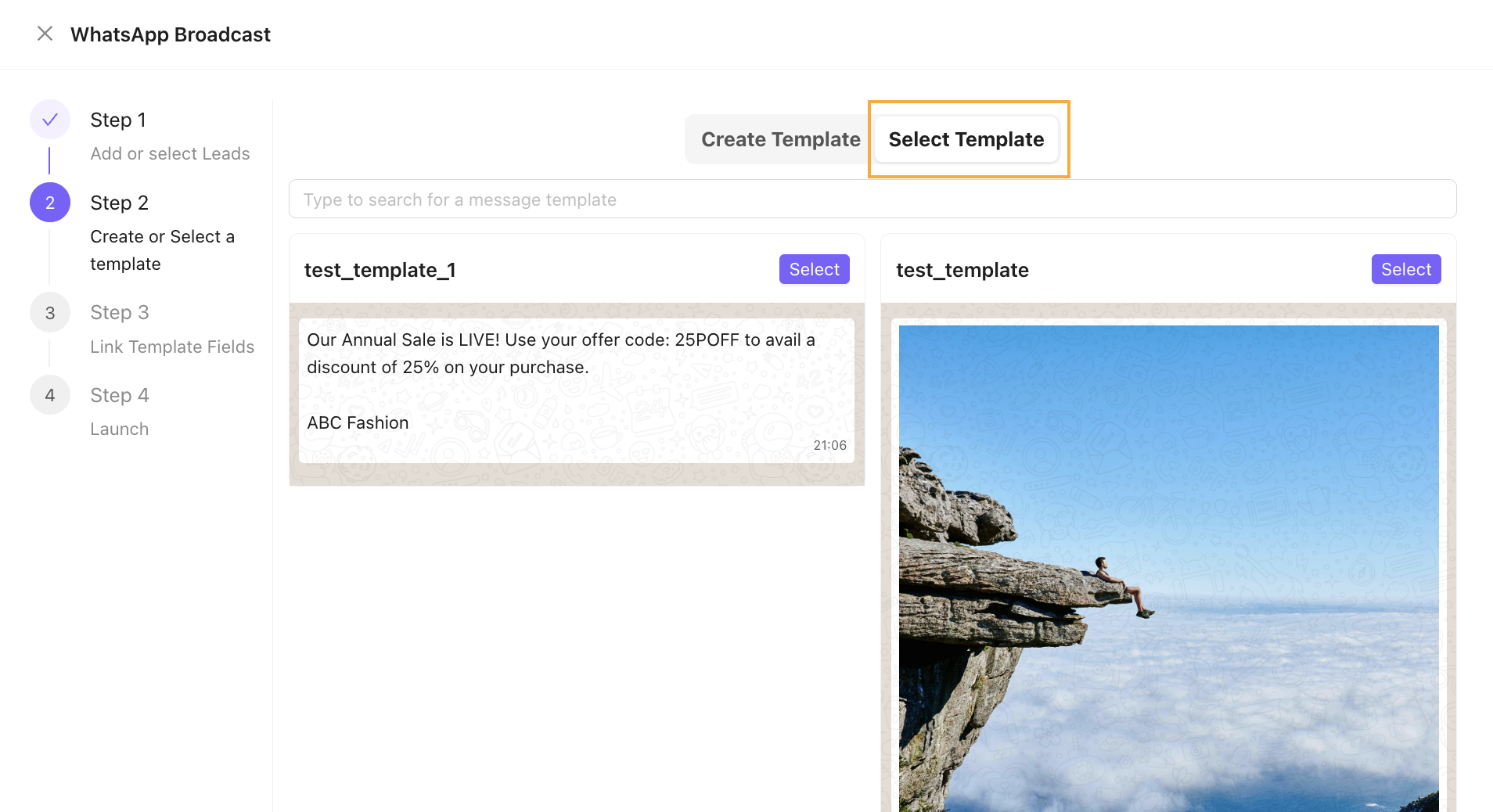
OR\Create a new template by adding a message body. Click Next.\
Sample message copy 👉 ** Our Annual Sale is LIVE! Use your offer code: OFFER25P to avail a discount of 25% on your purchase.**\
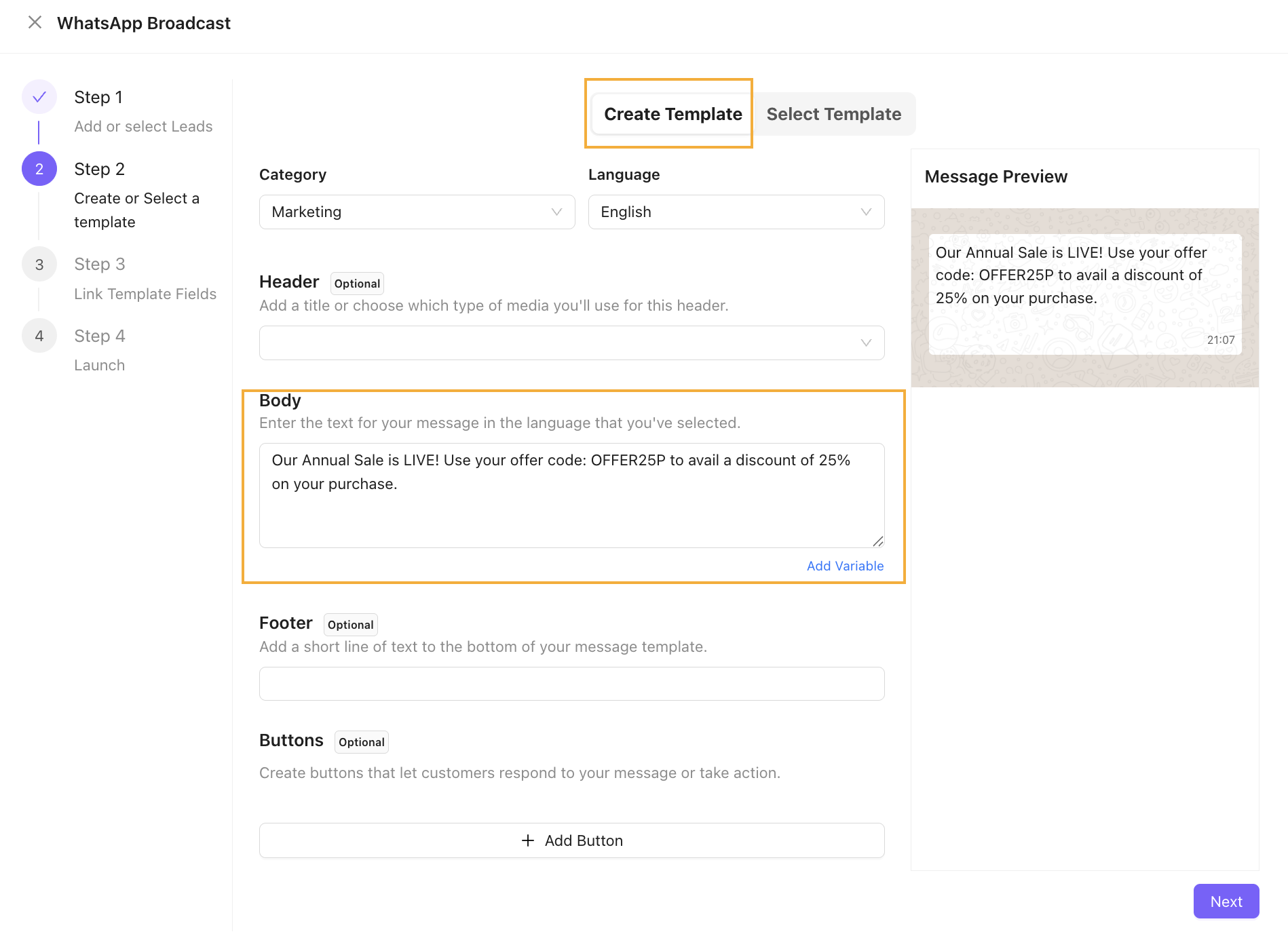
-
Click on Launch. The campaign is launched.\