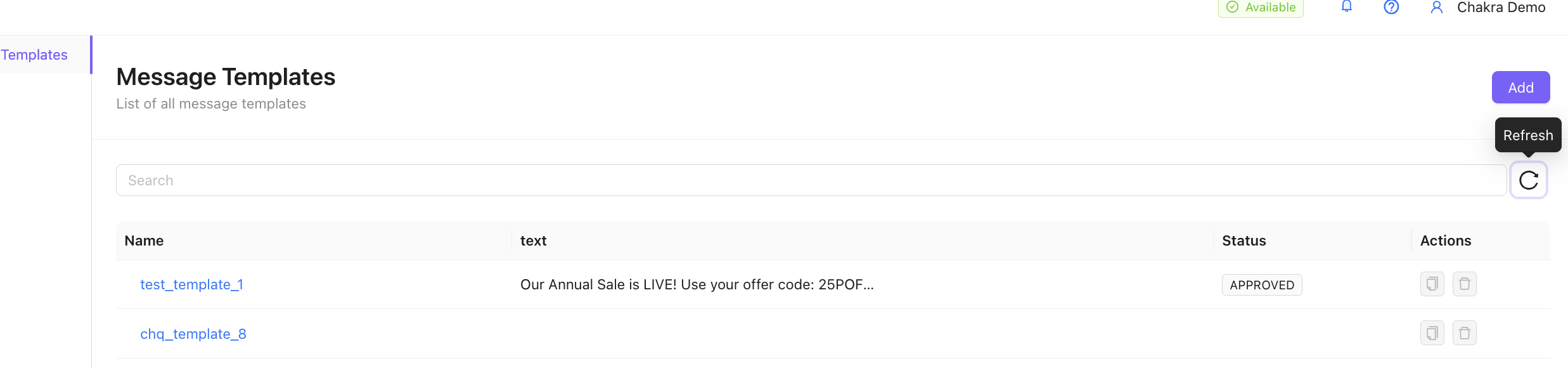Test a WhatsApp Template Message
Start Here 👉 Create Message Template
Steps to create a test message template:
-
Click Add \
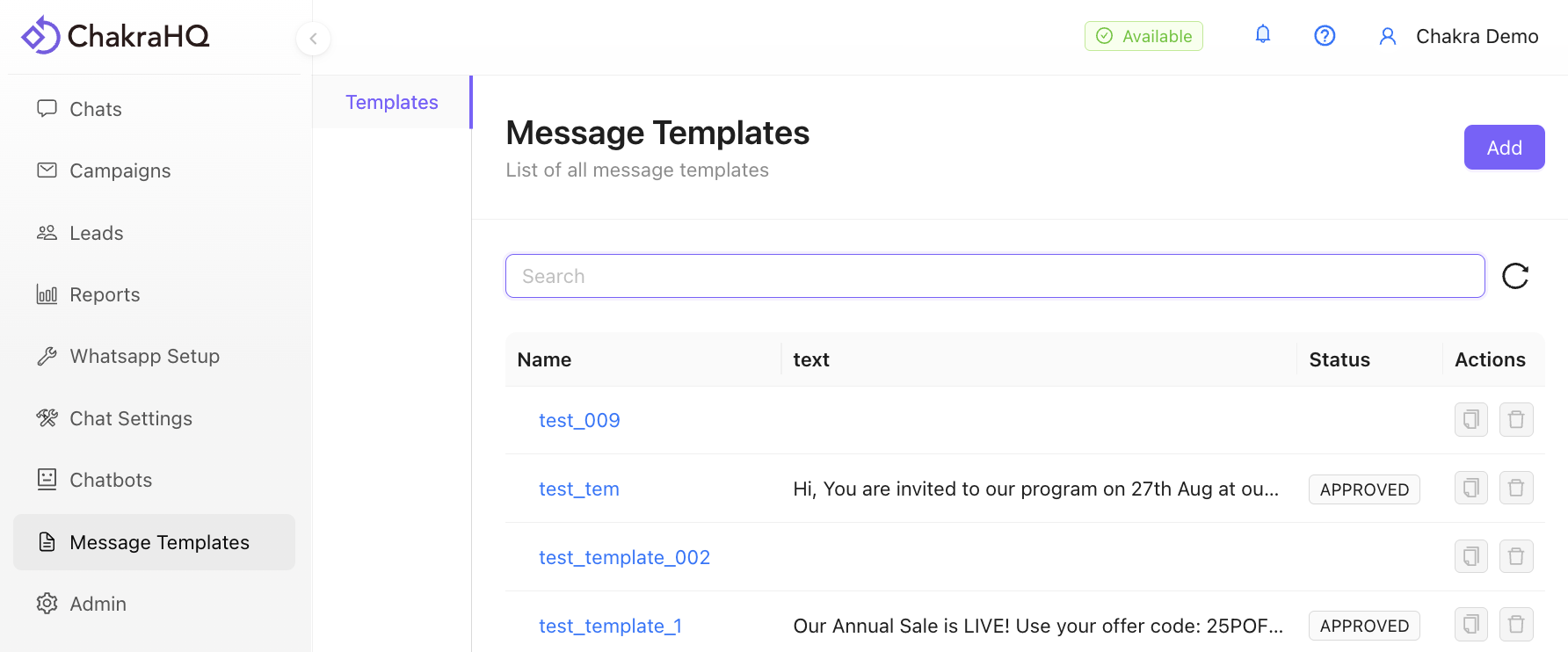
-
Name the template and click Save\
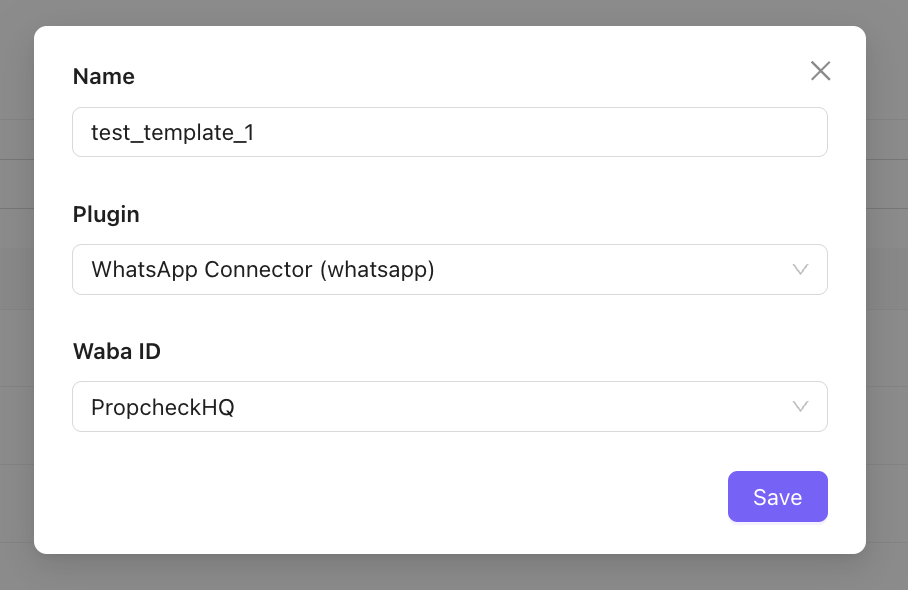
-
Add Template Details:
- Add Marketing in the Category and English/ preferred language in the Language field.
- Add a short template message body or use this template sample below. Then Click Save
Our Annual Sale is LIVE! Use your offer code: OFFER25P to avail a discount of 25% on your purchase.
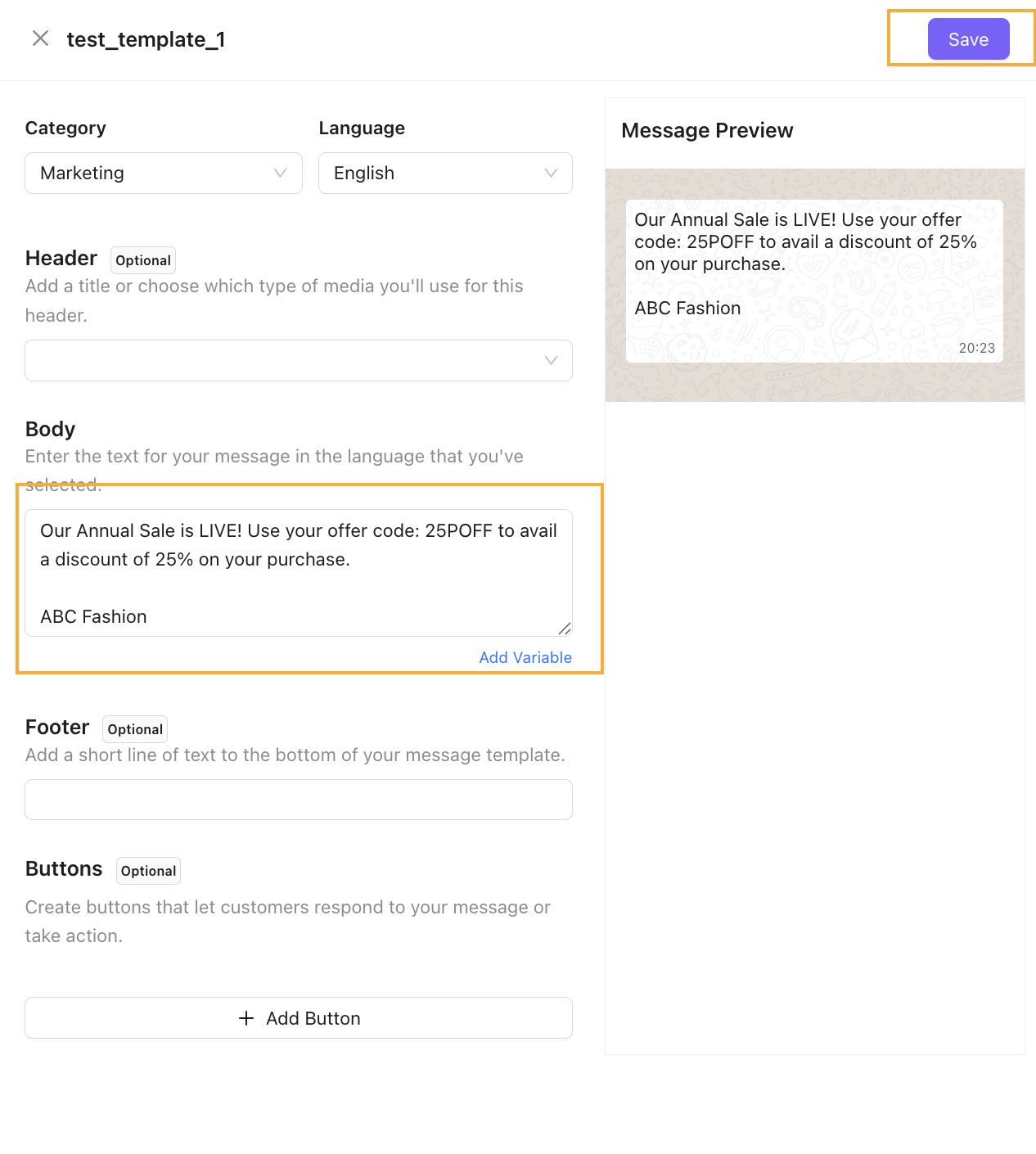
- Refresh to check template approval status, generally approved in under 2 minutes.