Test A Chatbot
Steps
- Go to 👉 Chatbot Settings and click on **Use **in the Test Chatbot
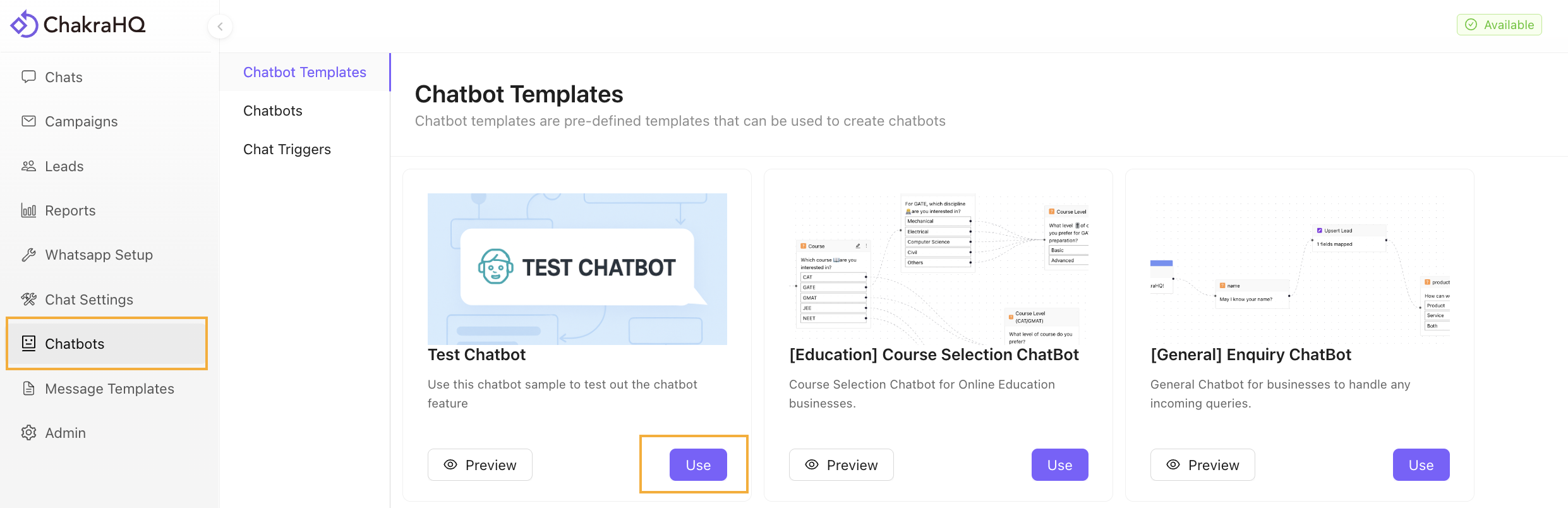
- Go to the Chatbots. The Test Chatbot has been added to your chatbot.
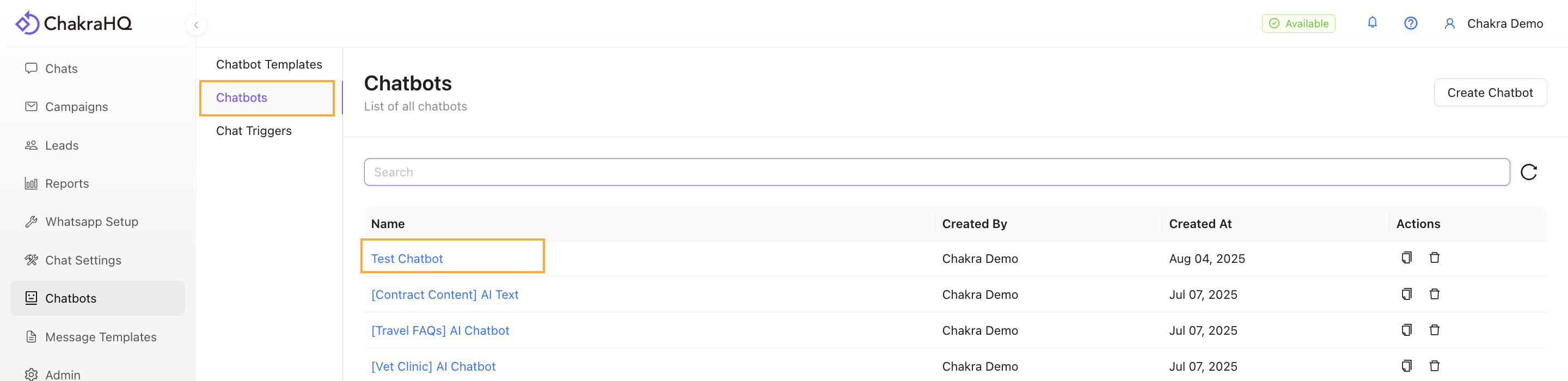
- Navigate to WhatsApp Setup. Go to the More tab and in the Auto reply chatbot field select the Test Chatbot from the dropdown and click on Save.
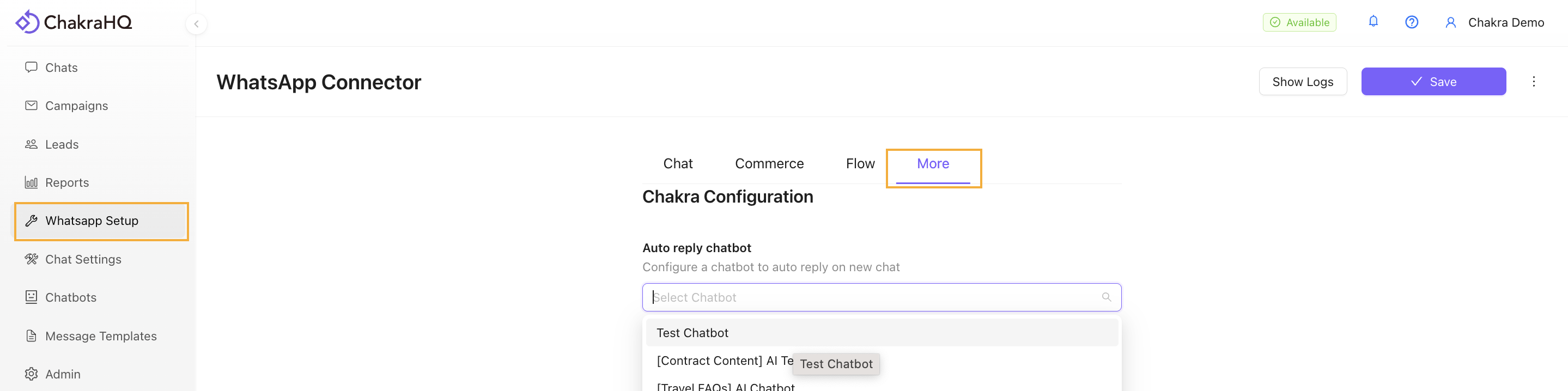
- Next, send a message to your connected WhatsApp Number in Chakra from your personal WhatsApp number. The Chatbot will be live in action.