Overview
Meta requires some businesses to verify their business for complete access to the WhatsApp API platform. If you see the business verification enabled and the Business verification status as unverified. You should complete the business verification to have unrestricted access to the WhatsApp Business API account.
📌 Check Documents for verification
Verify Facebook Business Manager
Steps to Verify Facebook Business Manager
Go to 👉 WhatsApp Settings
Click on Start verification
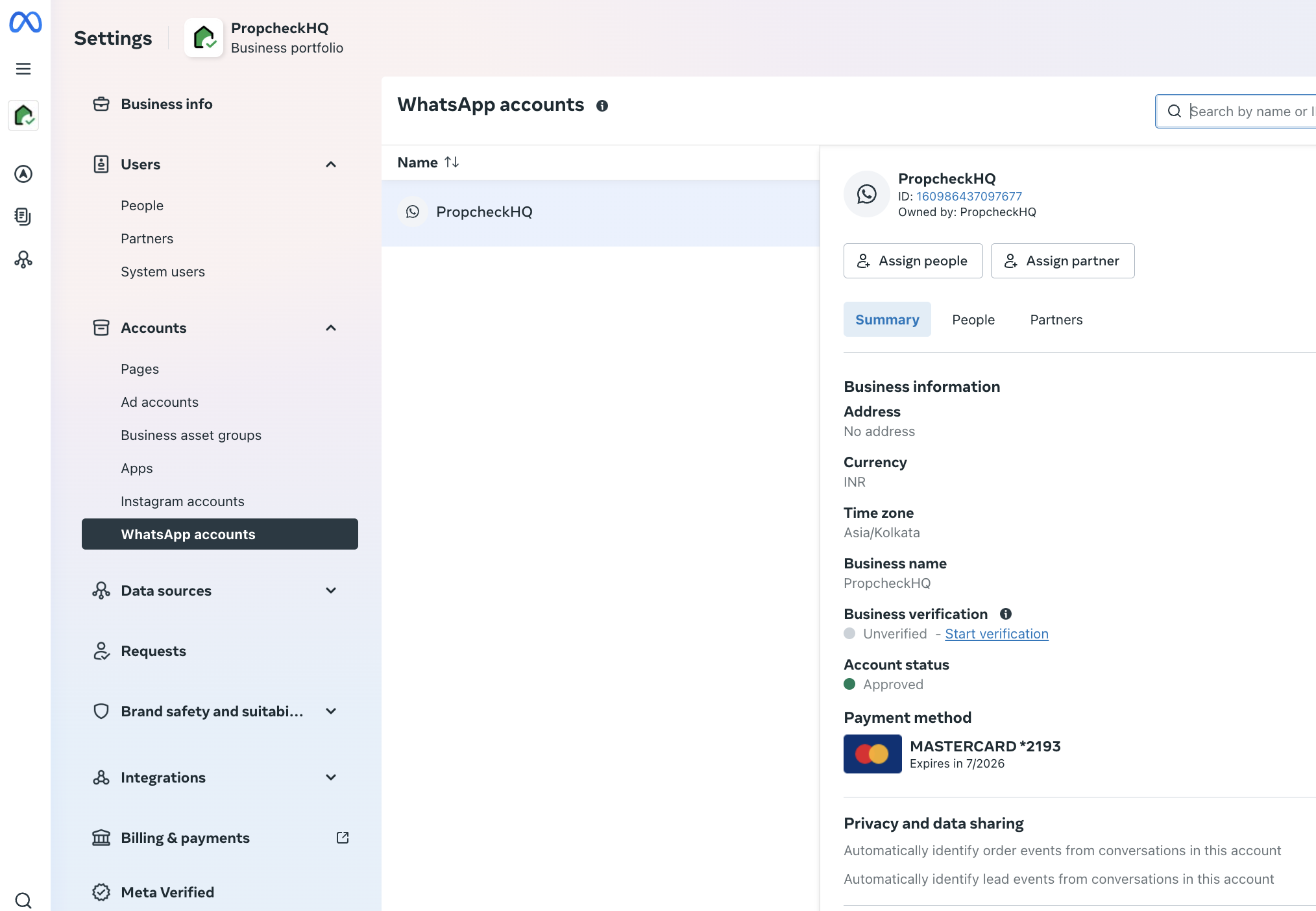
Review the setup steps and click Get started
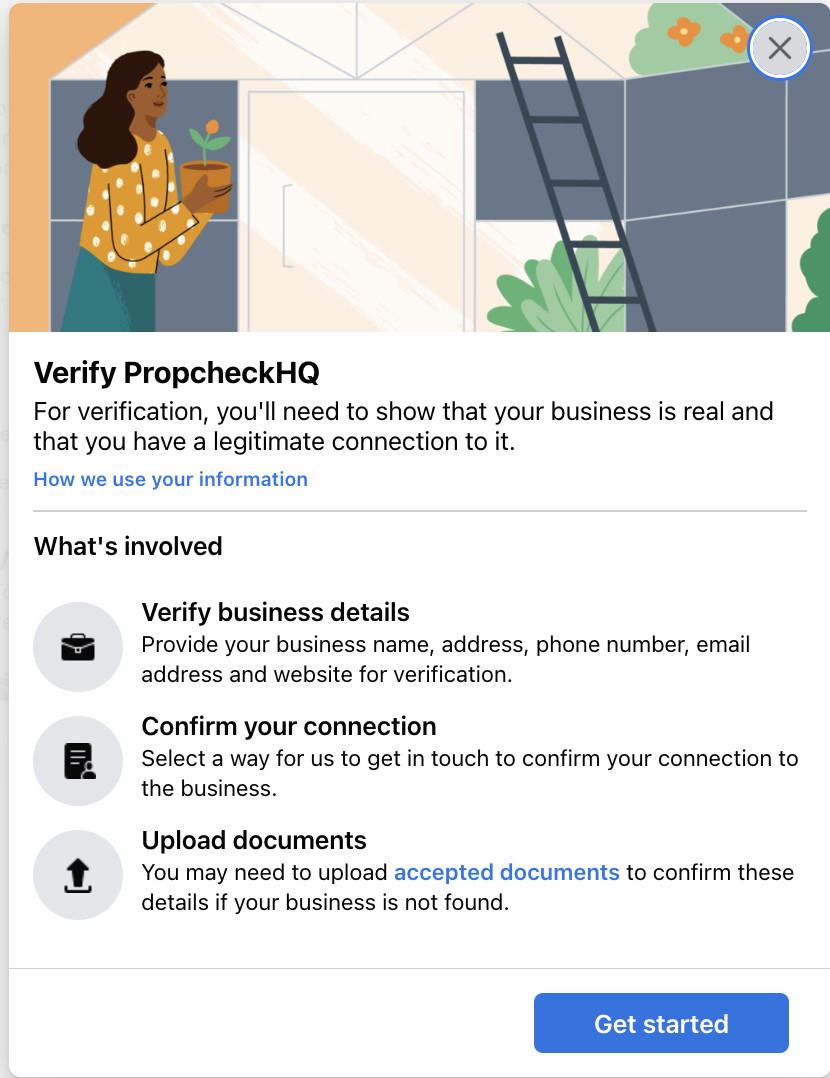
Select Country
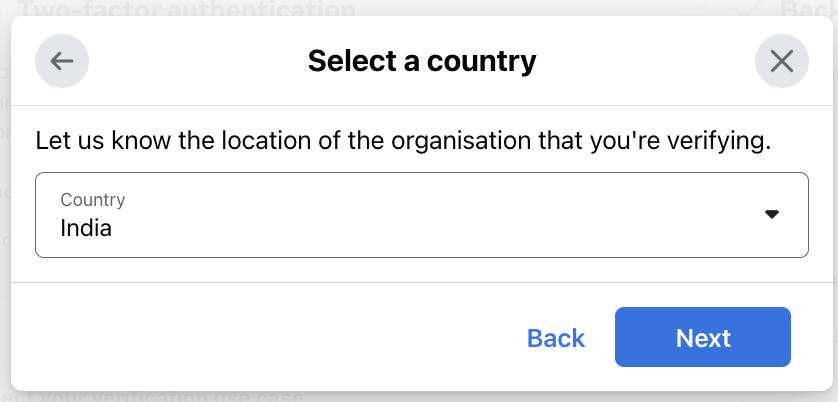
Select Business Type
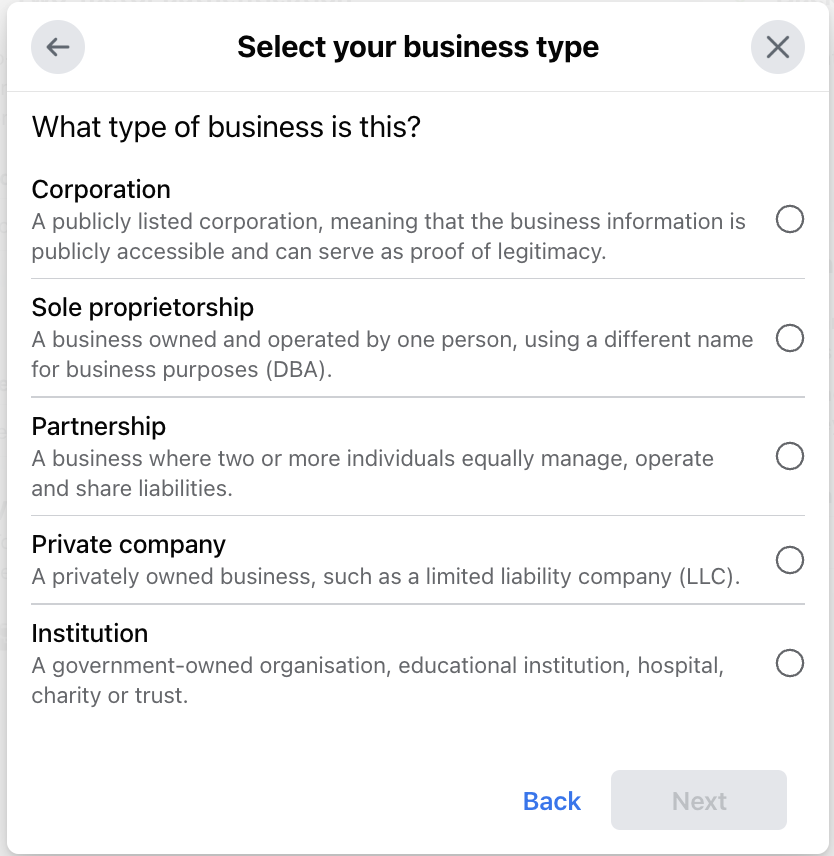
Add Business Details (multiple steps)
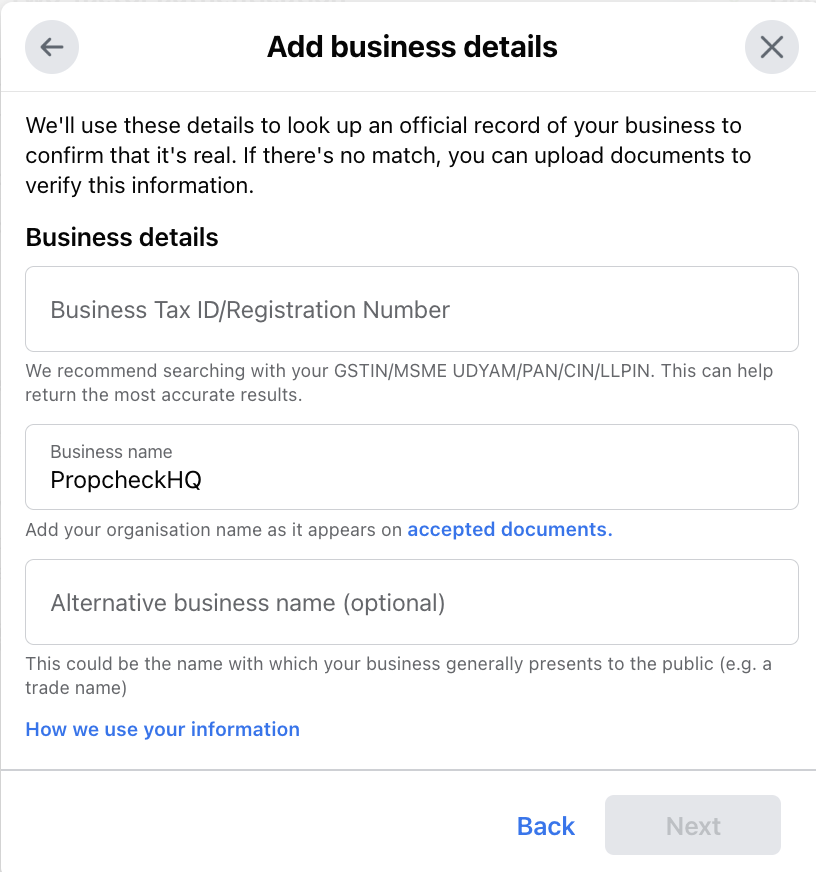
Add Additional Business details
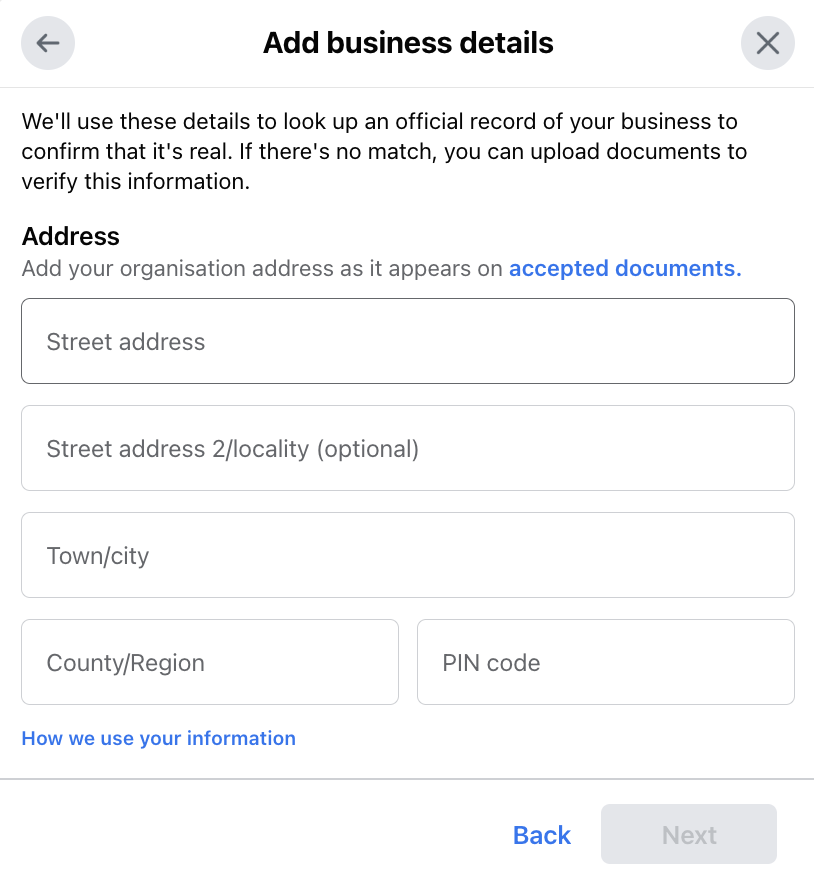
Add Contact Information
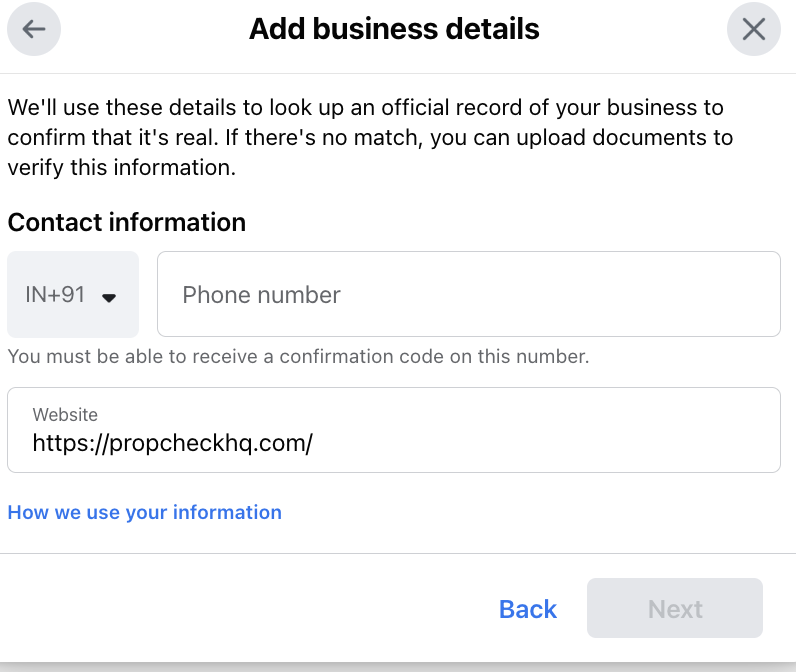
Enter OTP to verify
Enter OTP to verify contact details (Email or Phone)
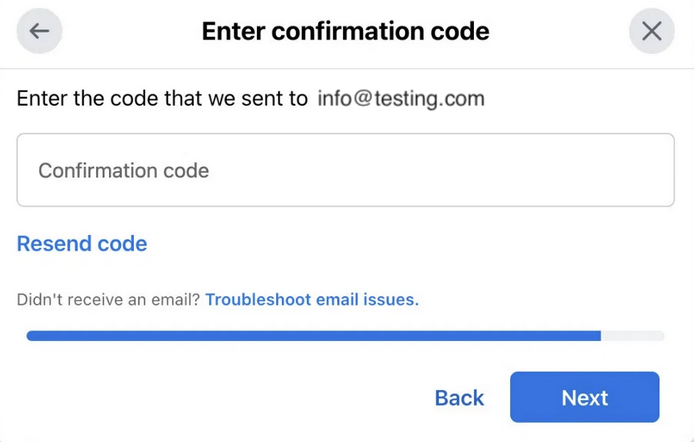
Verification complete
Your business verification information has been submitted
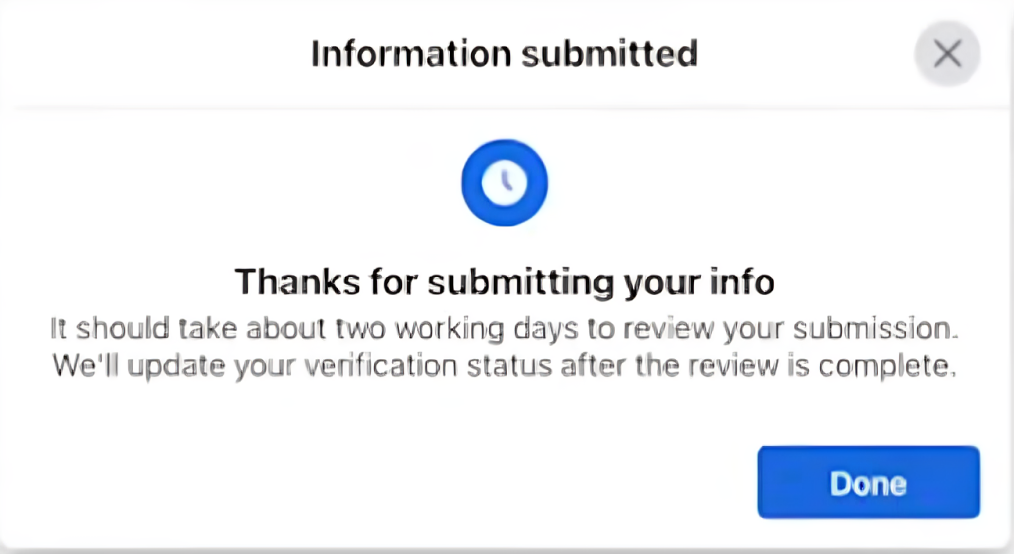
The verification may take 1-3 days
Post verification, your business verification status will show Verified
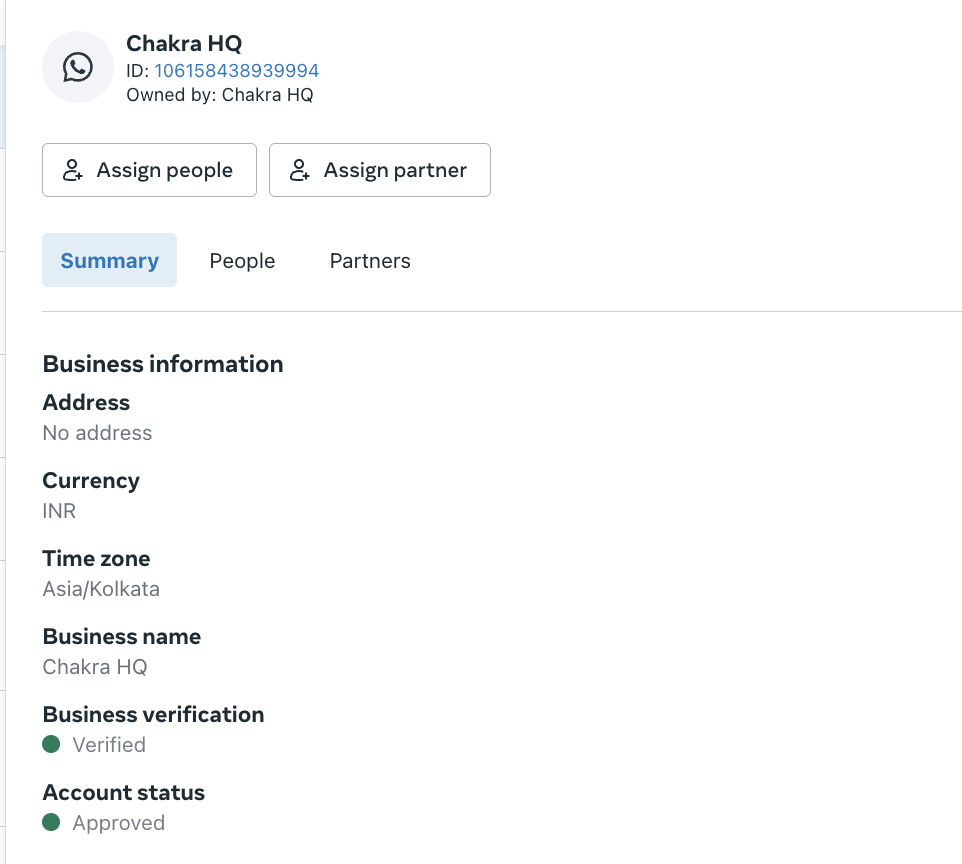
Business Verification Troubleshooting
- Why Business Cannot be verified: Reasons for Business NOT verified
- If your business verification fails or for any queries related to the process, please ✉️ [support@chakrahq.com]